Place Specific NoERC
Created: июля 28, 2015 | Updated: июня 19, 2017
| Applies to versions: 15.1, 16.0, 16.1 and 17.0
Вы просматриваете версию 19. Для самой новой информации, перейдите на страницу Place Specific NoERC для версии 19.1
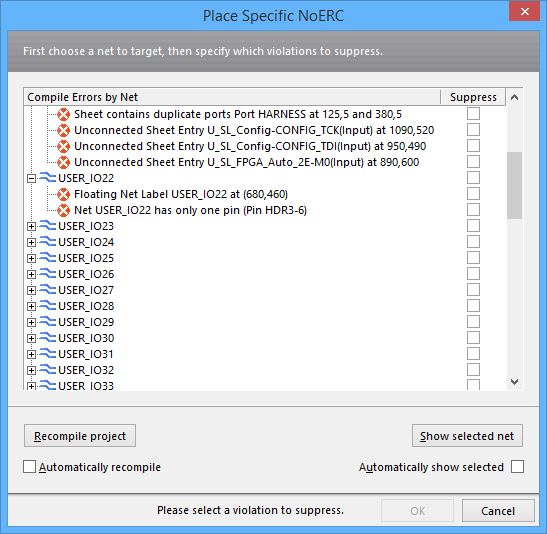
The Place Specific NoERC dialog.
Summary
The Specific No ERC dialog allows the designer to suppress specific errors or warnings resulting from a Project Compile.
Access
The Specific No ERC dialog can be accessed from the (Place » Directives » Place Specific No ERC) menu.
Options/Controls
- Compile Errors by Net - This column displays nets in the current project that have errors or warnings resulting from a compile.
- Suppress - This column allows designers to select specific nets to be included by the No ERC.
- Show selected net - Zoom to the schematic for the selected net in the Compile Errors by Net column.
- Recompile Project - Click to compile all schematic pages in the project.
- Automatically recompile - Enable to automatically recompile while placing directives, to ensure the list remains accurate.
- Automatically show selected - Click to zoom to the corresponding schematic net selected from the Compile Errors by Net column.
