PCB_Dlg-ChooseNetClassDlgChoose Net Class_AD
Created: февраля 21, 2018 | Updated: февраля 21, 2018
| Applies to versions: 18.0, 18.1, 19.0, 19.1, 20.0, 20.1, 20.2 and 21
Вы просматриваете версию 19. Для самой новой информации, перейдите на страницу PCB_Dlg-ChooseNetClassDlg((Choose Net Class))_AD для версии 22
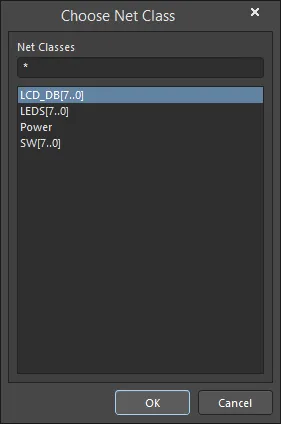
The Choose Net Class dialog
Summary
The Choose Net Class dialog is used to choose a net class for selected components.
Access
The dialog is accessed in the PCB editor with more than one component selected by right-clicking then selecting Net Actions » Add Selected Nets to NetClass from the context menu.
Options/Controls
- Net Classes - all existing classes are listed in the table. Choose a target net class for the selected components.
