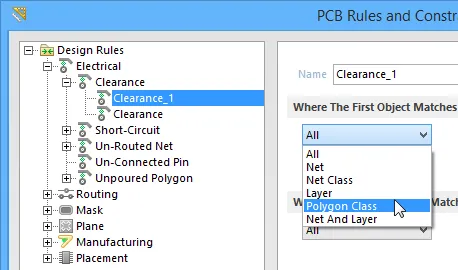Added Support for Polygon Classes
Support for Polygon Classes has been added to the GUI to enable CircuitStudio to handle polygon-related rules within files imported from Eagle. This feature also allows designers to manage names and primitive memberships when creating a new, or editing an existing polygon class. Classes are a way of gathering design primitives in a logical manner, and are often priceless when used to target their member objects through specific design rule scoping.
Polygon Classes can be easily viewed and managed from the Polygons mode of the PCB panel. The top section lists Polygon Classes, the middle section lists Polygons within a selected Polygon Class(es), and the bottom section lists primitives within a selected Polygon(s).
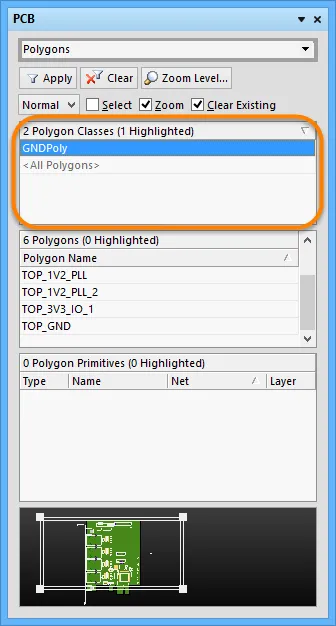
Right-clicking on a Polygon Class entry and choosing Properties from the menu (or double-clicking on the entry directly) opens the Edit Polygon Class dialog for that class. From this dialog you can view/modify the polygon membership of the class, rename it, or add additional classes.
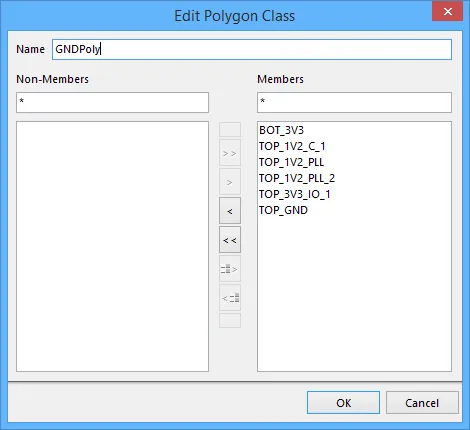
As you type within one of the mask fields (Name, Non-Members, Members) above a list, the list is filtered to only show strings that match the mask string. You can use the ? (any single character) and * (any characters) wildcards in the mask string -for example, "*" to display all primitives, or "D?" to display all primitives that start with the letter D. The middle buttons can be used to moveprimitives quickly between the two lists.
Polygon Classes can also be managed from the Object Class Explorer (Home | Design Rules | Classes) which allows designers to browse and manage the defined object classes for the current PCB document
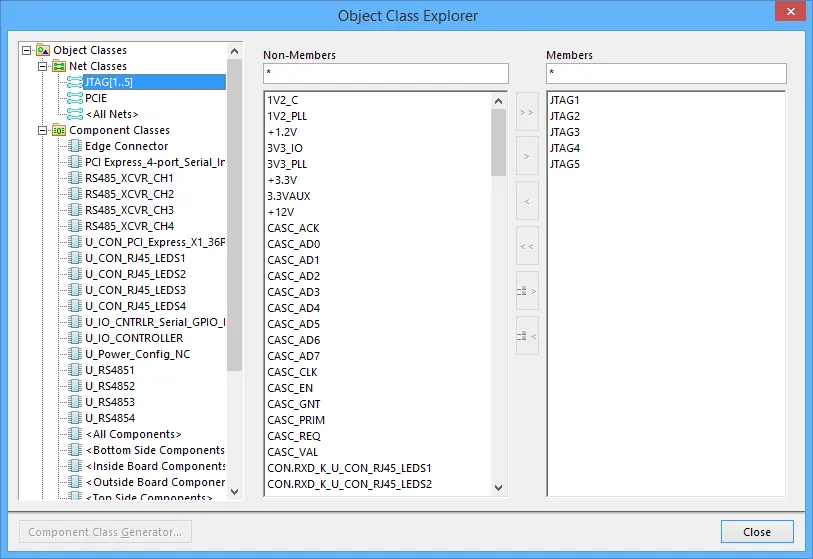
Click on the entry for a specific Polygon Class in the folder-tree pane (or double-click on its entry in a summary list) to access controls for managing the object membership of that class.
Polygon Classes can also be used to define rules within the PCB Rules and Constraints Editor.