VersionControl_Dlg-CreateSVNDesignRepositoryCreate SVN Design Repository_AD
Created: мая 20, 2019 | Updated: мая 20, 2019
| Applies to version: 18.1
Вы просматриваете версию 20. Для самой новой информации, перейдите на страницу VersionControl_Dlg-CreateSVNDesignRepository((Create SVN Design Repository))_AD для версии 18.1
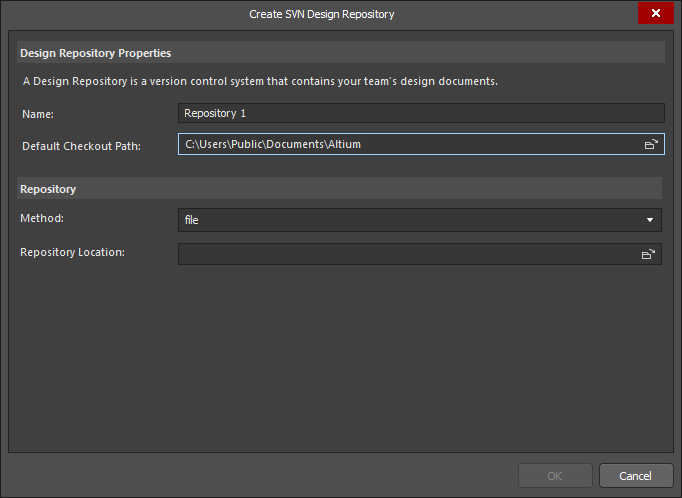
The Create SVN Design Repository dialog
Summary
The Create SVN Design Repository dialog provides controls to create a new design repository.
Access
The dialog is accessed from the Data Management – Design Repositories page of the Preferences dialog by clicking an entry in the Create New drop-down.
Options/Controls
Design Repository Properties
- Name - specify a name for the design repository. The default naming scheme for created repositories when no name is specified is "Repository (#)".
- Default Checkout Path - click the browse button to specify a default checkout path for the repository. If no default is set, the installation folder for Altium will be used.
Repository
- Method - choose the method of design repository.
- Repository Location - click the browse button to choose a design repository folder. The designated folder must be empty and write-protected.
