컴포넌트 생성을 간소화하는 데 도움이 되는 Altium Designer는 연결된 워크스페이스와 함께 해당 워크스페이스에서 컴포넌트 생성 및 정의 Component Templates (컴포넌트 템플릿 항목)을 생성하고 정의할 수 있습니다. 회로도 템플릿을 사용하여 이를 참조하는 회로도 시트의 정보를 미리 정의할 수 있는 것처럼 컴포넌트 템플릿은 워크스페이스 라이브러리 컴포넌트에서 참조되며 해당 컴포넌트를 정의할 때 사용할 수 있도록 미리 정의된 설정을 제공합니다.
특히 컴포넌트 템플릿은 파라미터 정보를 염두에 두고 개발되었기 때문에 참조 컴포넌트에서 사용할 수 있는 파라미터의 '버킷 세트'를 단일 위치에서 정의할 수 있습니다. 템플릿을 통해 어떤 파라미터를 표시할지 제어하고, 기본값을 채우고, 필요한 파라미터를 필수로 표시할 수도 있습니다. 컴포넌트를 저장할 때 유효성 검사를 수행하여 규정을 준수하는지 확인할 수 있습니다.
많은 템플릿 설정에 대해 지정된 기본값을 읽기 전용으로 잠그거나 컴포넌트를 정의할 때 디자이너가 선택적으로 재정의할 수 있도록 할 수 있습니다.
컴포넌트 템플릿은 일반 컴포넌트를 만들기 위한 기초이기도 합니다. 자세한 내용은 일반 컴포넌트 만들기 페이지를 참조하세요.
컴포넌트 템플릿에 대한 액세스 권한은 소프트웨어 라이선스에 따라 달라집니다. 자세한 내용은 오른쪽의 Note 상자를 참조하세요.
이러한 컴포넌트 템플릿은 워크스페이스 내에서 직접 만들 수 있습니다. 컴포넌트 템플릿이 만들어지고 리비전으로 저장된 데이터는 하나 이상의 컴포넌트를 만들 때 재사용할 수 있습니다.
폴더 유형
컴포넌트 템플릿을 저장할 폴더를 만들 때 폴더의 유형을 지정할 수 있습니다. 이는 폴더의 콘텐츠와는 관련이 없으며 컴포넌트 템플릿을 해제하면 항상 해당 컴포넌트 템플릿 항목이 생성됩니다. 단지 폴더에 무엇이 저장되어 있는지에 대한 시각적인 '단서'를 제공할 뿐이며, 특정 콘텐츠를 찾기 위해 워크스페이스를 검색할 때 유용하게 사용할 수 있습니다. 폴더를 컴포넌트 템플릿의 컨테이너로 지정하려면 해당 폴더를 Folder Type as Component Templates로 설정하면 폴더 편집 대화 상자에서 폴더 속성을 정의할 수 있습니다.
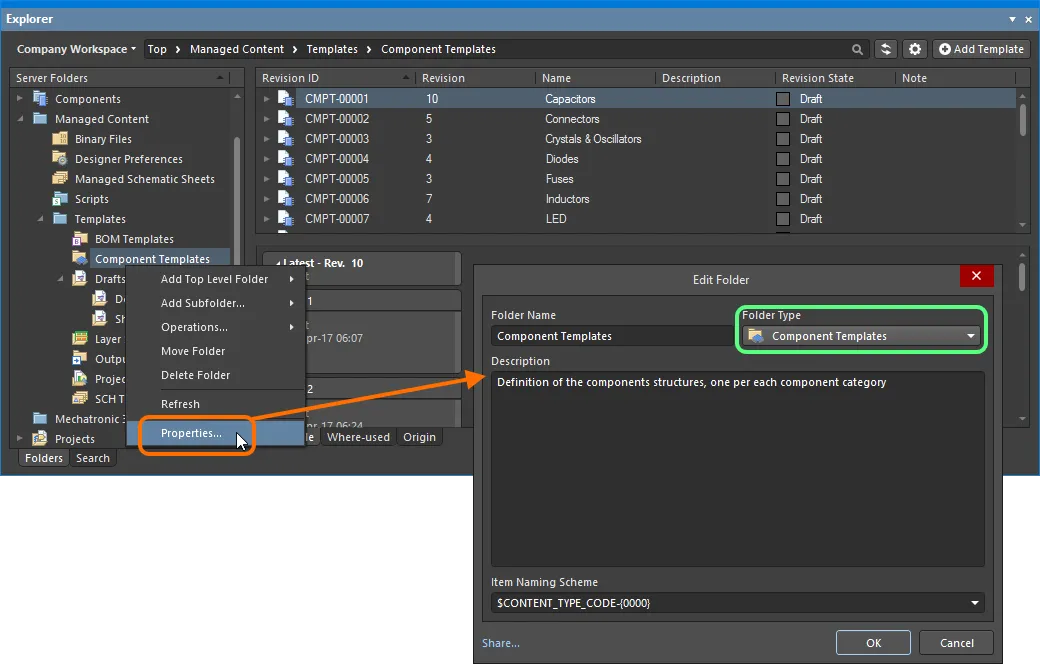
폴더 유형(의도된 용도)을 지정하면 워크스페이스를 탐색할 때 해당 폴더의 콘텐츠를 시각적으로 표시할 수 있습니다.
Item Naming Scheme
상위 폴더의 또 다른 중요한 측면은 Item Naming Scheme 사용 여부입니다. 이는 해당 특정 폴더에 생성된 각 항목의 고유 ID 형식을 정의합니다. 몇 가지 기본 예제 체계를 사용할 수 있으며, 폴더 유형(CTC - 컴포넌트 템플릿 모음) 또는 콘텐츠 유형(CMPT - 컴포넌트 템플릿):
-
$CONTENT_TYPE_CODE-001-{0000} - 예를 들어 CMPT-001-0001.
-
$CONTENT_TYPE_CODE-001-{A00} - 예를 들어 , CMPT-001-A01.
-
$FOLDER_TYPE_CODE-001-{0000} - 예를 들어 , CTC-001-0001.
-
$FOLDER_TYPE_CODE-001-{A000} - 예를 들어 , CTC-001-A001.
소프트웨어는 기본 명명 체계를 사용하여 전체 워크스페이스와 기존 콘텐츠의 식별자를 스캔한 후 해당 체계에 따라 사용 가능한 다음 고유 ID를 자동으로 할당합니다. 이렇게 하면 컴포넌트 템플릿을 수동으로 만들 때 시간을 크게 절약할 수 있습니다.
필드에 입력하기만 하면 폴더에 대한 Custom 스키마를 정의할 수도 있으며, 변수 부분을 중괄호로 묶어야 합니다(예 CMP-TMP-{0000}).
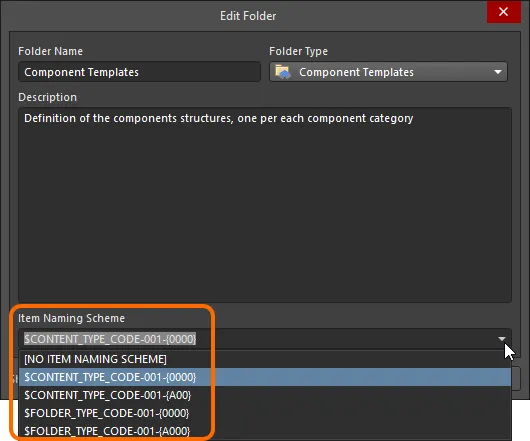
상위 폴더의 항목 명명 체계는 해당 폴더 내에서 생성된 각 항목의 고유 ID에 적용됩니다.
상위 폴더에 사용된 Item Naming Scheme 상위 폴더에 사용된 체계는 언제든지 변경할 수 있습니다. 그러면 수정된 체계가 해당 폴더 내에서 이후에 새로 생성되는 모든 콘텐츠에 적용됩니다.
콘텐츠 유형
컴포넌트 템플릿을 저장할 타겟 컴포넌트 템플릿 항목을 만들 때 해당 항목의 Content Type 가 Component Template로 설정되어 있는지 확인합니다( 새 항목 만들기 대화 상자에서). 유형 폴더에 항목을 만드는 경우 Component Templates 유형 폴더에서 항목을 만드는 경우, 이 콘텐츠 유형은 항목을 만들 때 오른쪽 클릭 컨텍스트 메뉴에서 사용할 수 있습니다.
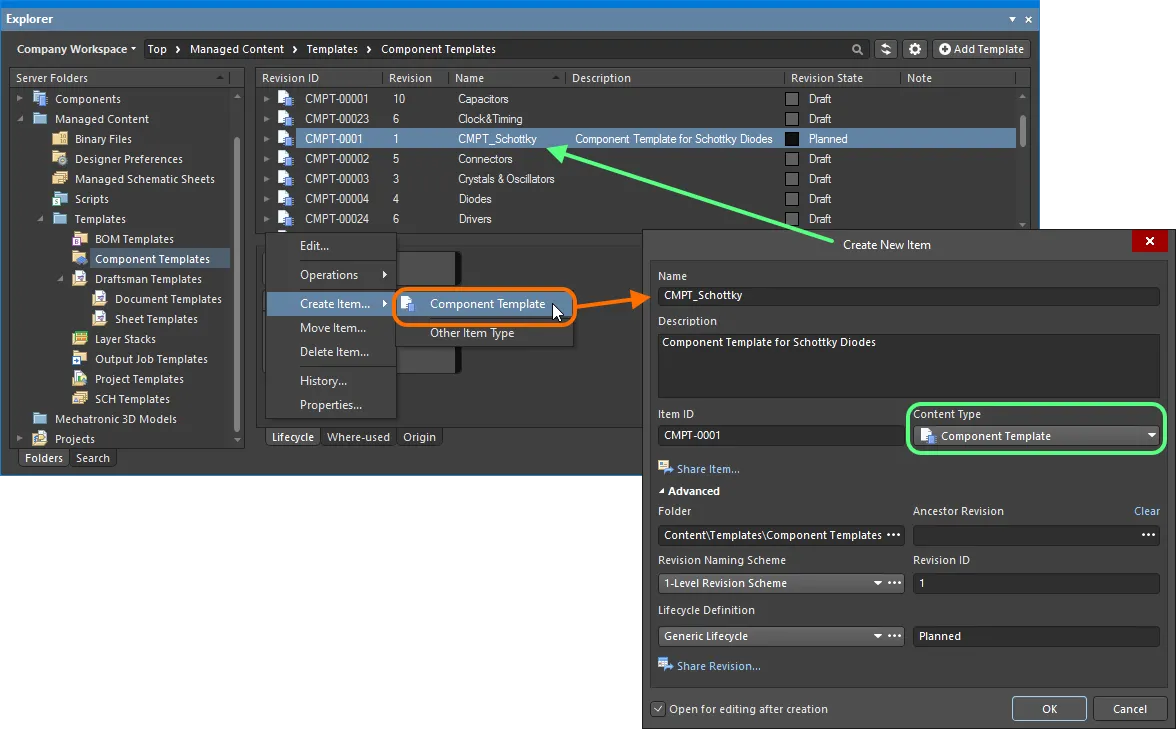
폴더 내에서 컴포넌트 템플릿 만들기 Component Templates 폴더 내에서 컴포넌트 템플릿 만들기 - 올바른 Content Type 을 컨텍스트 메뉴에서 사용할 수 있습니다.
Item Lifecycle Definition and Revision Naming
Related pages: 워크스페이스의 리비전 명명 체계 정의하기, 워크스페이스의 라이프사이클 정의하기
컴포넌트 템플릿을 정의할 때는 컴포넌트 템플릿에 사용할 수명 주기 관리 유형과 리비전에 사용되는 명명 체계를 각각 지정해야 합니다.
특정 수명 주기 정의 또는 리비전 명명 체계를 사용할 수 있는 콘텐츠 유형을 전역 수준에서 정의하고 활성화할 수 있는 제어는 각 스키마를 정의할 때 Content Types 대화 상자에서 전역 수준에서 정의하고 활성화할 수 있습니다. 컴포넌트 템플릿에서 사용하도록 할당된 기본 스키마는 다음과 같습니다: Generic Lifecycle 과 1-Level Revision Scheme입니다.
컴포넌트 템플릿 항목의 초기 리비전에 템플릿 정의를 저장한 후에는 해당 항목에 대해 이러한 스키마를 변경할 수 없습니다.
필요한 구성표를 지정하려면 Create New Item 대화 상자에서 Lifecycle Definition 및 Revision Naming Scheme 필드를 각각 사용하여 필요한 구성표를 지정합니다.
콘텐츠 유형별 수명 주기 정의 및 리비전 명명 체계의 사용을 제어하는 옵션이 정의/체계에 대해 활성화되어 있고 컴포넌트 템플릿 콘텐츠 유형이 특정 정의/체계를 사용하도록 설정되어 있지 않으면 해당 정의/체계는 해당 드롭다운 목록에서 사용할 수 없습니다.
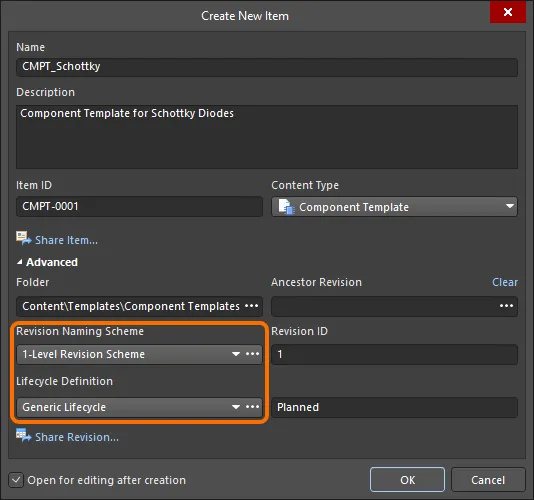
수동으로 만든 컴포넌트 템플릿의 수명 주기 정의 및 리비전 명명 체계를 선택합니다.
워크스페이스의 다양한 유형의 설계 콘텐츠에 걸쳐 표준 리비전 명명 체계와 수명 주기 정의를 준수하면 이 콘텐츠를 원활하고 일관성 있게 관리할 수 있습니다.
컴포넌트 템플릿 정의의 일부로 이름과 설명을 추가하는 것이 좋습니다. 이 정보는 워크스페이스를 검색할 때 사용되며 컴포넌트 템플릿이 제공하는 내용을 빠르게 식별할 수 있게 해줍니다.
컴포넌트 템플릿 저장하기
Related page: 콘텐츠 만들기 및 편집
지금까지 워크스페이스에서 컴포넌트 템플릿을 지원하는 관련 폴더 및 콘텐츠 유형에 대해 설명했습니다. 실제로 정의된 컴포넌트 템플릿을 해당 컴포넌트 템플릿 항목의 리비전으로 저장하는 작업은 간소화된 방식으로 수행할 수 있습니다.
워크스페이스에서 직접 편집을 지원하므로 컴포넌트 템플릿을 편집하여 새로 만든 컴포넌트 템플릿 항목의 초기 리비전으로 저장할 수 있습니다. 직접 편집을 사용하면 별도의 버전 관리 소스 데이터의 속박에서 벗어날 수 있습니다. 워크스페이스 자체에서 직접 최신 소스가 로드된 임시 편집기를 사용하여 지원되는 콘텐츠 유형을 간단히 편집할 수 있습니다. 편집이 완료되면 해당 항목은 상위 항목의 후속 계획된 리비전에 저장(또는 재저장)되고 임시 편집기는 닫힙니다. 하드 드라이브에 파일이 남지 않고, 올바른 소스인지 최신 소스인지 의심할 필요도 없으며, 별도의 버전 관리 소프트웨어를 유지 관리할 필요도 없습니다. 워크스페이스는 이 모든 것을 무결성 있게 처리하며, 데이터 변경을 매우 신속하게 처리합니다.
컴포넌트 템플릿 항목을 만들 때, 생성 후 해당 항목의 초기 리비전에 컴포넌트 템플릿을 편집하고 저장할 수 있는 옵션이 있습니다. 이렇게 하려면 새 컴포넌트 템플릿 만들기 하단의 Open for editing after creation( 새 항목 만들기 대화 상자 하단에 있는 옵션(기본적으로 활성화됨)을 활성화합니다. 그러면 항목이 생성되고 임시 컴포넌트 템플릿 Editor가 열리며, 기본 문서의 활성 문서로 .CMPT 문서가 기본 설계 창에 활성 문서로 표시됩니다. 이 문서의 이름은 항목 리비전 형식에 따라 지정됩니다: - .CMPT
(예 CMPT-0001-1.CMPT).
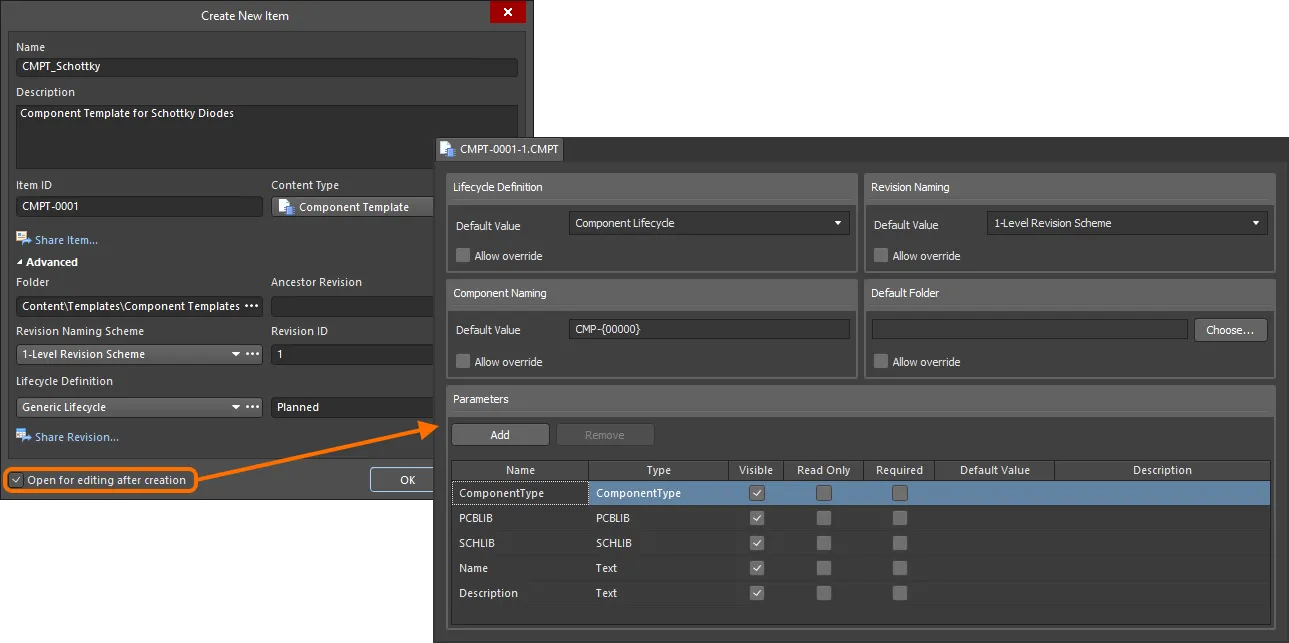
워크스페이스에서 직접 컴포넌트 템플릿의 초기 리비전을 편집하는 예 - 임시 컴포넌트 템플릿 편집기는 컴포넌트 템플릿을 정의할 수 있는 문서를 제공합니다.
필요에 따라 이 문서를 사용하여 컴포넌트 템플릿을 정의하세요. 이 작업에 대한 자세한 내용은 템플릿 정의하기를 참조하세요.
직접 편집할 때는 세 가지 관련 컨트롤을 사용할 수 있습니다 Quick Access Bar (기본 애플리케이션 창의 왼쪽 상단에 있는) 또는 Component Template Standard 도구 모음에서 쉽게 사용할 수 있습니다:
-
 - Save Active Document. 이 버튼을 사용해 문서에 대한 변경 내용을 로컬로 저장합니다. 이렇게 하면 최종적으로 워크스페이스에 저장하기 전에 나중에 돌아와서 추가 변경을 하려는 경우 현재 변경 내용을 저장할 수 있습니다.
- Save Active Document. 이 버튼을 사용해 문서에 대한 변경 내용을 로컬로 저장합니다. 이렇게 하면 최종적으로 워크스페이스에 저장하기 전에 나중에 돌아와서 추가 변경을 하려는 경우 현재 변경 내용을 저장할 수 있습니다.
-
 /
/ - Save to Server. 이 버튼을 사용하면 정의된 컴포넌트 템플릿을 워크스페이스에 저장하여 타겟 컴포넌트 템플릿 항목의 초기(예정) 리비전 내에 저장합니다. 그러면 Edit Revision 대화 상자가 나타나면 이름, 설명을 변경하고 필요에 따라 릴리스 노트를 추가할 수 있습니다. 저장 후 문서와 Editor가 닫힙니다. 소스 컴포넌트 템플릿이 포함된 문서,
- Save to Server. 이 버튼을 사용하면 정의된 컴포넌트 템플릿을 워크스페이스에 저장하여 타겟 컴포넌트 템플릿 항목의 초기(예정) 리비전 내에 저장합니다. 그러면 Edit Revision 대화 상자가 나타나면 이름, 설명을 변경하고 필요에 따라 릴리스 노트를 추가할 수 있습니다. 저장 후 문서와 Editor가 닫힙니다. 소스 컴포넌트 템플릿이 포함된 문서, *.CMPT 은 해당 항목의 리비전에 저장됩니다.
A
Save to Server 컨트롤은 컴포넌트 템플릿의 항목 오른쪽, 즉
프로젝트 패널 자체에 편리하게 제공됩니다.
-
 /
/ - Discard Local Changes. 편집을 취소하고 변경한 내용을 삭제하려면 이 버튼을 사용하세요. 문서와 에디터가 닫히고 타겟 컴포넌트 템플릿 항목에 아무 것도 릴리스되지 않습니다.
- Discard Local Changes. 편집을 취소하고 변경한 내용을 삭제하려면 이 버튼을 사용하세요. 문서와 에디터가 닫히고 타겟 컴포넌트 템플릿 항목에 아무 것도 릴리스되지 않습니다.
이러한 컨트롤은 명령으로도 사용할 수 있습니다 Save (단축키: Ctrl+S), Save to Server (바로 가기: Ctrl+Alt+S) 및 Discard Local Changes - 메인 File 메뉴와 컴포넌트 템플릿 항목의 오른쪽 클릭 메뉴에서 Projects 패널에서 클릭합니다.
워크스페이스에 저장된 데이터는 컴포넌트 템플릿 파일(- .CMPT
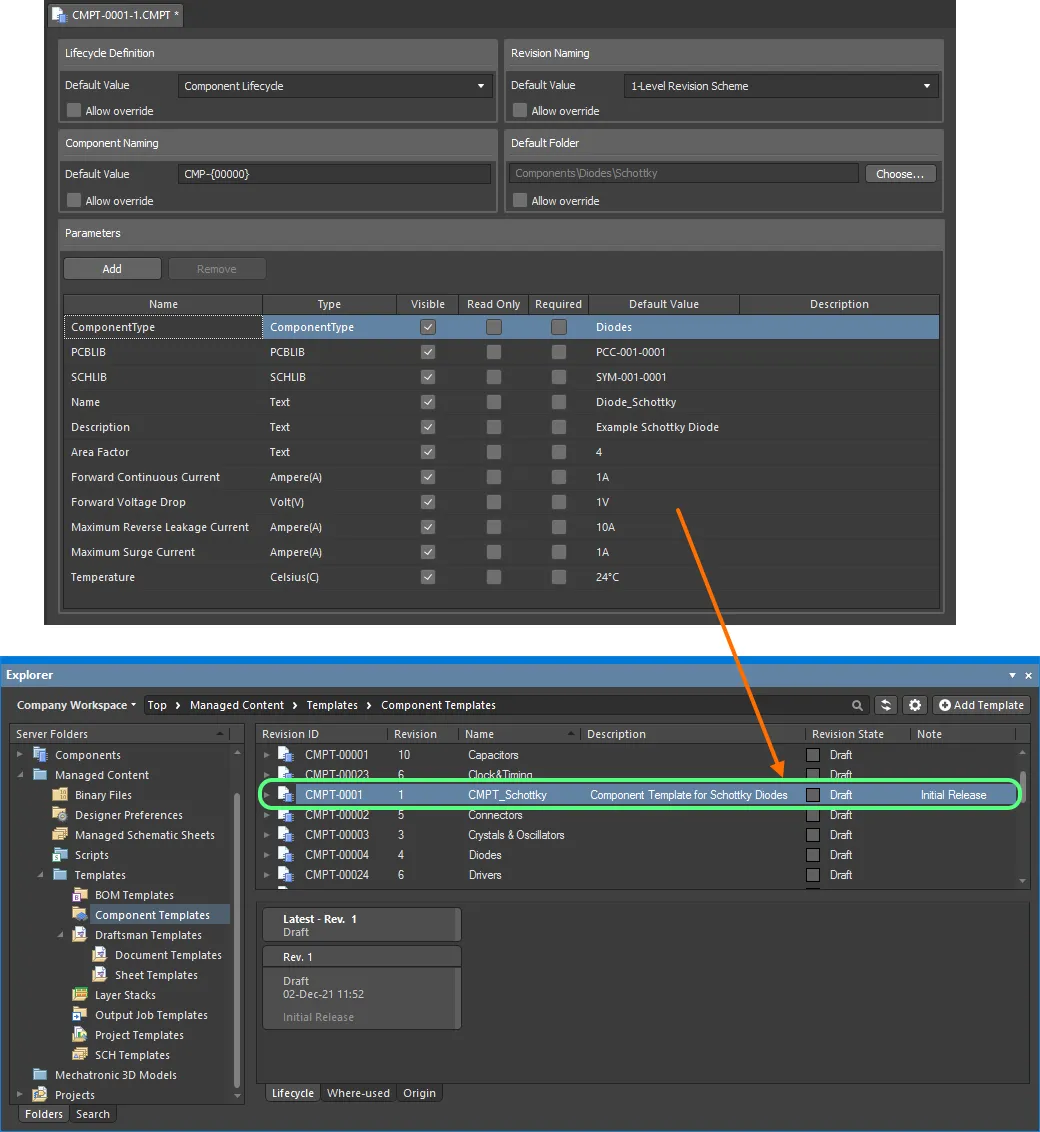
워크스페이스에 다시 저장된 정의된 컴포넌트 템플릿 예시.
컴포넌트 템플릿 상속하기
이 기능은 고급 설정 대화 상자에서 UI.ComponentTemplateInheritance 옵션이 활성화된 경우에 사용할 수 있습니다.
하위 유형에 컴포넌트 템플릿이 연결되어 있지 않은 경우 루트 컴포넌트 유형의 컴포넌트 템플릿을 사용할 수 있습니다. 컴포넌트 유형의 계층 구조를 구축할 때 컴포넌트 하위 유형은 루트/부모 컴포넌트 유형에 할당된 컴포넌트 템플릿을 상속합니다.
CMPT(컴포넌트 템플릿) 에디터
Altium Designer에서 컴포넌트 템플릿 편집기에 액세스하려면 다음과 같이 Component Template Editor 소프트웨어 확장을 설치해야 합니다. 이 확장 프로그램은 Altium Designer와 함께 기본적으로 설치됩니다. 수동으로 설치하거나 제거할 수 있습니다.
확장 관리 방법에 대한 자세한 내용은 Extending Your Installation 페이지(Altium Designer 개발, Altium Designer 애자일, Altium 디자이너)를 참조하세요.
템플릿 정의
컴포넌트 템플릿 에디터는 기본적으로 다음 이미지와 같이 두 개의 주요 영역으로 나뉘며, 그 뒤에 요약되어 있습니다.

컴포넌트 템플릿 에디터는 크게 두 가지 주요 영역으로 나눌 수 있습니다.
-
Upper Region - 템플릿을 참조하는 컴포넌트에 대한 컴포넌트 수준 옵션(수명 주기, 이름 지정 및 폴더 옵션)을 정의하기 위한 영역입니다.
-
Lower Region - 템플릿을 참조하는 컴포넌트에 사용할 파라미터를 정의하는 데 사용됩니다.
컴포넌트 옵션 지정하기
Editor의 상단 절반은 다음 컴포넌트 속성에 대한 기본값을 정의하는 데 사용됩니다:
-
Lifecycle Definition - 템플릿을 사용해 만든 컴포넌트에 적용할 라이프사이클 정의를 선택합니다. 드롭다운 필드에는 워크스페이스에 정의된 모든 정의가 나열되며 컴포넌트에서 사용하도록 허용된 정의가 나열됩니다.
-
Revision Naming - 템플릿을 사용하여 만든 컴포넌트에 적용할 리비전 명명 체계를 선택합니다. 드롭다운 필드에는 워크스페이스에 대해 정의되어 있고 컴포넌트에서 사용할 수 있도록 허용된 모든 체계가 나열됩니다.
콘텐츠 유형별 라이프사이클 정의 및 리비전 명명 체계의 사용을 제어하는 옵션이 정의/체계에 대해 활성화되어 있고 컴포넌트 콘텐츠 유형이 특정 정의/체계를 사용하도록 설정되어 있지 않으면 해당 정의/체계는 해당 드롭다운 목록에서 사용할 수 없습니다.
-
Component Naming - 이 필드를 사용하여 템플릿을 사용하여 만든 컴포넌트에 대한 기본 항목 명명 체계를 정의하여 워크스페이스에서 결과 컴포넌트에 대한 고유 ID를 보장합니다. 여기에 입력한 항목은 컴포넌트의 이름을 자동으로 지정하기 위한 템플릿으로 사용됩니다(컴포넌트 편집기를 사용할 때 연결된 Id 필드(컴포넌트 편집기를 사용하는 경우 Single Component Editing 모드에서 컴포넌트 에디터 사용 시) 또는 Item ID 필드(컴포넌트 에디터에서 해당 모드 사용 시 Batch Component Editing 모드에서 컴포넌트 에디터 사용 시)). 소프트웨어는 전체 워크스페이스와 기존 콘텐츠의 식별자를 스캔한 후 해당 체계에 따라 사용 가능한 다음 고유 ID를 자동으로 할당합니다. 기본 항목 이름 지정 체계인 Default 항목 이름 지정 체계
CMP-{00000} - 이 제공되지만 물론 필드에 변수 부분을 중괄호로 묶어(예 CMP-001-{0000}).
-
Default Folder - 를 사용하여 타겟 워크스페이스 내에서 저장된 컴포넌트를 저장할 기본 폴더를 지정할 수 있습니다. 이렇게 하려면 Choose 버튼을 클릭하여 기존 컴포넌트를 찾아보고 선택할 수 있는 Choose Folder 대화상자( 탐색기 패널의 화신)에 액세스하여 워크스페이스의 기존 폴더를 찾아서 선택하거나 즉석에서 새 폴더를 만들 수 있습니다.
컴포넌트 템플릿의 리비전이 있는 워크스페이스와 동일한 워크스페이스를 사용하도록 하드코딩되므로 타겟 워크스페이스를 설정할 수 있는 필드는 없습니다.
각 속성의 Allow override 옵션을 사용하면 컴포넌트 에디터에서 컴포넌트를 정의할 때 사용자가 해당 속성을 변경(활성화) 또는 비활성화(비활성화)할 수 있는지 여부를 독립적으로 제어할 수 있습니다.
템플릿을 참조할 때 이 Region에 지정된 항목은 컴포넌트 에디터 내에서 해당 필드를 미리 채우는 데 사용됩니다(사용 가능한 경우):
-
Single Component Editing mode - 와 Id 및 Folder 필드에 Advanced Settings 영역의 Component region.
-
Batch Component Editing mode - 문서 옵션 대화 상자의 Document Options 탭에서 문서 옵션 대화 상자의 Item ID 및 FolderPath 필드를 구성 요소 정의 영역의 Component 영역을 선택합니다.
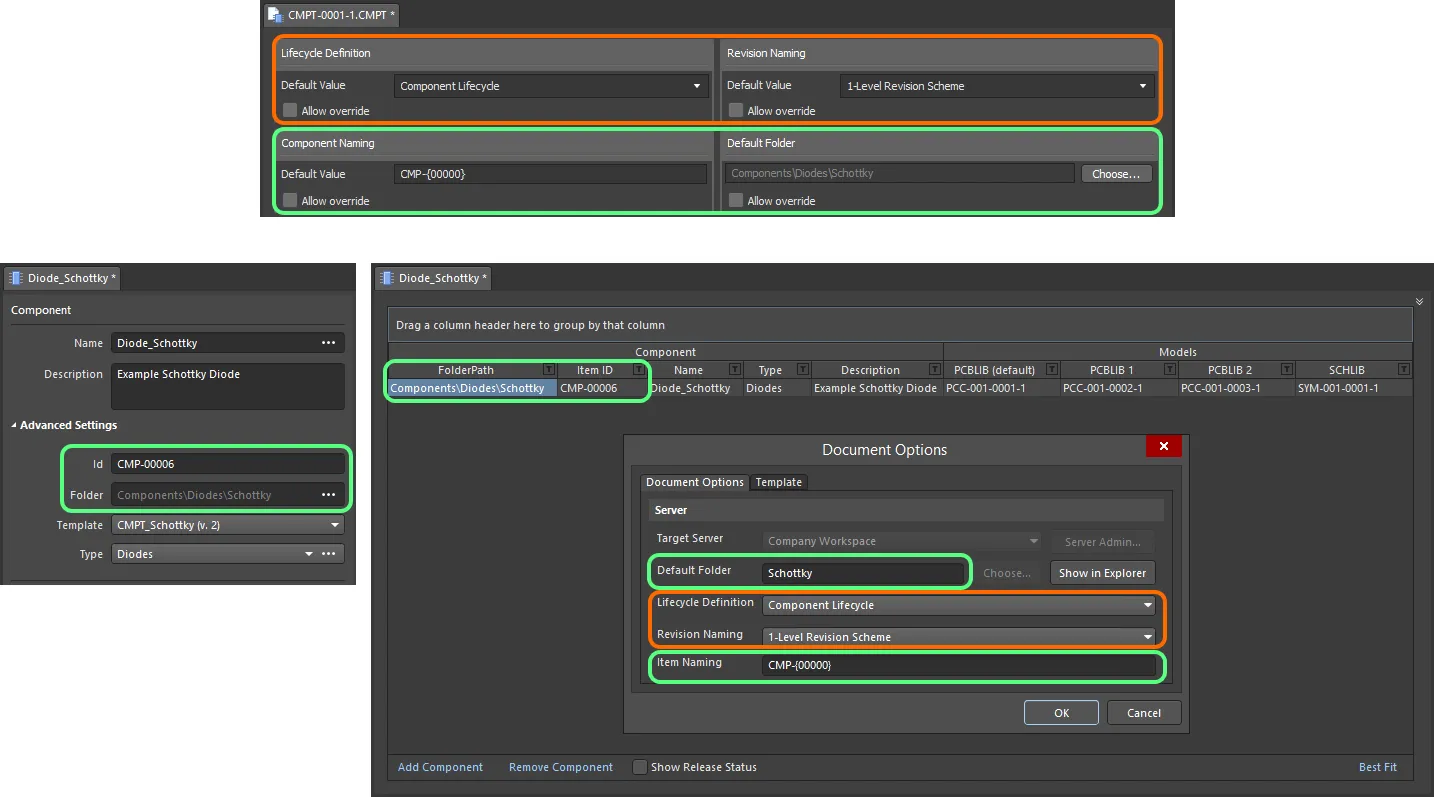
템플릿을 참조하면 컴포넌트 에디터에서 컴포넌트를 편집할 때 해당 필드를 미리 채우는 데 항목이 사용됩니다 Single Component Editing 모드(왼쪽) 및 Batch Component Editing 모드(오른쪽).
파라미터 정의하기
Editor의 아래쪽 절반은 참조 컴포넌트에 사용할 수 있는 파라미터를 정의하고 관리하는 데 사용됩니다.
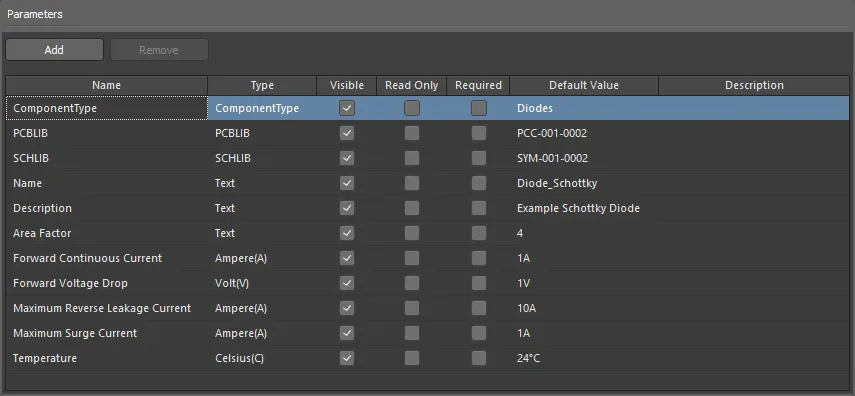
컴포넌트 템플릿에 정의된 파라미터 예시.
Default 시스템 파라미터
다음 이미지에 설명된 대로 새 컴포넌트 템플릿을 만들 때 다양한 시스템 파라미터가 기본적으로 포함되며, 이후 자세히 설명합니다.
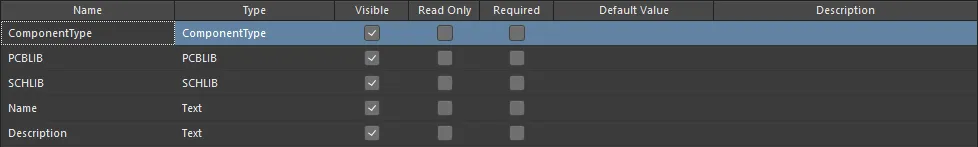
새로 생성된 컴포넌트 템플릿에 포함된 기본 시스템 수준 파라미터.
-
ComponentType - 이 파라미터를 사용하면 컴포넌트의 유형을 지정할 수 있습니다. 이를 통해 컴포넌트 유형별로 검색할 수 있을 뿐만 아니라 단위 인식 컴포넌트 파라미터를 지원하여 더욱 스마트하게 검색할 수 있는 워크스페이스의 강력한 검색 기능을 통해 타겟 검색을 용이하게 할 수 있습니다. 컴포넌트 패널을 사용해 워크스페이스 컴포넌트를 검색할 때, 컴포넌트에 대한 Categories 컴포넌트에 대한 그룹화는 각 컴포넌트와 연결된 ComponentType 파라미터를 기반으로 컴포넌트를 그룹화합니다. 연결된 Default Value 필드를 클릭한 다음  버튼을 클릭하여 Choose component type 대화 상자에 액세스합니다. 이를 사용하여 필요한 컴포넌트 유형을 선택한 다음 OK - 을 클릭하면 선택한 유형이 기본 매개변수 그리드에 있는 ComponentType 파라미터의 값으로 삽입됩니다.
버튼을 클릭하여 Choose component type 대화 상자에 액세스합니다. 이를 사용하여 필요한 컴포넌트 유형을 선택한 다음 OK - 을 클릭하면 선택한 유형이 기본 매개변수 그리드에 있는 ComponentType 파라미터의 값으로 삽입됩니다.
대화 상자의
Choose component type 대화 상자는
데이터 관리 - 컴포넌트 유형 페이지에 정의된
컴포넌트 유형 집합을 반영합니다
Preferences 대화 상자에 정의된 구성 요소 유형 집합이 반영됩니다. 대화 상자 하단의
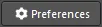
버튼을 클릭하면
Choose component type 버튼을 클릭하면 이 기본 설정 페이지에 액세스할 수 있으며, 여기에서 새 유형 및 하위 유형을 추가하거나 기존 유형을 편집 및 제거하는 등 필요에 맞게 이 목록을 만들 수 있습니다.

예제 컴포넌트 템플릿, 시스템 매개변수가 ComponentType 시스템 파라미터가 Diodes.
이 파라미터의 데이터 유형은 ComponentType로 설정되어 있으며 수정할 수 없습니다. 또한 ComponentType 파라미터는 복사하거나 제거할 수 없습니다. 셀을 선택하고 Delete 키를 사용하여 값을 지웁니다.
-
SCHLIB 및 PCBLIB - 이 두 파라미터를 사용하면 각각 기본 심볼과 풋프린트 모델을 지정할 수 있습니다. 각 매개변수의 관련 Default Value 필드를 클릭한 다음  버튼을 클릭하여 필요한 모델을 선택할 수 있는 대화 상자에 액세스합니다.
버튼을 클릭하여 필요한 모델을 선택할 수 있는 대화 상자에 액세스합니다.
선택하는 것은 해당 모델의 특정 리비전이 아니라 모델이라는 점에 유의하세요. 이렇게 하면 템플릿을 사용하는 컴포넌트는 항상 선택한 모델의 최신 리비전을 사용합니다.
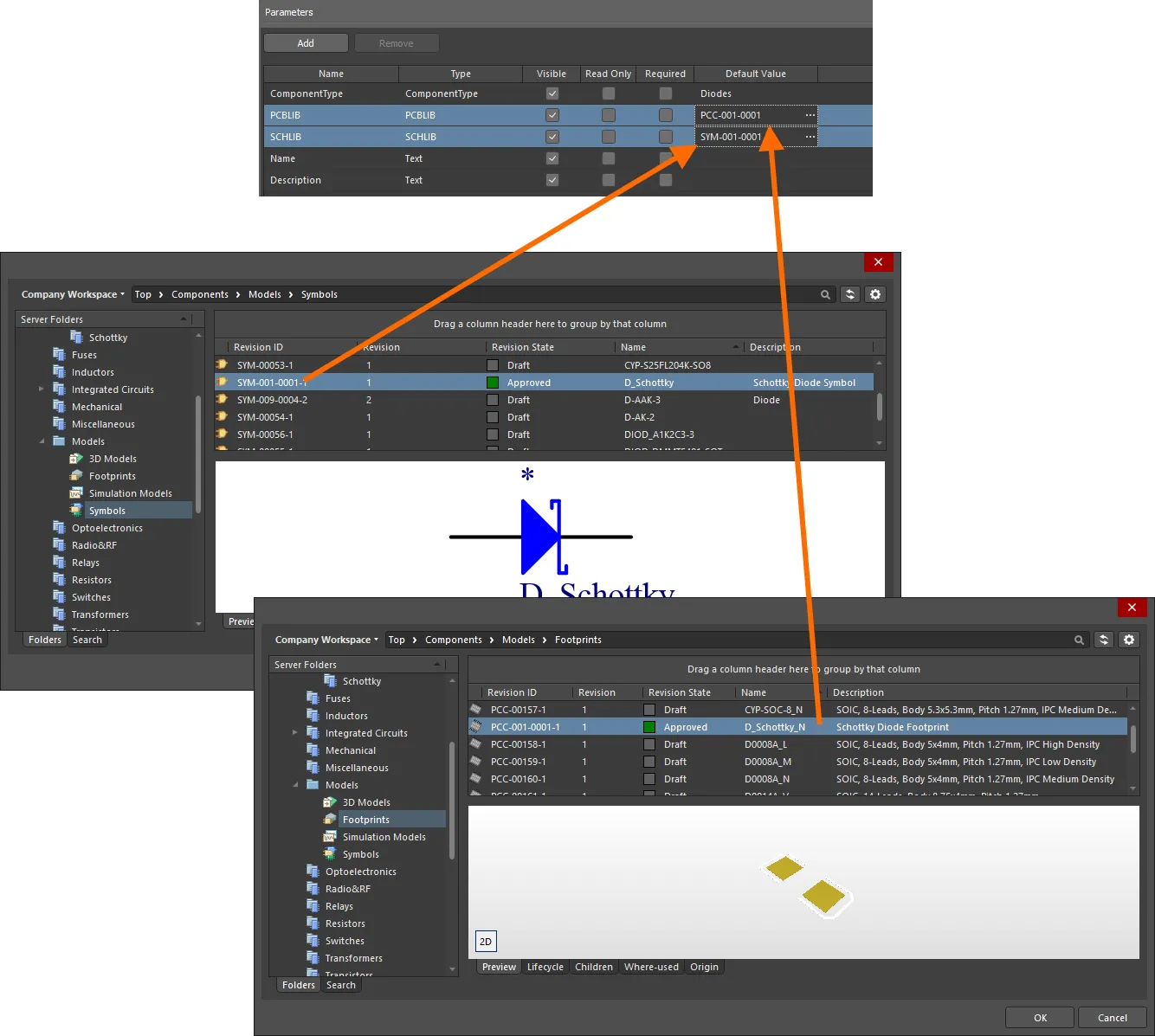
템플릿의 일부로 심볼 및 풋프린트 모델을 지정합니다.
이러한 파라미터의 데이터 유형은 다음과 같이 설정됩니다 SCHLIB 및 PCBLIB 로 설정되며 수정할 수 없습니다. 또한 모델 파라미터는 복사하거나 제거할 수 없습니다. 셀을 선택하고 Delete 키를 사용하여 값을 지웁니다.
-
Name 및 Description - 이 두 파라미터를 사용하면 컴포넌트의 이름과 설명을 각각 정의할 수 있습니다. 각 매개변수의 관련 필드에 필수 문자열을 Default Value 필드에 필수 문자열을 입력합니다.
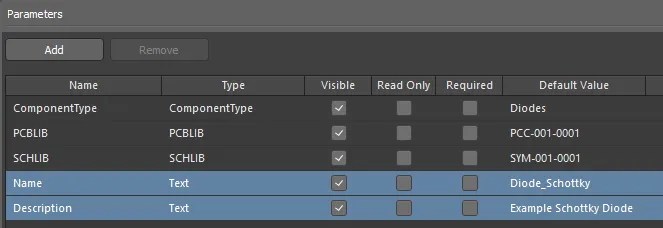
지정 Name 및 Description 파라미터를 템플릿의 일부로 지정합니다.
이 두 파라미터의 데이터 유형은 모두 Text 로 설정되어 있으며 수정할 수 없습니다. 또한 이러한 파라미터는 복사하거나 제거할 수 없습니다.
새 사용자 파라미터 추가하기
새 사용자 파라미터를 목록에 추가하려면  버튼을 클릭하거나 오른쪽 클릭 컨텍스트 메뉴에서 Add 명령 사용) - 현재 목록의 맨 아래에 파라미터가 추가됩니다.
버튼을 클릭하거나 오른쪽 클릭 컨텍스트 메뉴에서 Add 명령 사용) - 현재 목록의 맨 아래에 파라미터가 추가됩니다.
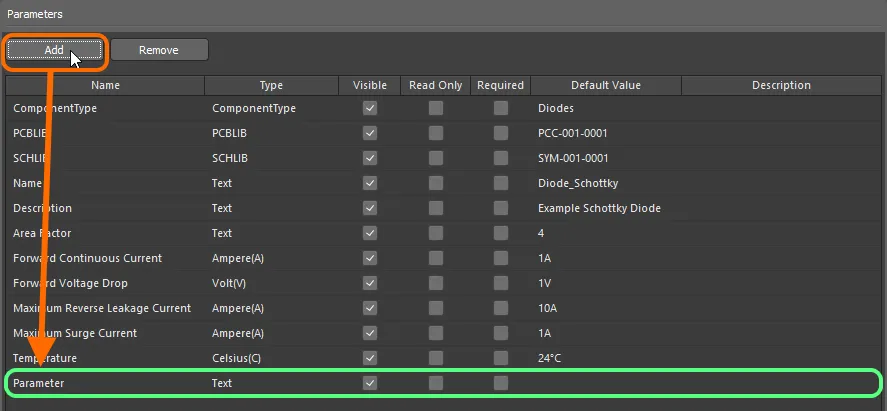
템플릿에 새 사용자 파라미터를 추가하는 예시입니다.
각 파라미터는 다음 정보에 따라 Grid 목록에 표시됩니다:
파라미터 목록은 간단한 복사 및 붙여넣기 작업도 지원하므로 하나 이상의 기존 사용자 파라미터를 복제할 수 있습니다. 붙여넣은 파라미터는 목록 하단에 추가됩니다.
표준 복사(Ctrl+C) 및 붙여넣기(Ctrl+V) 바로 가기가 지원되며, 오른쪽 클릭 메뉴에서도 이러한 명령을 사용할 수 있습니다. 복사-붙여넣기 작업에 대해 여러 사용자 파라미터를 선택할 수 있으며, 표준 Ctrl+Click 및 Shift+Click 기술을 사용하여 여러 사용자 매개변수를 선택할 수 있습니다.
목록에서 하나 이상의 사용자 파라미터를 삭제하려면 각 파라미터를 선택한 다음
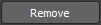
버튼을 클릭하거나 오른쪽 클릭 컨텍스트 메뉴에서
Remove 명령을 사용하세요.
Column Ordering and Sizing
열의 순서는 사용자 지정할 수 있습니다. 열의 머리글을 클릭하고 필요한 새 위치로 가로로 드래그합니다. 유효한 위치는 수직 위치 화살표로 강조 표시됩니다.
열의 너비는 해당 열의 헤더에서 오른쪽 구분선을 클릭하고 드래그하여 수정할 수 있습니다.
Sorting
파라미터는 해당 열의 헤더를 클릭하여 특정 열을 기준으로 정렬할 수 있습니다. 한 번 클릭하면 해당 열의 내용을 기준으로 오름차순으로 정렬됩니다. 다시 클릭하면 내림차순으로 정렬됩니다.
여러 열을 기준으로 정렬할 수 있습니다. 파라미터가 이미 특정 열을 기준으로 정렬되어 있는 경우, Shift+Click 을 클릭하면 해당 열의 콘텐츠를 기준으로 '하위 정렬'할 수 있습니다.
열에 대한 정렬을 제거하려면 Ctrl+Click 를 클릭합니다.
단위 인식 컴포넌트 파라미터 데이터 유형
컴포넌트 템플릿 편집기에서는 컴포넌트 템플릿 내에 정의된 컴포넌트 파라미터에 대한 명시적 데이터 유형을 정의하는 기능을 제공합니다(*.CMPT). 또한 이러한 데이터 유형은 단위 인식 데이터 유형으로, 널리 사용되는 다양한 단위 접두사가 지원됩니다. 따라서 2.2k, 2k2, 4M, 2.5GHz와 같은 다양한 형식을 사용하여 파라미터 값을 입력할 수 있으며, 워크스페이스는 이러한 입력 뒤에 있는 숫자 값을 인식하도록 설계되어 스마트하게 작동합니다.
컴포넌트 템플릿의 이 기능은 서버의 고급 검색 기능을 통해 타겟 검색을 용이하게 하는데, 이 기능은 컴포넌트 유형별로 검색할 수 있을 뿐만 아니라 범위 검색을 통해 더 스마트하게 검색할 수 있게 해줍니다. 예를 들어 단위 인식 컴포넌트 파라미터를 사용하여 커패시턴스가 47uF에서 220uF 사이인 모든 커패시터를 찾도록 검색을 빠르게 정의할 수 있습니다.
단위 인식 파라미터는 컴포넌트
패널을 사용하여 자체 컴포넌트를 검색할 때 스마트 필터링에도 사용됩니다.
단위 인식 파라미터에 대해 자세히 알아보려면 다음 접을 수 있는 섹션을 참조하세요.
Supported Units
컴포넌트 템플릿의 일부로 사용자 파라미터를 정의할 때 다음과 같은 단위 인식 데이터 유형이 지원됩니다:
대부분의 데이터 유형에는 단위(괄호 안)가 있습니다. 파라미터 값을 입력할 때 단위를 지정하지 않으면 이 단위가 적용됩니다.
-
Volt(V)
-
암페어(A)
-
Ohm
-
패럿(F)
-
Henry(H)
-
와트(W)
-
헤르츠(Hz)
-
섭씨(C)
-
데시벨(dB)
-
퍼센트(%)
-
미터(m)
-
그램(g)
-
초(s)
Supported Unit Prefixes
다음 표에는 단위 인식 파라미터 유형에 대한 값을 입력할 때 지원되는 단위 접두사가 나열되어 있습니다.
| 접두사 |
용어 |
값(과학적) |
값(일반) |
| T |
Tera |
1 x 1012 |
1,000,000,000,000 |
| G |
기가 |
1 x109 |
1,000,000,000 |
| M |
메가 |
1 x106 |
1,000,000 |
| k |
킬로 |
1 x103 |
1,000 |
| m |
밀리 |
1 x 10-3 |
1 / 1,000 |
| u |
마이크로 |
1 x 10-6 |
1 / 1,000,000 |
| n |
나노 |
1 x 10-9 |
1 / 1,000,000,000 |
| p |
피코 |
1 x 10-12 |
1 / 1,000,000,000,000 |
| f |
펨토 |
1 x 10-15 |
1 / 1,000,000,000,000,000 |
파라미터 유형에 따라 일부 또는 모든 단위 접두사를 사용하지 못할 수도 있습니다. 예를 들어 퍼센트에는 단위 접두사를 사용할 수 없습니다. 소프트웨어는 단위 접두사가 잘못 사용되면 경고 메시지를 표시합니다.
Adding a Unit-aware Component Parameter
 템플릿에 파라미터를 추가하는 경우( Parameters region)에 매개 변수를 추가할 때 관련 Type 필드를 사용하여 드롭다운에서 필요한 단위 인식 데이터 유형을 선택합니다.
템플릿에 파라미터를 추가하는 경우( Parameters region)에 매개 변수를 추가할 때 관련 Type 필드를 사용하여 드롭다운에서 필요한 단위 인식 데이터 유형을 선택합니다.
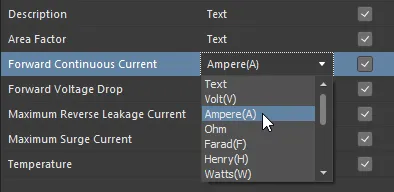
컴포넌트 템플릿에서 사용자 파라미터에 대해 지원되는 단위 인식 데이터 유형을 선택합니다. 이 예제에서는 Ampere 는 파라미터 유형입니다.
단위 인식 데이터 유형을 사용하는 컴포넌트 파라미터의 값을 입력할 때 컴포넌트 템플릿의 Default Value 또는 컴포넌트 템플릿의 필수 값으로 컴포넌트 매개변수의 값을 입력할 때 고려해야 할 사항은 다음과 같습니다:
-
다양한 형식으로 값을 입력할 수 있습니다:
-
숫자 값만 입력(예
10). 데이터 유형에 단위가 있는 경우 자동으로 적용됩니다. 단위가 있는 유형은 이름 뒤에 괄호 안에 단위가 있습니다.
-
과학적 표기법의 숫자 값(예
1e10, 1E6).
-
숫자 값 및 단위(예
10F).
-
접두사가 포함된 숫자 값(예
10k). 적절한 단위가 자동으로 추가됩니다(해당되는 경우).
-
접두사 및 단위가 포함된 숫자 값(예
10kF).
-
일반적인 엔지니어링 형식의 접두사가 포함된 숫자 값(예: 저항의 경우:
2k2, 2K2, 10r2, 10R2). 값은 그에 따라 자동으로 정규화됩니다(예 2K2 는 2.2k).
-
숫자 값 뒤에 공백을 넣거나 넣지 않고 접두사 및/또는 단위를 입력할 수 있습니다(예
10uF또는 10 uF). 공백은 자동으로 제거됩니다.
엔지니어링 약어는 대소문자를 구분하지 않으므로 다음과 같이 입력하는 것은 2k2 을 입력하는 것은 2K2를 입력하는 것과 같고 100R 을 입력하는 것은 100r. 유일한 예외는 M (메가) 및 m (밀리)입니다.
Data Validation
컴포넌트 파라미터에 단위 인식 데이터 유형을 사용하면 입력된 값이 지정된 데이터 유형과 비교하여 유효성이 검사됩니다. 이렇게 하면 해당 데이터 유형에 대한 올바른 측정 단위가 사용되도록 보장합니다. 예를 들어, 파라미터의 유형이 Celsius 유형의 매개변수는 10V!
단위 인식 데이터 유형의 컴포넌트 파라미터가 사용되고 해당 파라미터의 값이 제공될 때마다 유효성 검사가 수행됩니다:
-
컴포넌트 템플릿에서 파라미터의 기본값을 정의하는 경우.
-
컴포넌트 에디터에서 컴포넌트 정의의 일부로 파라미터의 값을 정의할 때.
-
저장된 검색 체계의 일부로 파라미터 값을 기반으로 범위 검색을 구성하는 경우.
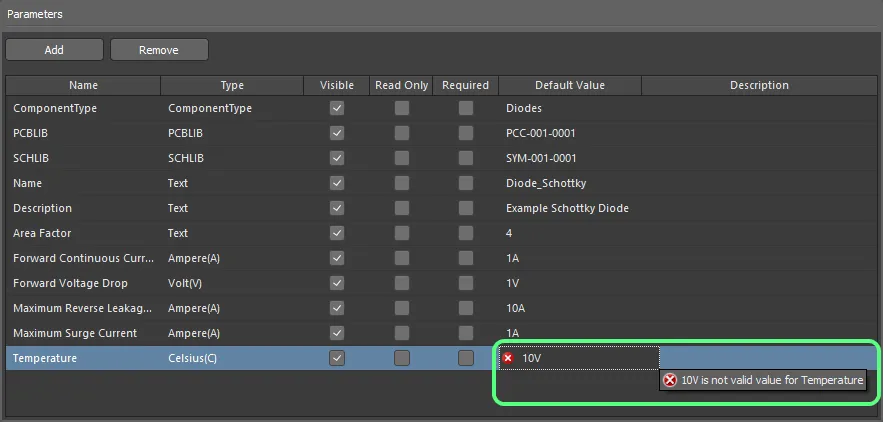
컴포넌트 템플릿 에디터에서 데이터 유효성 검사가 작동하는 예시.
사전 정의 파라미터 데이터 유형
사전은 여러 개의 정의된 값이 있는 Custom 파라미터 유형입니다. 사전은 워크스페이스 관리자가 워크스페이스 관리자의 Settings – Vault – Dictionaries 페이지에서 관리하며, 컴포넌트 템플릿 편집기에서 컴포넌트 템플릿 편집기의 Add New Dictionary 옵션을 선택하거나 Type 드롭다운에서 옵션을 선택하거나 오른쪽 상단의 Manage Dictionaries 컨트롤을 클릭하거나 Parameters region.
사전 Settings – Vault – Dictionaries 페이지의 데이터 관리 - 사전 페이지에서도 액세스할 수 있습니다 Preferences 대화 상자의 Manage Dictionaries 컨트롤을 클릭하거나 데이터 관리 - 서버 페이지의 Preferences 대화 상자의 활성 또는 알려진 작업 공간에 대한 Properties 컨트롤을 클릭한 다음 메뉴에서 Dictionaries 항목을 선택합니다.
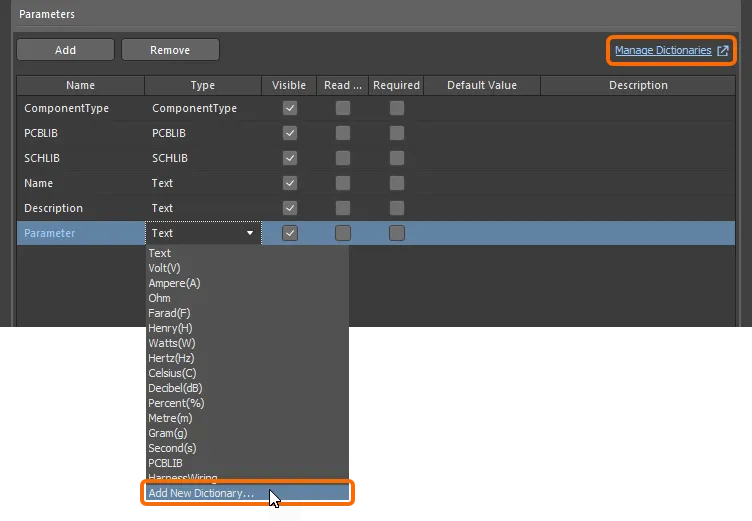
컴포넌트 에디터에서 워크스페이스의 브라우저 인터페이스에서 사전 관리 페이지에 액세스합니다.
정의된 사전은 파라미터 유형으로 사용할 수 있습니다 Type 드롭다운에서 매개 변수 유형으로 사용할 수 있습니다.

유형 드롭다운에서 사전 정의 파라미터 유형을 선택합니다.
선택한 사전 정의 유형에 대해 정의된 값은 Default Value 드롭다운에서 사용할 수 있습니다. 파라미터의 기본값으로 사용할 필수 값을 선택하거나
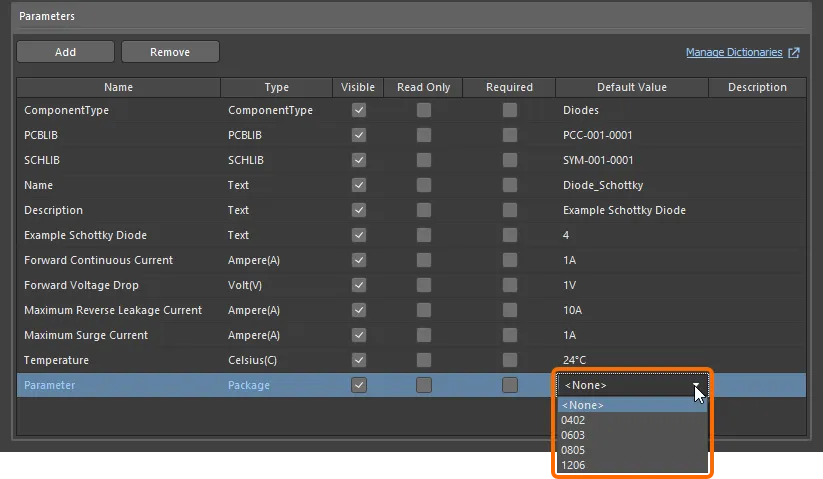
선택한 사전 정의 유형에 대해 정의된 값 중에서 기본값을 선택합니다.
-
기본값은 컴포넌트 템플릿을 워크스페이스에 저장할 때 유효성이 검사됩니다. 기본값이 사전과 일치하지 않는 경우(예: 사전에서 값이 제거된 후 해당 값을 사용하는 템플릿이 편집을 위해 열린 경우), 이 기본값은 Default Value 열에서 빨간색으로 강조 표시되고 템플릿을 저장하려고 할 때 오류 메시지가 Messages 패널에 템플릿을 워크스페이스에 다시 저장하려고 할 때 오류 메시지가 표시됩니다.
-
컴포넌트 파라미터의 값이 사전과 일치하지 않는 경우(예, 컴포넌트 템플릿에서 해당 파라미터의 유형이 텍스트에서 사전 정의 유형으로 전환되었고 현재 컴포넌트 값이 선택한 사전 정의 유형의 값과 일치하지 않는 경우), 컴포넌트 에디터에서 컴포넌트를 편집할 때 이 파라미터가 강조 표시됩니다: 에디터의 싱글 컴포넌트 편집 모드에서는 일관되지 않은 파라미터 값 옆에 느낌표 아이콘이 표시되고, 에디터의 배치 구성 요소 편집 모드에서는 해당 파라미터가 빨간색으로 강조됩니다. 모든 컴포넌트 파라미터가 템플릿 값과 일치하는지 확인해야 하며, 그렇지 않으면 다음 리비전에 컴포넌트를 저장할 수 없습니다.

-
연결된 워크스페이스의 브라우저 인터페이스에서 사전이 변경된 경우, 이러한 변경 사항을 Altium Designer에 반영하려면 워크스페이스에서 연결을 끊었다가 다시 연결해야 합니다. 자세한 내용은 워크스페이스에 액세스하기 페이지를 참조하세요.
여러 풋프린트 정의
컴포넌트 템플릿 Editor는 컴포넌트 템플릿의 일부로 여러 PCB 풋프린트를 정의할 수 있는 기능도 지원합니다. 풋프린트 모델 링크는 원하는 수만큼 지정할 수 있으며, 이는 다양한 밀도 수준에 대한 IPC 요구 사항을 충족하는 3개의 풋프린트를 참조하는 컴포넌트를 생성하려는 사용자에게 유용한 기능이 될 것입니다: L (최소 또는 최소 구리), M (최대 또는 최대 구리), 그리고 N (공칭 또는 중간 구리).
템플릿에 풋프린트 모델 정의를 추가하려면  을 클릭하여 새 파라미터를 추가한 다음, 해당 파라미터와 연결된 드롭다운 메뉴에서
을 클릭하여 새 파라미터를 추가한 다음, 해당 파라미터와 연결된 드롭다운 메뉴에서 PCBLIB 항목과 연결된 드롭다운 메뉴에서 Type 필드와 연결된 드롭다운 메뉴에서 항목을 선택합니다.
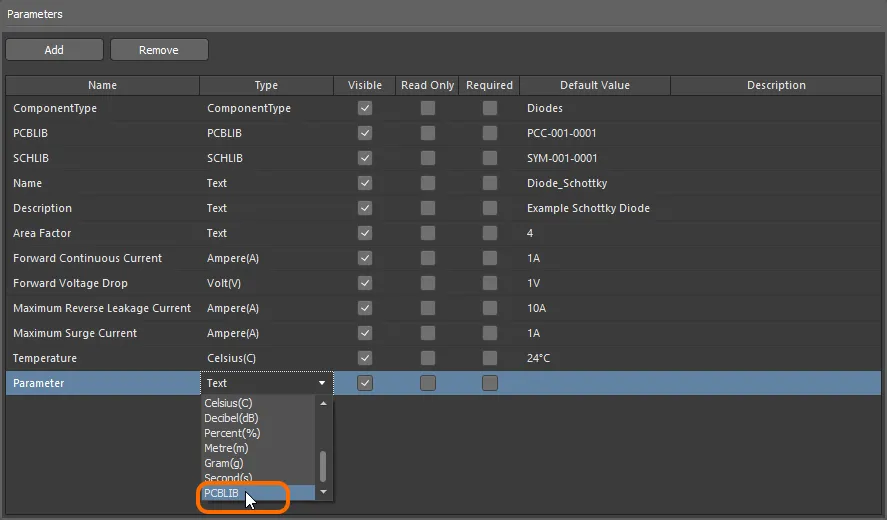
새로 추가된 파라미터를 풋프린트 모델 정의로 전환하려면 해당 파라미터의 Type 를 PCBLIB.
파라미터의 이름이 에서 Parameter 에서 PCBLIB n로 변경됩니다. 여기서 n 는 여러 풋프린트 모델을 구분하기 위해 사용 가능한 다음 정수입니다(예 PCBLIB 1, PCBLIB 2등)입니다. 기본 모델은 항목의 PCBLIB 항목에 연결된 모델입니다. 풋프린트를 컴포넌트 에디터로 가져와 컴포넌트를 정의할 때, 기본 풋프린트 모델은 모델 프리뷰 창의 왼쪽 상단에 있는  아이콘( Single Component Editing 모드일 경우) 및 항목
아이콘( Single Component Editing 모드일 경우) 및 항목 PCBLIB (default) 항목(모드일 때)과 Required Models/Parameters region (모드에 있을 때 Batch Component Editing 모드일 때).
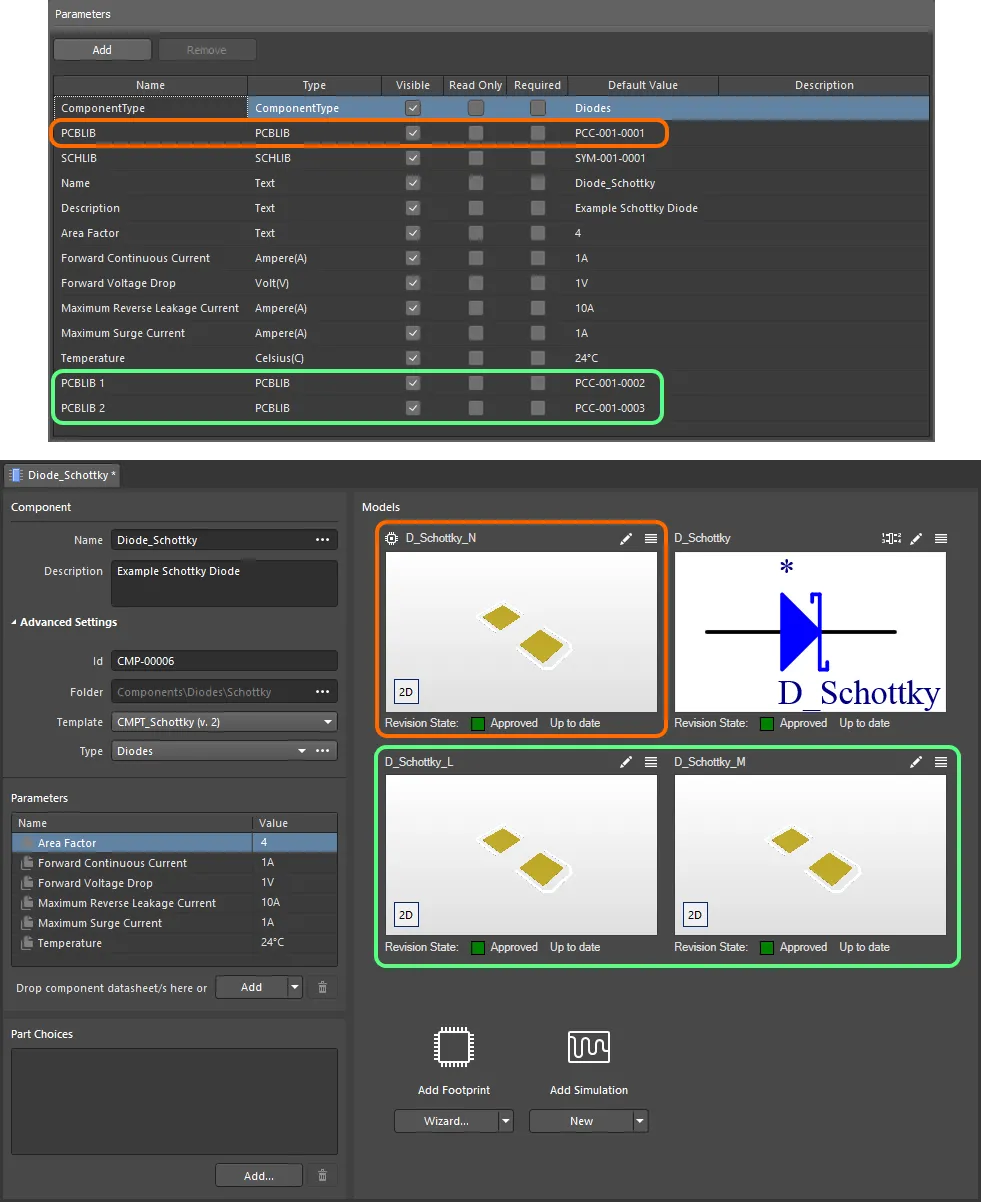
컴포넌트 에디터에서 정의된 컴포넌트 예시(Single Component Editing 모드)에서 참조된 컴포넌트 템플릿을 사용하여 정의한 예제 컴포넌트입니다. 템플릿에는 세 가지 풋프린트 모델이 정의되어 있으며, 컴포넌트 정의로 가져옵니다. 템플릿의 PCBLIB 모델 항목은 컴포넌트를 정의할 때 기본 풋프린트 모델(왼쪽 상단의 아이콘으로 구분)로 사용됩니다. 이미지 위로 마우스를 가져가면 컴포넌트 에디터에서 정의 중인 동일한 컴포넌트를 Batch Component Editing 모드에서 정의되는 것을 볼 수 있습니다. 이 경우 기본 풋프린트는 PCBLIB (default).
컴포넌트 템플릿 Import 및 Export
기존 컴포넌트 템플릿 파일(*.CMPT) 또는 컴포넌트 라이브러리 파일(*.CMPLIB)을 컴포넌트 템플릿 에디터로 Import할 수 있으며, 편집 중인 컴포넌트 템플릿을 컴포넌트 템플릿 파일(*.CMPT). 컴포넌트 템플릿을 가져오려면 File » Import » Component Template, File » Import » Component Library 및 File » Export 명령을 사용하여 원하는 작업을 선택하면 표준 Windows 대화 상자가 열리고 필요한 위치를 찾아 가져올 파일을 선택하거나 내보낼 파일 이름을 정의할 수 있습니다.
컴포넌트 템플릿 재사용하기
컴포넌트 템플릿의 리비전을 사용하거나 현재 편집 중인 컴포넌트의 리비전에서 템플릿을 참조하는 방법은 다음과 같이 수행할 수 있습니다.
컴포넌트는 한 번에 하나의 컴포넌트 템플릿만 참조할 수 있습니다.
새 컴포넌트를 만들 때
주 메뉴에서 컴포넌트를 새로 만들 때 File » New » Component 명령을 사용하여 새 컴포넌트를 만들 때 기본 메뉴에서 템플릿을 선택할 수 있습니다 Create new component 대화 상자에서 템플릿을 선택할 수 있습니다.
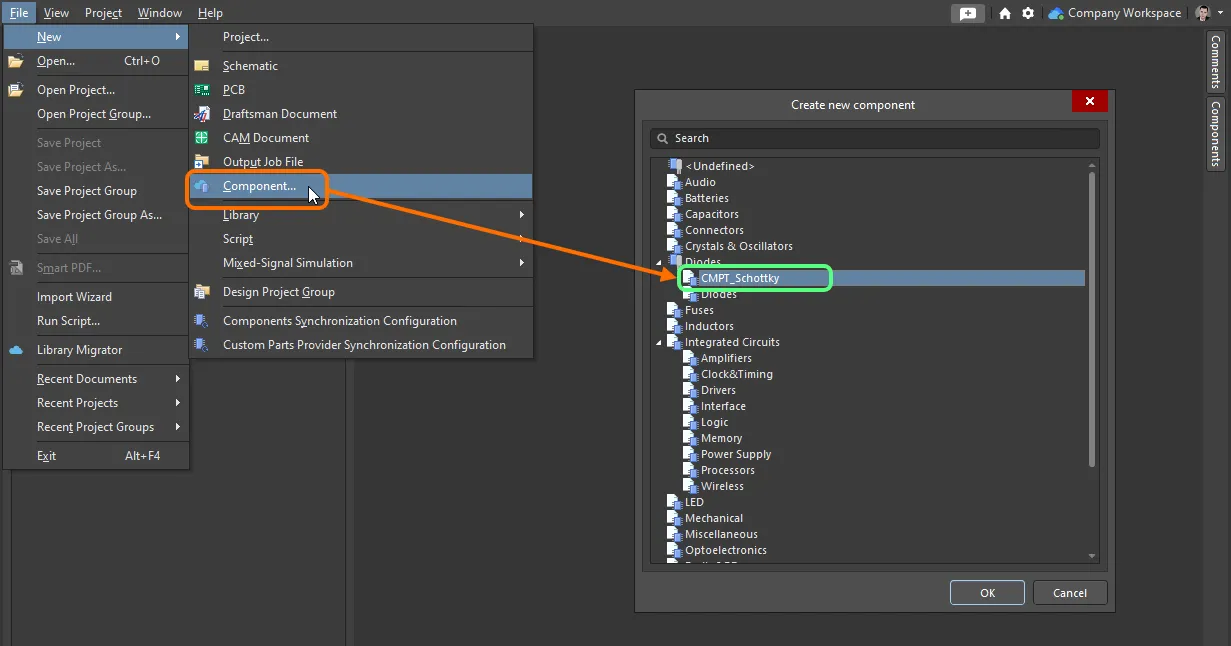
새 컴포넌트를 만들 때 사용 가능한 모든 템플릿 목록에서 컴포넌트 템플릿을 빠르게 연결합니다.
컴포넌트 에디터에서 수동으로 링크하기
컴포넌트 에디터에서 컴포넌트 템플릿의 리비전을 재사용하는 것은 에디터의 작동 모드에 따라 다릅니다.
싱글 컴포넌트 편집 모드에서
컴포넌트 편집기의 이 모드에서 싱글 컴포넌트를 편집할 때는 컴포넌트 편집기의 드롭다운 메뉴에서 필요한 컴포넌트 템플릿을 선택합니다 Template 필드와 연결된 드롭다운 메뉴에서 필요한 컴포넌트 템플릿을 선택합니다 Advanced Settings 그룹화, 편집기의 Component region에서 필드와 연결된 드롭다운 메뉴에서 필요한 컴포넌트 템플릿을 선택합니다. 컴포넌트 자체가 있는 동일한 워크스페이스에서 현재 사용 가능한 모든 컴포넌트 템플릿이 이름별로 나열되며, 괄호 안에 최신 리비전이 표시됩니다. 필요한 템플릿을 선택하여 적용합니다.
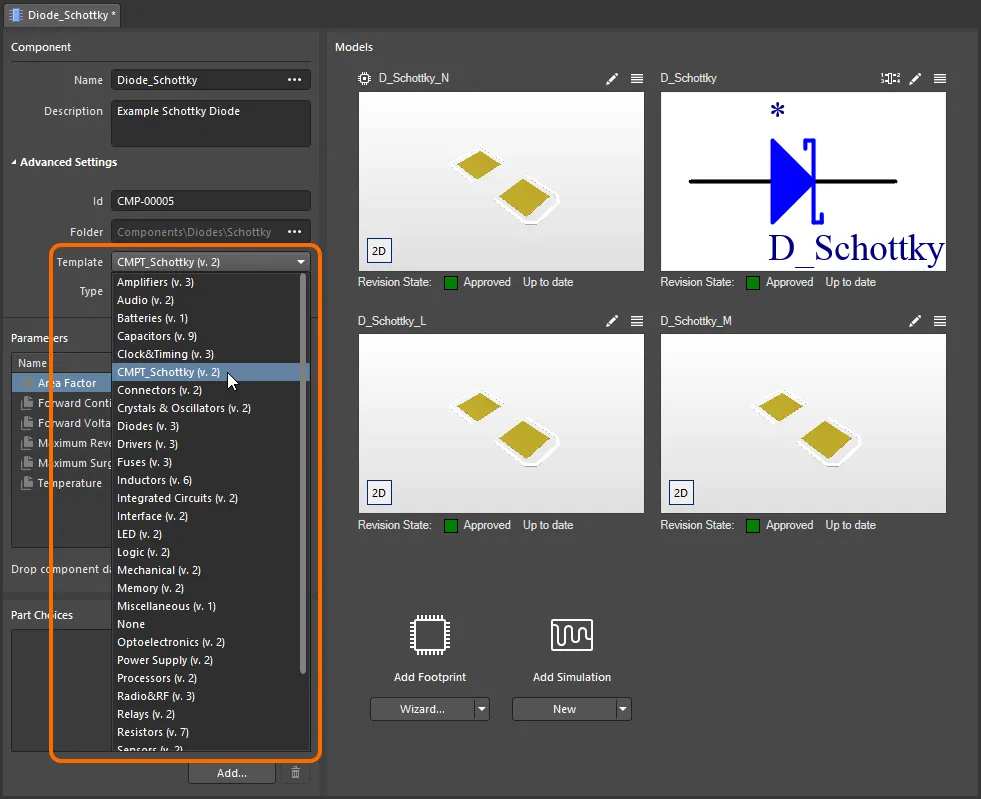
컴포넌트 에디터에서 컴포넌트의 리비전을 편집할 때 사용 가능한 모든 템플릿 메뉴에서 컴포넌트 템플릿을 빠르게 링크하기 Single Component Editing 모드에서 편집할 수 있습니다.
컴포넌트 일괄 편집 모드에서
컴포넌트 템플릿의 리비전을 현재 편집 중인 컴포넌트 리비전에 '연결'하는 방법에는 두 가지가 있습니다:
-
문서 옵션 대화 상자의 Template문서 옵션 대화 상자의 탭(Edit » Document Options). 오른쪽에 있는 Choose 버튼을 클릭합니다 Item Revision 필드를 클릭합니다. 그러면 탐색기 패널의 Choose Item 대화 상자( 탐색기 패널의 화신)가 열립니다. 이 대화 상자를 사용하여 필요한 컴포넌트 템플릿의 리비전을 찾아 선택합니다. 를 클릭한 후 OK을 클릭하면 컴포넌트 리비전과 컴포넌트 템플릿의 타겟 리비전 사이에 링크가 생성됩니다. 이 링크의 증거는 컴포넌트 템플릿의 Template 탭에서 확인할 수 있습니다 Document Options 대화 상자의 탭에서 확인할 수 있습니다.
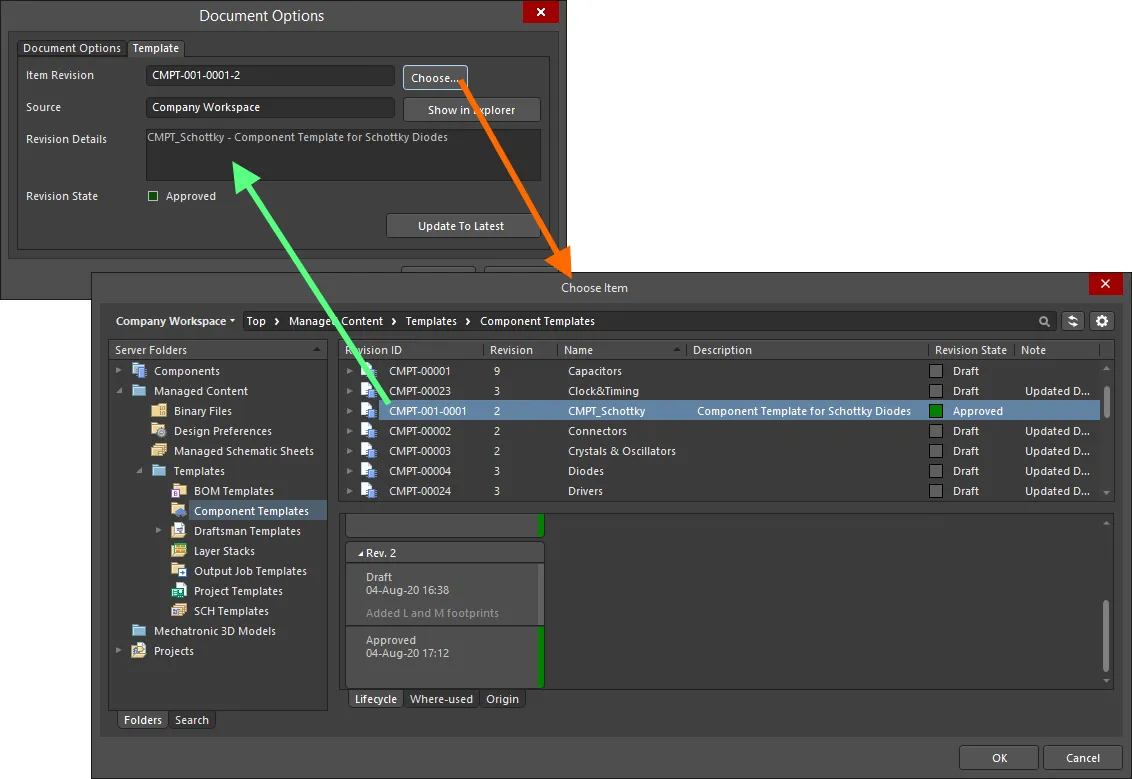
타겟 워크스페이스에서 컴포넌트를 컴포넌트 템플릿의 리비전에 수동으로 연결하기.
사용 중인 컴포넌트 템플릿은 언제든지 변경할 수 있습니다 Choose 을 클릭하고 다른 컴포넌트 템플릿의 리비전을 선택하세요.
연결된 컴포넌트 템플릿 항목 리비전의 상태는 연동된 컴포넌트 템플릿의
Template 탭에 반영됩니다
Document Options 대화 상자의 탭에 반영됩니다. 링크된 항목의 최신 리비전이 있는 경우
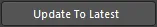
버튼을 클릭하여 최신 리비전을 사용합니다.
-
연결된 컴포넌트 템플릿의 Add 메뉴와 연결된 Required Models/Parameters 지역으로 이동합니다. 하위 메뉴에는 Templates 하위 메뉴에는 컴포넌트 자체가 있는 동일한 워크스페이스에서 현재 사용 가능한 모든 컴포넌트 템플릿이 이름별로 나열되며, 괄호 안에 최신 리비전이 표시되어 있습니다. 항목을 클릭하면 해당 컴포넌트 템플릿의 최신 리비전으로 연결되는 링크가 만들어집니다. 다시 한 번 링크 확인은 링크의 Templates 탭에서 링크를 확인할 수 있습니다 Document Options 대화 상자의 탭에서 확인할 수 있습니다.
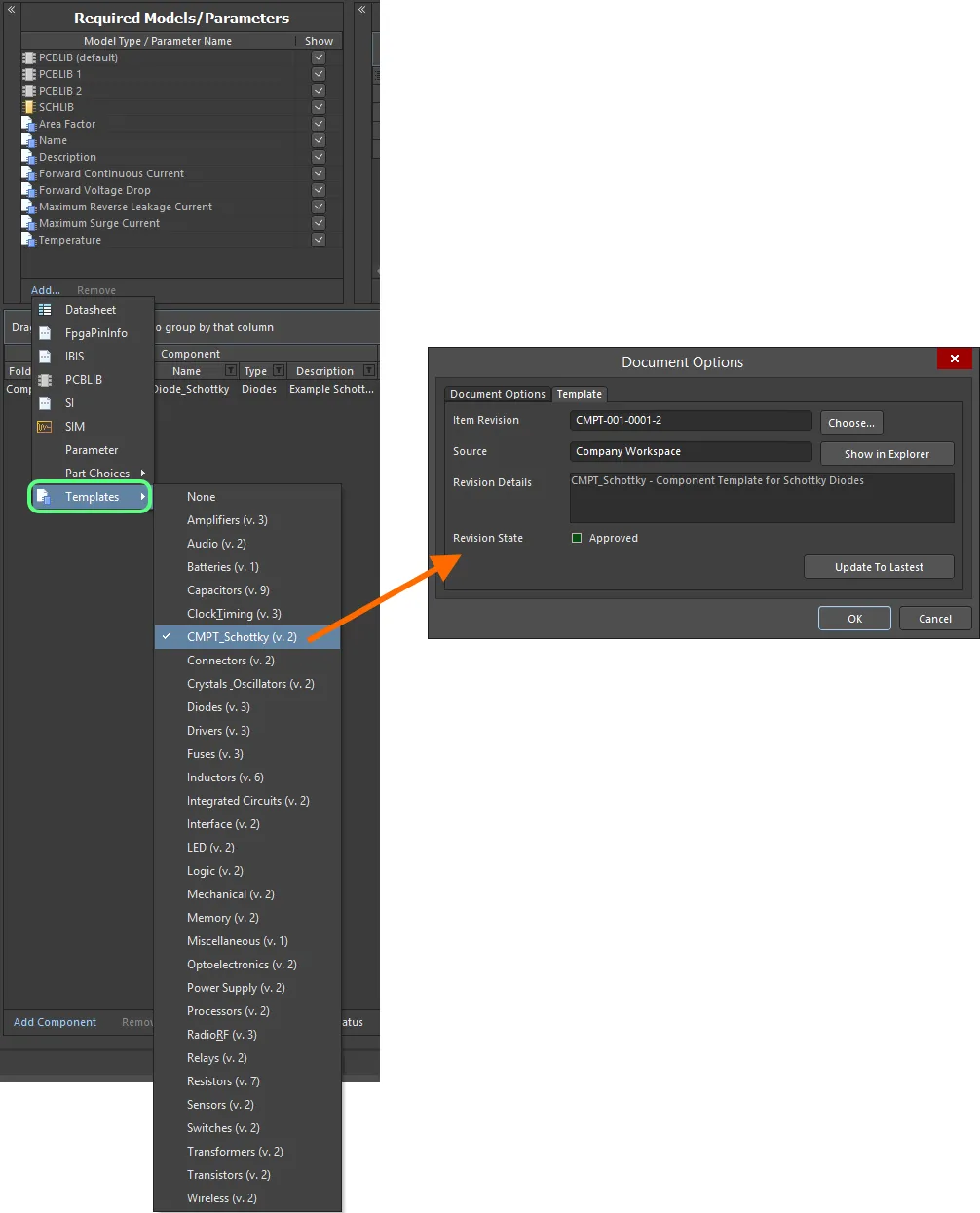
사용 가능한 모든 템플릿 메뉴에서 컴포넌트 템플릿을 빠르게 링크하기.
컴포넌트 워크스페이스 폴더에서 상속됨
워크스페이스 내 컴포넌트 폴더에 저장된 모든 컴포넌트(및 그 리비전)에 자동으로 사용하도록 컴포넌트 템플릿을 지정할 수 있습니다.
기본 컴포넌트 템플릿은 폴더 유형이 Components.
폴더 속성을 정의할 때 폴더 편집 대화상자의 Component Template 필드를 사용하여 폴더의 속성을 정의할 때 폴더 편집 대화상자에서 필요한 템플릿을 지정합니다. 필드의 관련 드롭다운에는 컴포넌트 폴더가 있는 동일한 워크스페이스에서 현재 사용 가능한 모든 컴포넌트 템플릿이 이름별로 나열되며, 괄호 안에 최신 리비전이 표시되어 있습니다. 항목을 선택하면 해당 폴더 내에서 생성된 각 후속 컴포넌트에 대해 해당 컴포넌트 템플릿의 최신 리비전으로 연결되는 링크가 만들어집니다.
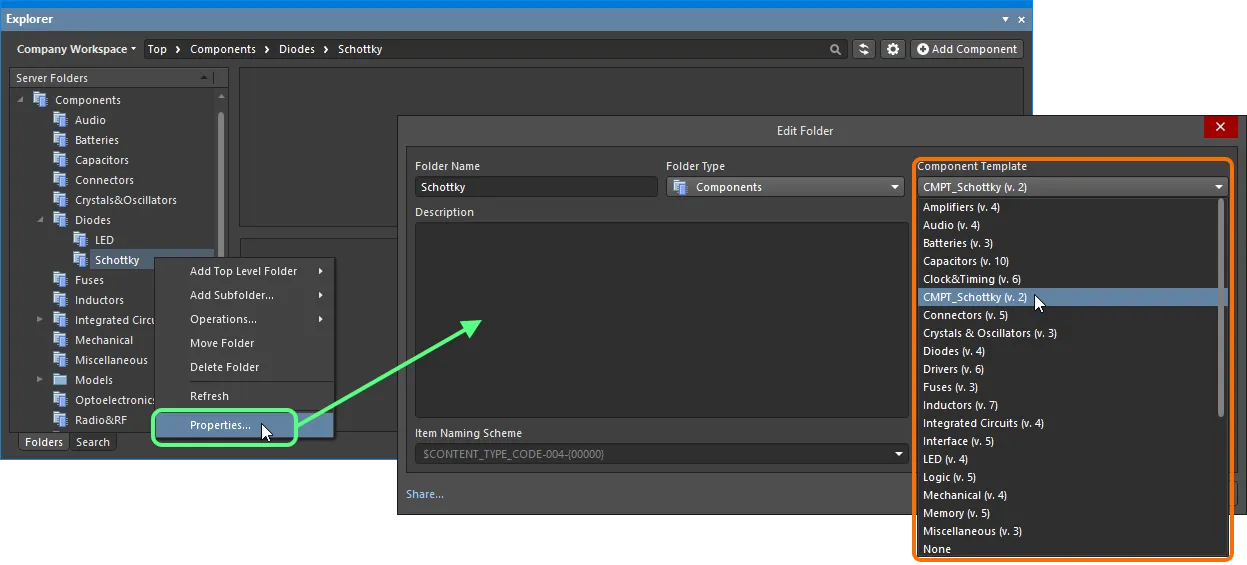
상위 컴포넌트 폴더 내에서 생성된 모든 컴포넌트에 적용할 기본 컴포넌트 템플릿을 지정합니다.
이 기능을 사용하지 않으려면 이 기능을 사용하지 않으려면 Component Template 필드를 None.
폴더 수준에서 컴포넌트 템플릿을 선택하면 기본적으로 아래의 하위 하위 폴더에 컴포넌트가 생성될 때 동일한 템플릿이 사용됩니다. 이렇게 하면 하위 폴더의 모든 컴포넌트에 템플릿을 빠르게 상속할 수 있습니다.
컴포넌트의 리비전이 워크스페이스에 저장되면 기본적으로 사용된 컴포넌트 템플릿의 특정 리비전이 고정되어 수동으로 변경하지 않는 한 해당 리비전에 대한 강력한 링크가 생성됩니다.
컴포넌트 템플릿을 사용할 때 컴포넌트 모델 및 파라미터에 미치는 영향
컴포넌트의 리비전을 편집하고 컴포넌트 템플릿의 리비전이 링크/참조되면 컴포넌트 에디터 내에서 모델 및 파라미터와 관련하여 다음과 같은 일이 발생합니다:
-
참조된 템플릿 내에 정의된 모델이 컴포넌트 에디터의 Models region (Single Component Editing 모드) 및 Model Links region(Batch Component Editing 모드).
-
기존 참조 모델은 유지되며 컴포넌트는 의도적으로 수동으로 변경하지 않는 한 해당 모델을 계속 사용합니다.
-
참조된 템플릿 내에 정의된 파라미터는 참조된 템플릿의 Parameters region(Single Component Editing 모드) 및 Required Models/Parameters region(Batch Component Editing 모드).
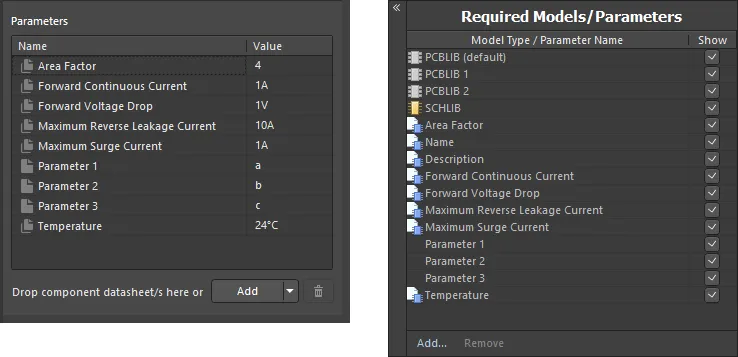
컴포넌트 에디터에서 컴포넌트 템플릿의 리비전에 링크한 후 파라미터 예시 Single Component Editing 모드(왼쪽) 및 Batch Component Editing 모드(오른쪽).
참조된 컴포넌트 템플릿에서 비롯된 모든 파라미터는

아이콘(
Single Component Editing 모드) 및

아이콘(
Batch Component Editing 모드)로 구분됩니다. 또한 일괄 컴포넌트 편집 모드의 경우에만 각 템플릿 기반 매개변수의
Show 각 템플릿 기반 파라미터의 옵션은 템플릿에서 해당 템플릿의
Visible 옵션의 상태를 따릅니다.
템플릿 기반 파라미터는 제거할 수 없습니다.
필요에 따라 사용자 파라미터를 자유롭게 추가할 수 있습니다.
-
모드에서만 Batch Component Editing 모드에서만 표시되도록 설정된 템플릿 기반 파라미터는 에디터의 컴포넌트 정의 영역에서 함께 그룹화되며, 헤더 텍스트에 Template Parameters 를 헤더 텍스트로 사용합니다.
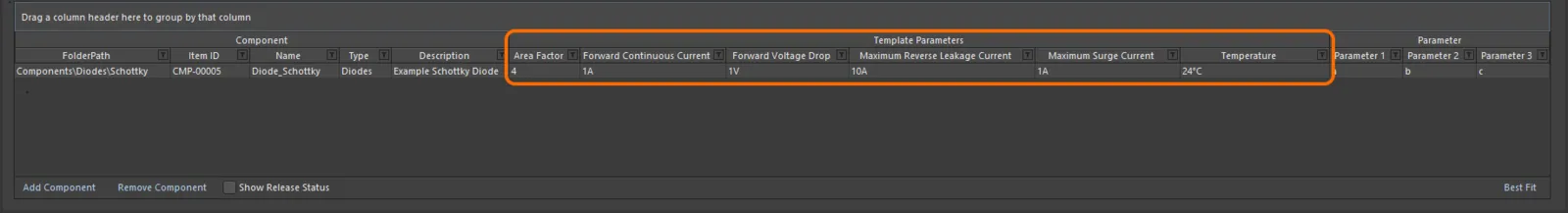
컴포넌트 정의 자체가 정의된 영역에 예제 템플릿 기반 파라미터가 표시되는 경우, 해당 컴포넌트 에디터의 Batch Component Editing 모드에서 컴포넌트 에디터를 사용할 때.
-
읽기 전용으로 표시된 템플릿 기반 파라미터의 값 필드는 편집할 수 없습니다. 읽기 전용으로 표시되지 않은 다른 모든 템플릿 기반 파라미터의 경우 필요에 따라 값을 자유롭게 변경할 수 있습니다.
컴포넌트 에디터에서 읽기 전용 템플릿 매개변수는
Single Component Editing 모드에서 읽기 전용 템플릿 파라미터는
Parameters region에서

아이콘을 사용하여 구분됩니다.
-
템플릿 기반 파라미터가 필수로 표시되었지만 템플릿에 값이 지정되지 않은 경우 해당 값 필드는 빨간색 테두리로 표시되거나( Batch Component Editing 모드) 또는  아이콘( Single Component Editing 모드에서는) 빨간색 테두리가 표시되어 이 파라미터에 값이 필요하다는 사실을 알려줍니다. 모든 필수 파라미터에 대한 값이 정의될 때까지 워크스페이스에 컴포넌트를 저장할 수 없습니다.
아이콘( Single Component Editing 모드에서는) 빨간색 테두리가 표시되어 이 파라미터에 값이 필요하다는 사실을 알려줍니다. 모든 필수 파라미터에 대한 값이 정의될 때까지 워크스페이스에 컴포넌트를 저장할 수 없습니다.
컴포넌트 에디터의 경우
Single Component Editing 모드에서 필수 템플릿 파라미터는 템플릿 편집기의
Parameters region에서

아이콘을 사용하여 구분됩니다.
컴포넌트 템플릿 다시 저장하기
어느 단계에서든 워크스페이스에서 컴포넌트 템플릿의 리비전으로 돌아와서 직접 편집할 수 있습니다. 리비전을 마우스 오른쪽 버튼으로 클릭하고 컨텍스트 메뉴에서 Edit 명령을 선택합니다. 다시 한 번 임시 편집기가 열리고 리비전에 포함된 템플릿이 편집할 수 있도록 열립니다. 필요에 따라 변경한 다음 컴포넌트 템플릿을 항목의 다음 리비전에 저장합니다.
컴포넌트 템플릿 자체의 최상위 항목을 마우스 오른쪽 버튼으로 클릭하면 해당 템플릿의 최신 리비전을 편집할 수 있습니다.
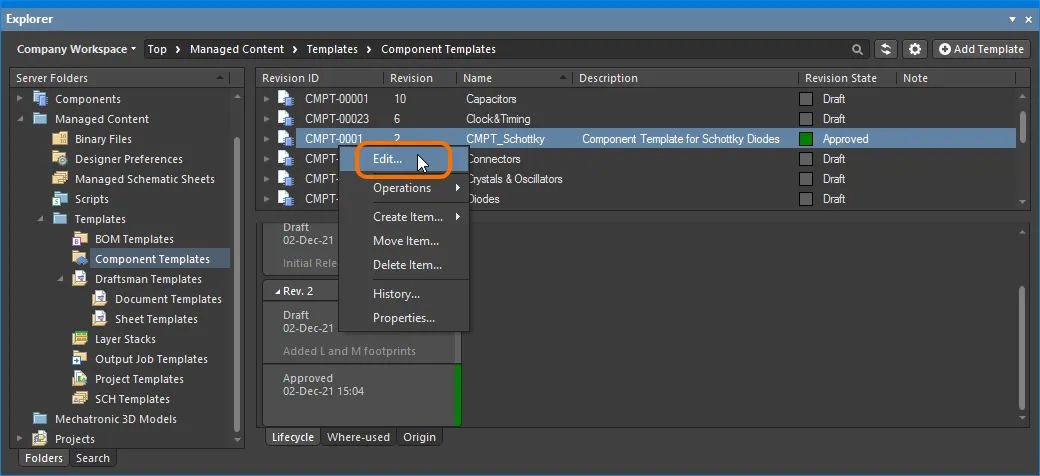
컴포넌트 템플릿의 기존 리비전의 직접 편집을 시작하려면 명령에 액세스하세요.
저장된 데이터 다운로드
컴포넌트 템플릿의 리비전에 저장된 데이터를 다운로드하려면 해당 리비전을 마우스 오른쪽 버튼으로 클릭하고( Explorer 패널)을 마우스 오른쪽 버튼으로 클릭하고 컨텍스트 메뉴에서 Operations » Download 명령을 선택하면 됩니다. 컴포넌트 템플릿 파일은 선택한 디렉토리 아래의 하위 폴더에 항목 리비전 ID를 사용하여 이름이 지정된 파일로 다운로드됩니다. 파일은 해당 디렉터리의 Released 폴더에서 찾을 수 있습니다.
컴포넌트 템플릿 자체의 최상위 항목에서 Download 명령을 실행하여 컴포넌트 템플릿 자체의 최상위 항목에서 해당 템플릿의 최신 리비전에 저장된 컴포넌트 템플릿 파일을 다운로드할 수 있습니다.
템플릿의 Explore 버튼을 클릭하여 Download from Server 대화 상자의 버튼을 클릭하면 다운로드 폴더로 빠르게 이동합니다.
소프트 삭제
워크스페이스에 연결되면 Altium Designer 내 탐색기 패널에서 컴포넌트 템플릿을 직접 제거할 수 있는 유연한 기능을 사용할 수 있습니다. 패널에서 컴포넌트 템플릿의 항목을 마우스 오른쪽 버튼으로 클릭하고 컨텍스트 메뉴에서 Delete Item 명령을 선택합니다. 그러면 Delete Items 대화 상자가 나타나면 삭제를 확인할 수 있습니다. 이 작업은 실제로 '소프트 삭제'이며, 컴포넌트 템플릿이 작업 영역의 Trash 영역으로 이동됩니다. 작업 영역의 Trash 은 기본적으로 워크스페이스 내의 모든 콘텐츠를 (소프트 삭제 작업을 통해) 옮길 수 있는 휴지통입니다. 워크스페이스의 나머지 부분과 분리되어 있습니다.
소프트 삭제 기능을 사용하면 현재 사용 중인 컴포넌트 템플릿을 삭제할 수 있습니다.
한 번의 작업으로 여러 컴포넌트 템플릿을 삭제할 수 있습니다. 표준 다중 선택 컨트롤(Shift+Click, Ctrl+Click)을 선택한 다음 마우스 오른쪽 버튼을 클릭하고 컨텍스트 메뉴에서 Delete Items 명령을 선택합니다.
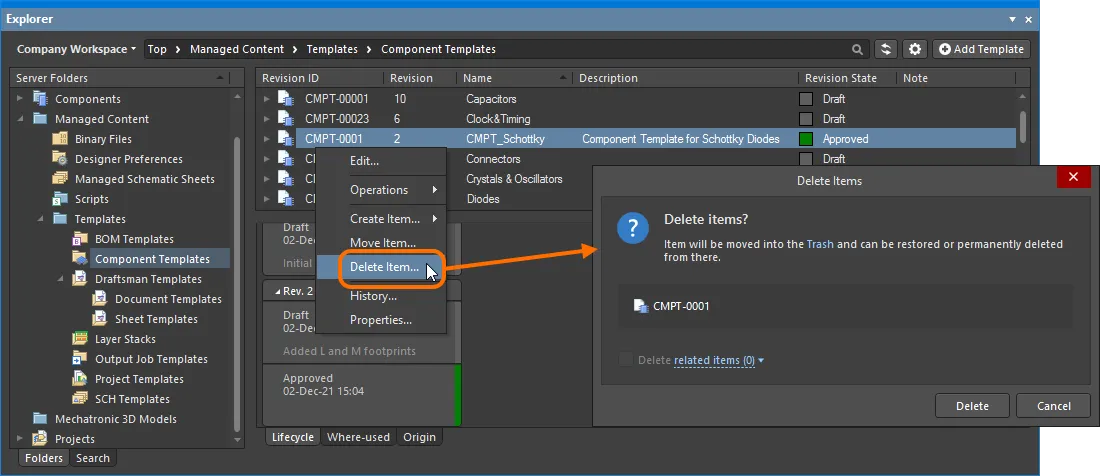
컴포넌트 템플릿을 소프트 삭제합니다. 템플릿이 워크스페이스의 Trash 영역으로 이동됩니다.
삭제를 계속하려면  버튼을 클릭합니다. 항목이 제거되고 Deletion Summary 대화 상자가 나타나면 삭제가 완료되었음을 확인합니다. 삭제에 문제가 있는 경우 플래그가 표시됩니다.
버튼을 클릭합니다. 항목이 제거되고 Deletion Summary 대화 상자가 나타나면 삭제가 완료되었음을 확인합니다. 삭제에 문제가 있는 경우 플래그가 표시됩니다.
이 방법으로 삭제된 모든 콘텐츠는 워크스페이스의 Trash 페이지에서 확인할 수 있습니다. 개인적으로 소프트 삭제한 콘텐츠만 볼 수 있다는 점에 유의하세요. 관리자는 해당 페이지의 전체 콘텐츠를 볼 수 있습니다 Trash 페이지의 전체 콘텐츠를 볼 수 있으므로 소프트 삭제된 모든 콘텐츠를 볼 수 있습니다.
소프트 삭제된 컴포넌트 템플릿과 관련하여 고려해야 할 사항:
-
컴포넌트 템플릿은 설계 소프트웨어 또는 웹 인터페이스 내에서 사용할 수 없습니다.
-
컴포넌트 템플릿을 사용하던 모든 곳에서 컴포넌트 템플릿이 삭제되었음을 반영합니다.
-
컴포넌트 템플릿은 복원하거나 편집 권한이 있는 경우 Trash 페이지에서 복원하거나 영구 삭제할 수 있습니다. 영구 삭제는 상위 항목에서 사용하지 않는 경우에만 가능합니다.
컴포넌트 템플릿을 소프트 삭제한 경우 해당 컴포넌트 템플릿을 Trash - 로 이동하면 같은 이름으로 새 컴포넌트 템플릿을 다시 만들 수 있습니다. 나중에 원래 컴포넌트 템플릿을 복원할 때 원래 이름을 사용하는 경우, 워크스페이스 내에서 고유한 이름을 유지하기 위해 정수 접미사가 사용됩니다.