Defining File Type Preferences for Altium Designer
Created: 12月 03, 2020 | Updated: 9月 03, 2021
| Applies to version: 21
This document is no longer available beyond version 21.0. Information can now be found here: System - File Types Preferences for version 25
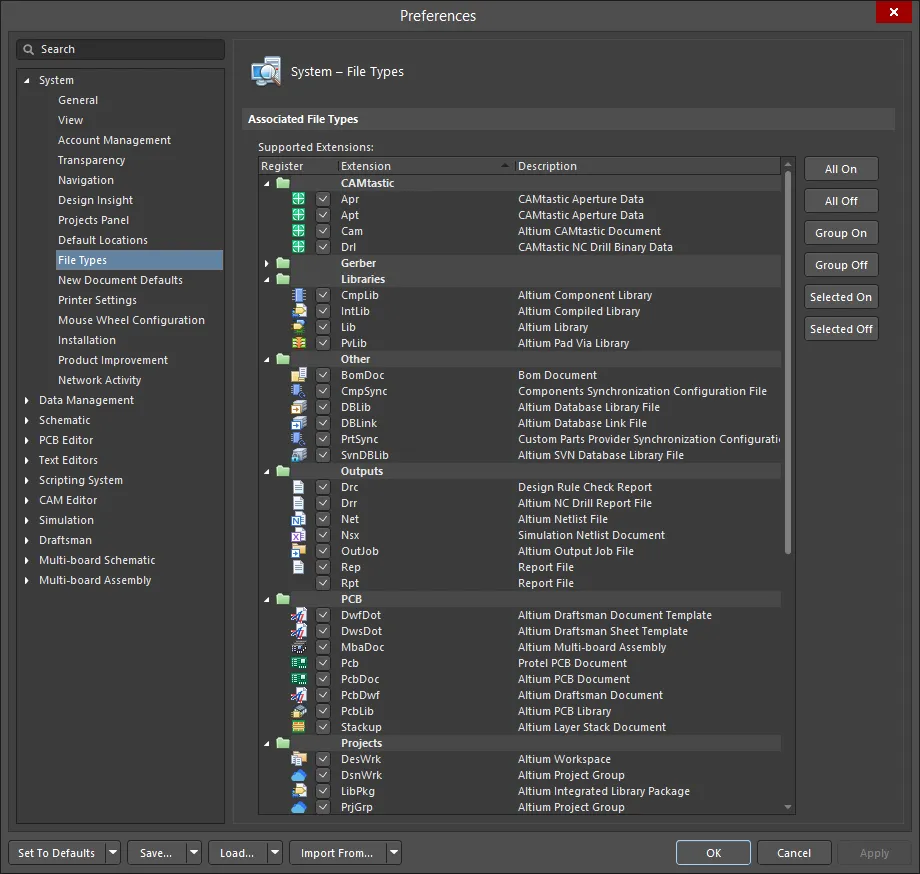
The System - File Types page of the Preferences dialog
Summary
The System – File Types page of the Preferences dialog allows you to define the file types associated with the software.
Access
This page is accessed by clicking File Types under the System folder in the main Preferences dialog (accessed by clicking the  button in the top right corner of the workspace).
button in the top right corner of the workspace).
Options/Controls
- Associated File Types
- Supported Extensions - this region is a list of all the file types supported by the software.
- Register - associate the file type by checking the box.
- Extension - the extension of the file.
- Description - a description of the listed file.
- All On - click to check all file types.
- All Off - click to uncheck all file types.
- Group on - click to check all file types within a group once a file type is selected.
- Group off - click to uncheck all file types within a group once a file type is selected.
- Selected on - click to check the box of a selected file type.
- Selected off - click to uncheck the box of a selected file type.
- Supported Extensions - this region is a list of all the file types supported by the software.
