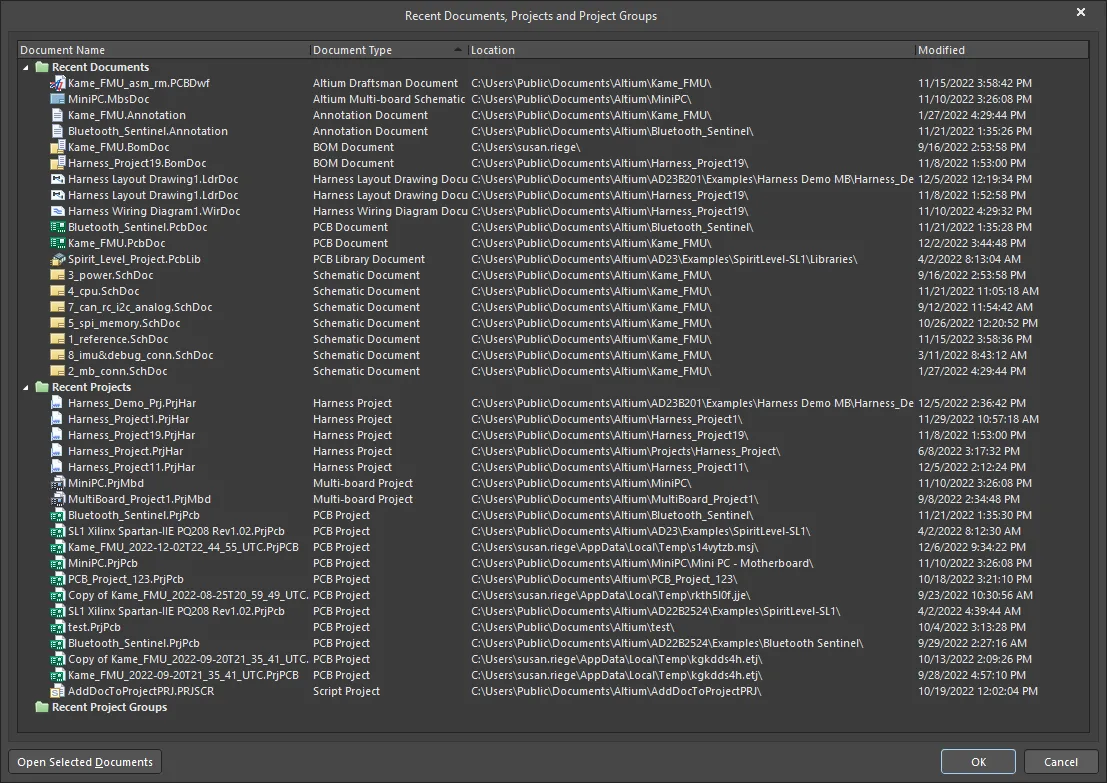Dialog-Recent Documents, Projects and Project Groups
Created: 12月 09, 2022 | Updated: 12月 09, 2022
| Applies to versions: 19.0, 19.1, 20.0, 20.1, 20.2 and 21
現在、バージョン 20.0. をご覧頂いています。最新情報については、バージョン Dialog-((Recent Documents, Projects and Project Groups)) の 22 をご覧ください。
注記
利用できる機能は、Altium 製品のアクセスレベルによって異なります。Altium Designer ソフトウェア サブスクリプション の様々なレベルに含まれる機能と、Altium 365 プラットフォーム で提供されるアプリケーションを通じて提供される機能を比較してください。
ソフトウェアの機能が見つからない場合は、Altium の営業担当者に連絡して 詳細を確認してください。
Summary Copy Link Copied
The Recent Documents, Projects and Project Groups dialog shows all recent open documents, projects and project groups.
Access Copy Link Copied
The dialog can be accessed in the following ways:
- Click File » Recent Documents » All Recent Documents and Projects.
- Click File » Recent Projects » All Recent Documents and Projects.
- Click File » Recent Project Groups » All Recent Documents and Projects.
Options/Controls Copy Link Copied
- Main Region - this area lists Recent Documents, Recent Projects and Recent Project Groups that have recently been opened. Information listed includes:
- Document Name - name of the opened document.
- Document Type - type of opened document (PCB, schematic, etc.).
- Location - location path of the opened document.
- Modified - date and time document was last modified.
- Open Selected Documents - use to open any documents that are currently selected.