Drill Drawing View
With a placed Drill Drawing graphic selected in the editor, this mode of the panel offers the standard drawing view settings, such as Position, Title and View.
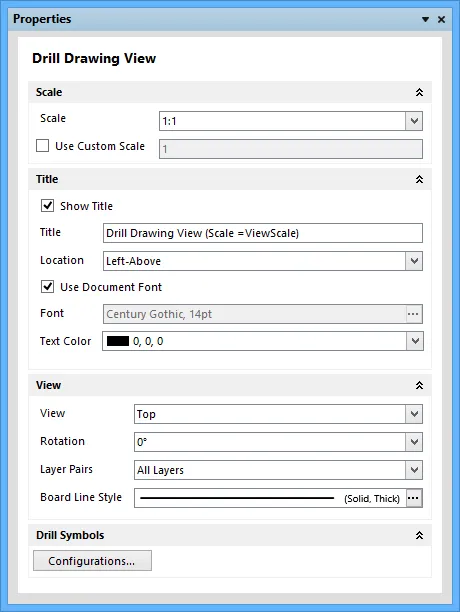
The Drill Drawing View mode of the Properties panel
- Scale – sets the visible size of the object.
- Scale – use the drop-down to select from preset ratios. This option is not available if Use Custom Scale is enabled.
- Use Custom Scale – use to set a specific scale, relative to
1, where 0.9 would represent 90%.
- Title – sets the title name, its font/color and visibility settings. System or custom parameters can be used in the title.
- Show Title – enable to show the title.
- Title – enter the title name.
- Location - use the drop-down to select the location for the title.
- Use Document Font – enable to force the placed view to adopt the font style defined in the global Draftsman Document Options dialog.
- Font – use
 to open the Font dialog to select the desired font. This option is available only when Use Document Font is not checked.
to open the Font dialog to select the desired font. This option is available only when Use Document Font is not checked.
- Text Color – use the drop-down to select the color for the title.
- View – use the following options to configure the view settings:
- View – use the drop-down to select the view, either Top or Bottom.
- Rotation – use the drop-down to select the rotation: 0º, 90º, 180º, or 270º.
- Layer Pairs – select Drill Layer Pairs for the PCB (where available) from the drop-down for display in the drawing view.
- Board Line Style – the type, color and weight options for the line that defines the board perimeter. Use
 to open the Line Style dialog to select the line style.
to open the Line Style dialog to select the line style.
- Drill Symbols
- Configurations – click to open the Drill Symbol Configurations dialog to set the drill symbol graphic and its size for each hole style group.
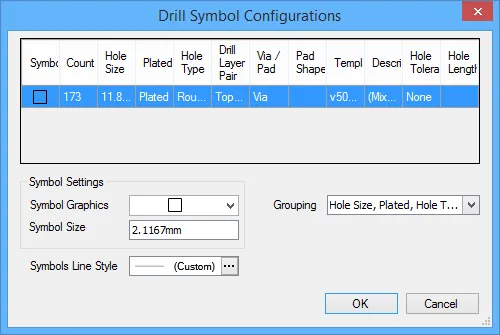
Use the Drill Symbol Configurations dialog to configure the drill symbol graphic.
The Drill Symbol Configurations dialog presents a tabular view of PCB hole data, with hole styles grouped on a selectable parameter (column data) basis and assigned standard symbols.
The dialog's hole data table provides a flexible approach to assigning holes styles to Drill Drawing symbols, along with setting the symbol display graphics and sizes. By using the selectable hole parameters offered by the Grouping drop-down menu, the chosen criteria will group hole types under one symbol.
