Altium Concord Pro
A distinct self-managed, server-based design solution, Altium Concord Pro works in harmony with Altium Designer to provide an elegant answer to the question of handling design data with secured integrity. Concord Pro not only provides rock-solid, secure storage of data, but also enables re-release of data as distinctly separate revisions – essentially tracking design changes over time, without overwriting any previously released data. It also caters for the lifecycle of the data to be managed, allowing people that need to use the data to see, at-a-glance, what stage the data has reached in its 'life' and therefore what it can be safely used for.
Concord Pro's Workspace interface is used to manage all design data including components, domain models, schematic sheets of circuitry and design templates. Indeed, you can even create and manage your entire design projects directly within the server, with a CAD-centric management view that facilitates collaborative review and commenting. Through a dedicated Manufacturing Portal you can view and navigate the released file data, inspect the BOM, and view and comment on the snapshot of the design itself; the source for that released data.
By furnishing a set of reusable design 'building blocks' within Concord Pro, you can embark on fresh projects safe in the knowledge that each model, component, and higher-order design element has been ratified and approved for use, with no having to reinvent the wheel as it were. The server Workspace becomes both the source and destination of design elements, with each new design utilizing elements released to, and managed through, the Workspace. And by designing only with elements from Concord Pro, the integrity of those designs is inherently assured.
And Concord Pro facilitates bi-directional design collaboration with various supported mechanical design platforms. This enables you to keep MCAD and ECAD design teams on the same page by sharing changes to board shape, component placement and mounting holes, and intelligently link together 3D component bodies with your electrical component data – creating a unified component model that accurately reflects design intent from the respective domains.
Workspace Content
Within Concord Pro each design entity that can be stored, managed, and reused, is represented as a specific type of content (or Item). An Item is uniquely identified within the server and can contain any number of Revisions, where a revision contains the data for that Item. Each time a change is made to the data contained within a revision – which for most content types can be edited directly within an associated temporary editor – it is committed (or re-released) into a new revision of that Item, ensuring that no existing revision can ever be overwritten and thereby ensuring the highest integrity.
A content item can have any number of revisions, which are essentially an evolution of that Item over time. A change is made and the new data content is committed/uploaded/released into a new revision. The data stored in each revision of an Item is therefore typically different. To identify between these different revisions of an Item, a revision identifier (ID) is used, which in combination with the content Item ID creates a unique identifier for each release of an Item. This gives us the content Item-Revision.
Another important aspect of an Item Revision is its Lifecycle State. This is another identifier that can be used to quickly assess what stage that revision has currently reached in its life, and what designers are therefore authorized to do with it. Where the Revision reflects design changes made to the Item, the Lifecycle State reflects the state of the content item from a business perspective, such as Planned, New From Design, For Production, Obsolete, and so on.
Direct Editing
Concord Pro provides a flexible and secure method of centralizing the storage and management of all types of design data used in Altium Designer. From the schematic model to the component, from managed sheets through to completed PCB designs, Concord Pro delivers an ideal method of storing and managing your electronic design data.
Many design entities can be edited and released into the initial revision of a corresponding, and newly-created server content Item, courtesy of Concord Pro's support for direct editing. Direct editing frees you from the shackles of separate version-controlled source data. You can simply edit a supported type of content using a temporary editor loaded with the latest source direct from the server Workspace itself. And once editing is complete, the entity is released (or re-released) into a subsequent planned revision of its parent content Item and the temporary editor closed. There are no files on your hard drive, no questioning whether you are working with the correct or latest source, and no having to maintain separate version control software. Concord Pro handles it all, with the same integrity you've come to expect and in a manner that expedites changes to your data.
And at any stage you can come back to any revision of a supported Item in Concord Pro and edit it directly. Simply right-click on the revision and choose the Edit command from the context menu. Once again the temporary editor will open, with the entity contained in the revision opened for editing. Make changes as required, then commit the release of the document into the next revision of the content item.
Components
Altium Designer, with its unified design approach, has traditionally used a component model that extends across all aspects of the electronics design process. However, to seamlessly fit the process of electronics design into the encapsulating product development process as a whole, this model needs to evolve – extending to cover other aspects including other design processes (in particular MCAD and Industrial Design), as well as business processes (such as procurement and manufacturing) that intersect with the product development process.
This evolved object model is known as the Unified Component Model.
Under this modeling paradigm the design component, as seen by the designer, is separated from the Manufacturer and/or Vendor parts. This information is not defined as part of the component. Instead, Part Choices are used to map the design component to one or more Manufacturer Parts, which in turn can be mapped to one or more Vendor parts, allowing the designer to state up-front what real parts can be used for any given design component used in a design.
These components, along with their part choices, are stored in Concord Pro and accessed through its Workspace. A component is stored as a series of revisions of a uniquely-identifiable Component entities. Each revision is lifecycle-managed, providing collections of certified components, authorized to be re-instantiated into new design projects, manufactured into prototypes, or used for production runs. In short, a catalog of components implemented through server-based 'libraries'.
Design Management
A Concord Pro Workspace, in conjunction with Altium Designer, brings support for fully managed Projects. Managed projects target the development stage of the project lifecycle, simplifying the creation and ongoing workflow for version controlled projects. Centralized storage under the control of the Workspace also enables this feature to be a foundation for other collaborative services.
Some key benefits to using managed projects are:
- Simplified storage. No need to make decisions about storage locations. Backup and other basic services are taken care of.
- Foundation for collaborative features.
- Enforced version control.
- The benefit of a dedicated commenting system.
- Notifications and status. Document status including local modifications is visible to entire design teams.
- Concurrent PCB design works without any complex setup.
Management is performed through the Projects page of the Workspace interface. New projects can be created through this interface, or through the Create Project dialog in Altium Designer. Alternatively, an existing local project can be quickly made available to Concord Pro.
You can also access a manufacturing orientated CAD-centric view of the project, which offers Design, Supply, Manufacture and History view options:
- Design – display and navigate source project design documents, view design object properties and place review comments. This view uses the Web Viewer interface. This view is for the latest version of the source project data, rather than a specified release from that project, and so could be considered to be a work-in-progress (WIP) view. You can view the base design or any defined variant thereof.
- Supply – interactively examine work-in-progress (WIP) BOM data extracted from the design documents, including entries for Manufacturer and Supplier parts data derived from a project's populated ActiveBOM document.
- Manufacture – view the releases for the project. Access is provided for opening the full release data, or a specific assembly package, which will be presented on a separate tab through a Manufacturing Portal. From this portal you can view and navigate the released file data, inspect the BOM, and view and comment on the snapshot of the design itself; the source for that released data. From either the Manufacture view, or through the Manufacturing Portal for a specific release, you'll have access to controls for downloading manufacturing data at various levels of granularity (from full data set(s) to individual generated output files).
- History – browse a progressive timeline of major events relating to the project, including its creation, commits, releases, clones and MCAD exchanges. Each time a supported event happens in association with the project, that event is added to the timeline as a dedicated tile with various actions supported where applicable. For more information, see Project History.
ECAD-MCAD Co-Design
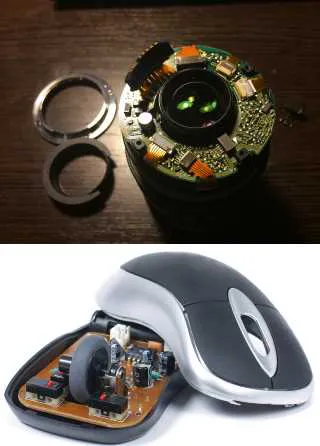
Most electronic products that are designed are fixed to some kind of mechanical structure – either a chassis, or an enclosure. Finding a mechanical conflict between board (ECAD) and chassis/enclosure (MCAD) late in the design process can be a costly experience. And while you could get a 3D model exported from Altium Designer, it is a manual process that needs conscious decision and action to do so. In reality, this is performed very infrequently, with the result being that the MCAD designer is never quite sure if what they've got is the latest and greatest. It really shouldn’t be so hard to ensure you’re not about to waste a pile of money just because your tools don’t talk.
A Concord Pro Workspace facilitates native ECAD to MCAD collaboration where data flows seamlessly between domains. No more polling for updates and no more uncertainty. Data is pushed between domains as the design evolves, ensuring design coherence.
The following MCAD platforms are supported:
- Dassault Systemes SOLIDWORKS®
- Autodesk Inventor Professional®
- PTC Creo Parametric®
- Autodesk Fusion 360®
The versions of MCAD tools officially supported will depend on the version of Altium CoDesigner plugin being used. This information can be found on the New in CoDesigner page.
Component Synchronization
Concord Pro facilitates the uni- or bi-directional synchronization of component data with your enterprise systems. A configuration file allows you to specify the direction of synchronization and therefore which parameters are mastered in which system. Component data synchronization between Concord Pro and the target enterprise system uses a built-in synchronization process which may be manually triggered or set as a timed repeating event.
A Concord Pro installation includes a CSV Component database importer tool that can be used to bring component data into Concord Pro from a file exported from another system (PLM, ERP, or otherwise). Implemented as a configurable batch (*.bat) file, the desktop tool imports component data from a target spreadsheet file (*.csv) into the server as determined by existing server templates or a dedicated configuration file.
In addition, direct support is provided for the following enterprise systems:
- PTC Windchill® PLM (11.0 M030)
- Arena® PLM
- Oracle® Agile™ PLM
Interface configuration is performed through the Workspace browser interface, with the connection setup and parameter mapping defined within an XML-based configuration file (uploaded to the server). A smart configuration generator is also included to help in creating custom connection to enterprise systems.
When the synchronization process first adds a component's data to the target system, the generated item number is passed back to the component in Concord Pro as a PlmPartNumber parameter. This acts as the key parameter when synchronizing data between Concord Pro and the enterprise system instance. In addition, the configuration can be arranged so that item parameters/attributes on the enterprise system side will update properties in the Concord Pro server (configurable per field), without having to formally release a new revision of that Component.






