
Altium Designer
Mixed Simulation Course
Enhance circuit performance with
advanced Mixed Simulation techniques
Trusted PCB Design Training Courses Backed by Leading Tech and Electronics Companies
Master Mixed-Signal Simulation in
Altium Designer Anytime, Anywhere
Equip yourself with the skills to streamline design, minimize errors, and avoid costly rework
Transform your circuit designs with Altium’s on-demand Mixed Simulation Training. Learn to simulate both analog and digital components within a unified environment to enhance design accuracy and cut time-to-market. This comprehensive program can help you stay ahead in the competitive electronics industry.
- Streamline your design process with accurate, reliable simulations, and see efficiency gains from start to finish.
- Reduce costly design errors and rework by mastering the skills to run simulations with precision.
- Gain a competitive edge with advanced mixed-signal simulation skills tailored to today’s electronics industry.
- Build confidence in using Altium’s simulation tools effectively, expanding your expertise and design capabilities.

Learn through hands-on exercises with real-world applications!
Is the Mixed Simulation
Course Right for You?

This on-demand training course is tailored for:
- Electrical and electronics engineers
- PCB designers
- Technical professionals involved in circuit design and analysis
- Students and educators in electronics and electrical engineering fields
Need More Training Options?
See All Available Training Courses
Learn at Your Own Pace:
On-Demand Training to Fit your Schedule

Hours of Training: 8
Downloadable Activities: 17
This course provides in-depth training on component simulation features, enabling participants to simulate and verify designs with components that include pre-built simulation models.
- License Requirements: This training is available to Standard, Professional and Enterprise subscription levels.
- Recommended Software: For the best training experience, we recommend using Altium Designer version 24.10 or newer.
- Certification: Altium Designer Mixed Simulation Course
Course Agenda
Installing Libraries and Accessing the Mixed Simulation Dashboard
This module introduces you to the process of installing Mixed Simulation File-Based Libraries and accessing the SPICE Simulator within Altium Designer. It lays the groundwork for effective simulation in your design workflow.
Main Topics Covered:
- Installing the Mixed Simulation from Extensions and Updates
- Installing Simulation File-Based Libraries
- Accessing the Mixed Simulator, Menus, and Simulation Dashboard
- Configuring Schematic Environment Preferences
Searching for Components
In this module, you will explore Altium Designer's powerful component search capabilities using the Components Panel. You’ll learn how to efficiently select and query components from various libraries to streamline your design process.
Main Topics Covered:
- Component Panel
- Direct Search for Components
- Searching in Several Libraries
- Advanced Component Search
Configuring Simulation Parameters
In this module, you'll learn how to edit the parameters of various components for SPICE simulation by utilizing the Properties Panel in Altium Designer. This step is crucial for setting up accurate simulations that reflect your design intent.
Main Topics Covered:
- Adding Mixed Simulation Components and Wiring Up the Schematic
- Adding a Voltage Source
- Capacitor Parameter Configuration
- Configuration of Parameters for Remaining Components
Creating a Netlist
In this module, you'll learn how to generate the SPICE netlist used for simulation. While this process is typically automated in Altium Designer, understanding how to perform it manually can be beneficial, especially when troubleshooting simulation results.
Main Topics Covered:
- Wire-Up the Simulation Schematic
- Generating a Simulation Netlist
Editing Component Parameters
In this module, we focus on Editing Component Parameters within Altium Designer, emphasizing the importance of specifying both main and parasitic parameters in component simulation models. Understanding these parameters is crucial for achieving realistic simulation results.
Main Topics Covered:
- Parasitic Parameters
- Parameter Visibility
Linking the Model
Altium provides you with a Simulation Generic Components Library for you to use having most typical generic components for simulation use. There are occasions where you want specific simulation components that may not be available. For this situation you will need to add SPICE Simulation to your specific components. Adding a SPICE simulation to a component is much like adding a footprint to a schematic symbol not having one. The following will provide a guided lesson in how to add SPICE to a component.
Main topics covered:
- Adding a SPICE Model to Local Component Library
- Sourcing Models from Library
- Sourcing Models from Server
- Adding a SPICE Model to an Altium 365 Library Component
Operating Point
The Operating Point simulation calculates the values of the equilibrium points of currents and voltages for the steady-state operation of the circuit. We will use the Mutivibrator Project for this exercise.
Main topics covered:
- Unzip and Open the Multivibrator Exercise Project
- Adding Nodes and Parameters to your Schematic
- Analysis Setup and Running the Simulation
Waveform Editing
In this module, we will work with a multivibrator circuit created using the Simulation Generic Components and Miscellaneous Devices libraries. By adding net names (c1, c2, b1, b2) to the nets of interest, we enhance our ability to view and analyze the simulation waveforms effectively.
Main topics covered:
- Waveform Creation
- Waveform Editing
Fourier Analysis
In this module, we will explore the powerful SPICE Modeler in Altium Designer, which enables the analysis of complex waveforms to assess the functional performance of your circuit designs. Focused on Fourier Analysis, this module will guide you in configuring and generating waveforms for in-depth review.
Main topics covered:
- Generation of the Fourier Analysis Plot
- Mixed Simulation Dashboard and User Interface for Plot Generation
- Configuration of Output Expressions
- Creating Chart Labels
- Plot Zooming and Presentation of Data
DC Sweep
In this module, we will conduct a DC Sweep analysis using SPICE. This analysis allows you to plot steady-state voltages or currents across a range of sources, enabling you to perform essential checks on your simulation model to ensure its accuracy. We will generate the family of output characteristics for both a field-effect transistor (FET) and a standard transistor by sweeping the voltage sources and measuring the resulting currents.
Main topics covered:
- Setting Up the FET DC Sweep Analysis & Preparation
- Performing the Transistor DC Sweep Analysis
AC Sweep
In this module, we will explore AC Sweep simulation, a powerful tool for plotting and analyzing the frequency characteristics of various circuits and filters. The AC Sweep employs a single variable: frequency. By changing this parameter, you can observe the frequency response of the circuit. In this exercise, we will utilize a sinusoidal supply and configure the parameters for the AC Sweep simulation.
Main topics covered:
- Setting Up the AC Sweep Circuit Simulation
- Editing Waveform Plots
- Adding Cursors and Finding Desired Measurements from Plots
Parametric Sweep Analysis
In this module, we will explore Parametric Sweep Analysis, which involves varying the parameters of a component's properties to observe how these changes affect circuit performance. Many of these properties are derived from the component's datasheet. It’s important to note that not all component properties may be reflected in the Properties Panel of Altium Designer compared to the datasheet, so reviewing the datasheet is essential for thorough analysis.
Main topics covered:
- Setting Up Parametric Sweep Analysis Simulations
- Setting Up Equalizer Channels
- Setting Up Parameters of a Potentiometer Level
- Running the Sweep Simulation and Reviewing Results
Monte Carlo Simulation
In this module, we will explore Monte Carlo Simulation, a powerful statistical analysis technique used to understand the impact of variability in component values and other factors on circuit performance. By performing repeated calculations with randomly induced variables, Monte Carlo simulations help to assess how these variations can affect outcomes, making it a valuable tool for engineers.
Main topics covered:
- Setting Up and Configuration of a Monte Carlo Simulation
- Creating Monte Carlo Variations of DC Source Tolerance
- Creating Monte Carlo Variations of Resistance & Capacitor Tolerance
- Reviewing Monte Carlo Simulation Results
Analog Behavioral Modeling
In this module, we will delve into Analog Behavioural Modelling (ABM) in Altium Designer. This feature allows engineers to utilize PSpice syntax for equations with voltage and current sources, enabling the use of a broader range of PSpice models from various manufacturers that employ non-standard modeling formats. This opens up new possibilities for circuit simulation and design validation.
Main topics covered:
- Preparation for the Three Kinds of Analog Behavioural Modelling
- ABM Modeling 1
- ABM Modeling 2
- ABM Modeling 3
XSPICE
In this module, we will explore XSPICE, an extension of the traditional SPICE simulation that enables the modeling of digital circuits in addition to analogue simulations.Altium Designer provides a robust set of SPICE models specifically designed for Digital Circuit Analysis, which allows for a more comprehensive approach to circuit simulation.
Main topics covered:
- Preparing an XSPICE Simulation Schematic for Voltage Controlled Oscillations (VCOs)
- VCO-Sine Wave
- VCO-Square Wave
- VCO-Triangle Wave
Advanced Simulation Options
In this module, we will explore Advanced Simulation Options within Altium Designer, focusing on how to effectively troubleshoot and manage simulation errors that can arise during the simulation process. Understanding the nuances of simulation parameters is crucial for ensuring accurate results and optimizing your design workflow.
Main topics covered:
- Advanced Simulation Options Preparation and Overview
- Cap Bias Project Example
- Rails Project Example
Stress Analysis
In this module, we delve into Stress Analysis, a critical aspect of ensuring that your circuit components operate within safe limits. This analysis helps to evaluate maximum voltages, currents, and power dissipations for each individual component, checking them against predefined limits in the component's stress model.
Main topics covered:
- Schematic Creation and Configuration of Stress Analysis
- Running the Stress Analysis Simulation
- Review of Transient Stress Analysis Results

Sign up for On-Demand Training
Work training into your personal schedule. Our On-Demand Courses offer comprehensive video instructions, along with exercise instructions and a reference PDF with links to Altium’s online documentation
Your Mixed Simulation Course Includes

Internationally Recognized Course Certificate
Validate your skills with an official Altium Designer certificate, recognized as a mark of expertise in PCB design.

Complimentary Access to Altium Designer
Don’t have an Altium Designer license? No Problem! Your course comes with a free trial to practice your skills.
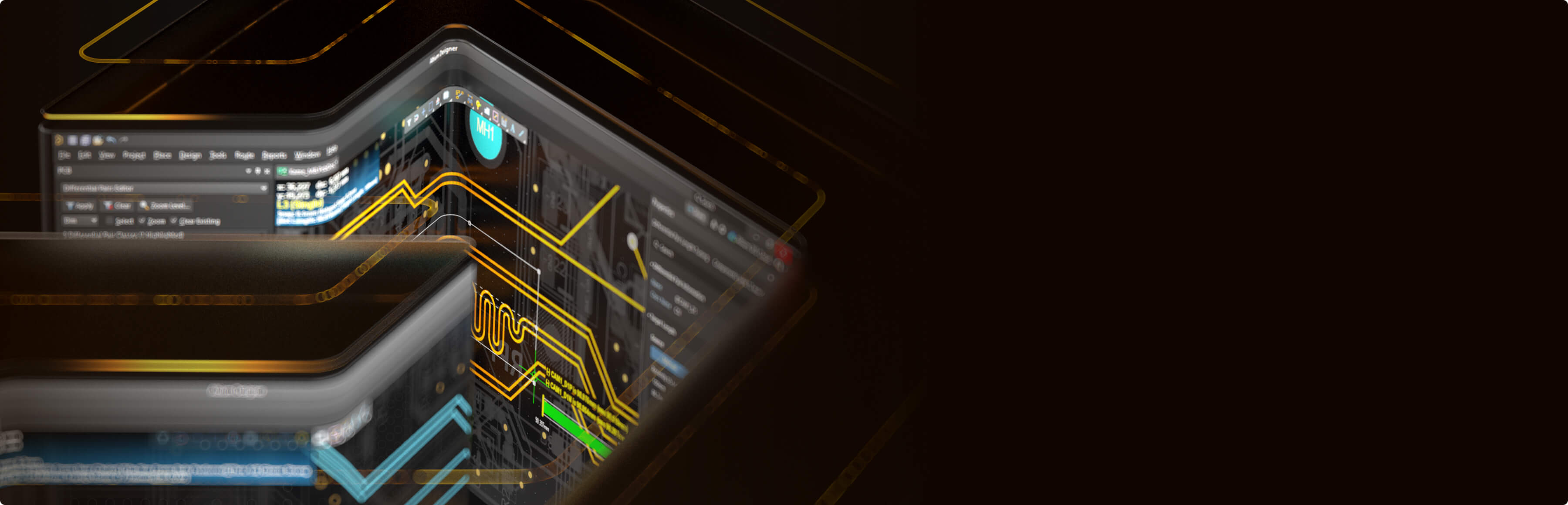
Altium Training
Loved by Learners, Trusted by Pros
Join a growing community of successful PCB design students.
94% of clients report they are likely or extremely likely to recommend Altium’s Instructor-led training to a friend.

Careers in PCB Design are Growing! According to 2021 survey results published in Printed Circuit Design & Fab (PCD&F) magazine, nearly 78% of the electronic design workforce is projected to retire in the next 15 years
Are you ready to take your career to the next level?
Ready for More?













