KB: Resolve "An error exists on this page" on PDF output
Created: марта 26, 2021 | Updated: ноября 11, 2025
After creating a PDF via Output Job or Smart PDF creation, the Adobe Acrobat Reader throws the following error while opening the file: "An error exists on this page. Acrobat may not display the page correctly. Please contact the person who created the pdf to correct the problem"
German version: Fehler auf dieser Seite. Die Seite wird unter Umständen nicht richtig in Acrobat angezeigt. Wenden Sie sich and den Ersteller des PDF-Dokuments, um das Problem zu beheben.
Solution Details
There are two known reasons for getting this error message:
1 Beta Option to Use Unicode UTF-8 for worldwide language support is set in the Windows Control Panel » Region » Administrative tab (at the top) » Change system locale... button » uncheck the box for "Beta: Use Unicode UTF-8 for worldwide language support » OK, then restart the computer.
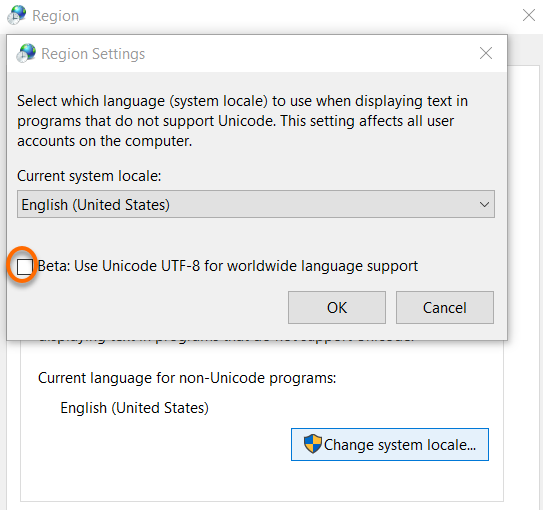
2 A corrupted measurement is contained in a Draftsman document e.g. on an assembly view.
To resolve this, delete the assembly view with Ctrl+X and add it back in again with Ctrl+V. Re-add the dimensions to the newly placed view.
