KB: Remove Solder Mask and Paste Mask from PCB Pads
Solution Details
How to remove the Solder Mask / Paste Mask from a Pa
There are two options for removing Solder Mask from a Through Hole or Surface Mount Pad.
Using the Tented option in the Solder Mask Expansion section of the Pad Properties will remove all Solder Mask which results in no opening in the Solder Mask on the top/bottom layer of the Pad and is therefore Tented. Solder Mask is a value of Expansion and in cases where it is needed for Solder Mask to encroach on the Pads surface a Negative value can be used along with setting the expansion option of From Hole Edge
For Paste Mask, Tenting is not an option. So if it is needed to remove the Paste Mask from a Surface Mount Pad, a Negative expansion value is the only option. For total removal; the Negative value must be 1/2 the size of the pad. So if the pad is 100 x 100, then the expansion would be -50.
The following images show Pads in Draft Mode to enable visibility of Solder Mask underneath a Pad. Draft Mode settings can be found in the View Options tab of the View Configuration panel accessed through the Panels button in the lower right corner of the Altium Workspace 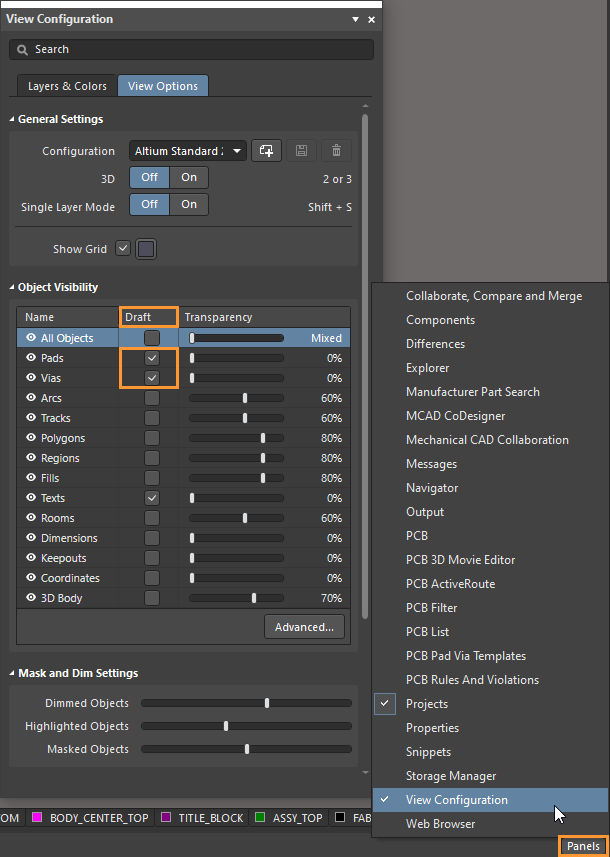
4mil Solder Mask Expansion from Pad
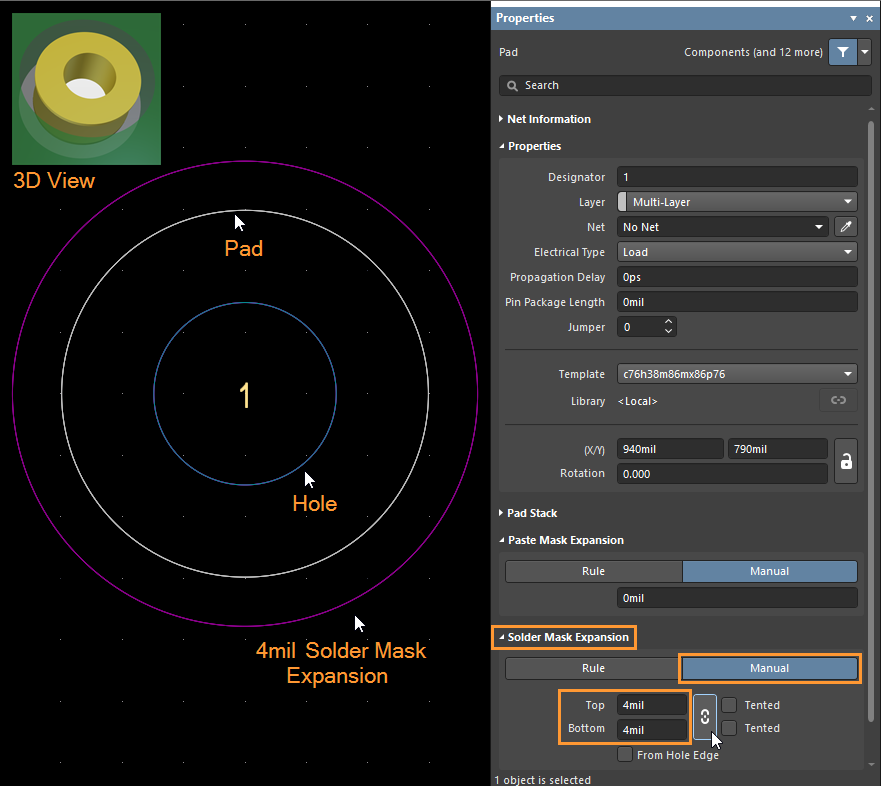
-1mil Solder Mask Expansion from Pad
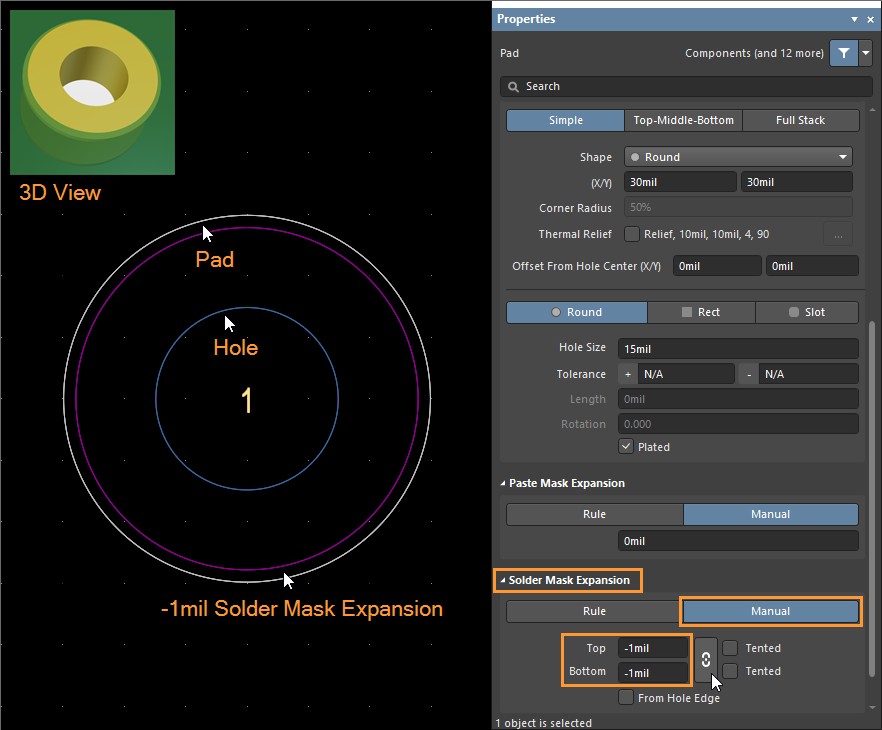
6.5mil Solder Mask Expansion from Hole Edge
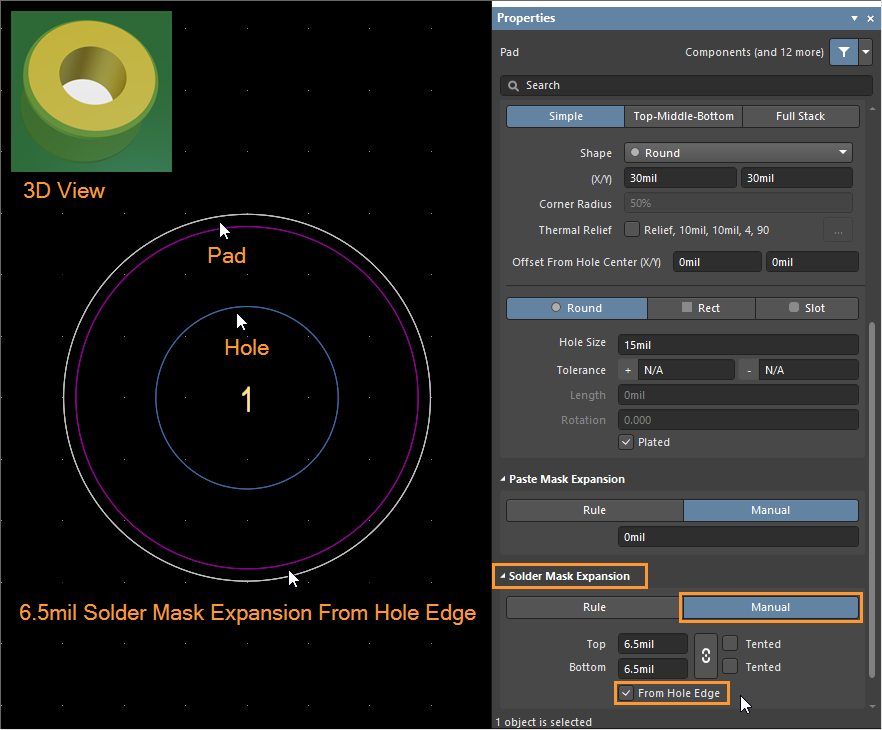
Tented - No Solder Mask opening
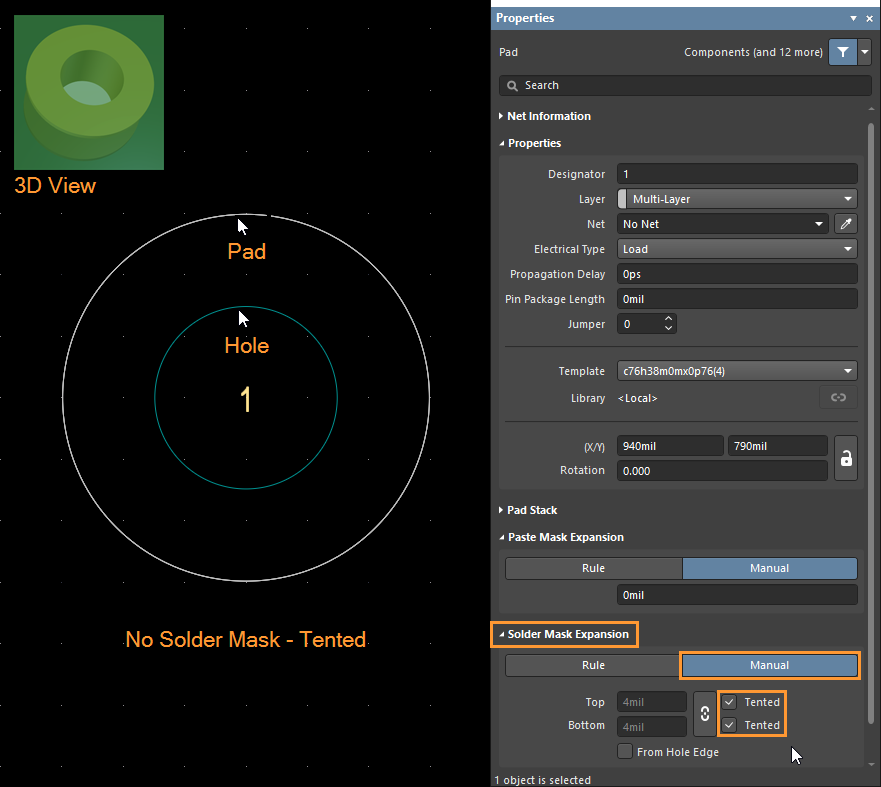
4mil Solder Mask Expansion from Pad and -2mil Paste Mask Expansion from Pad
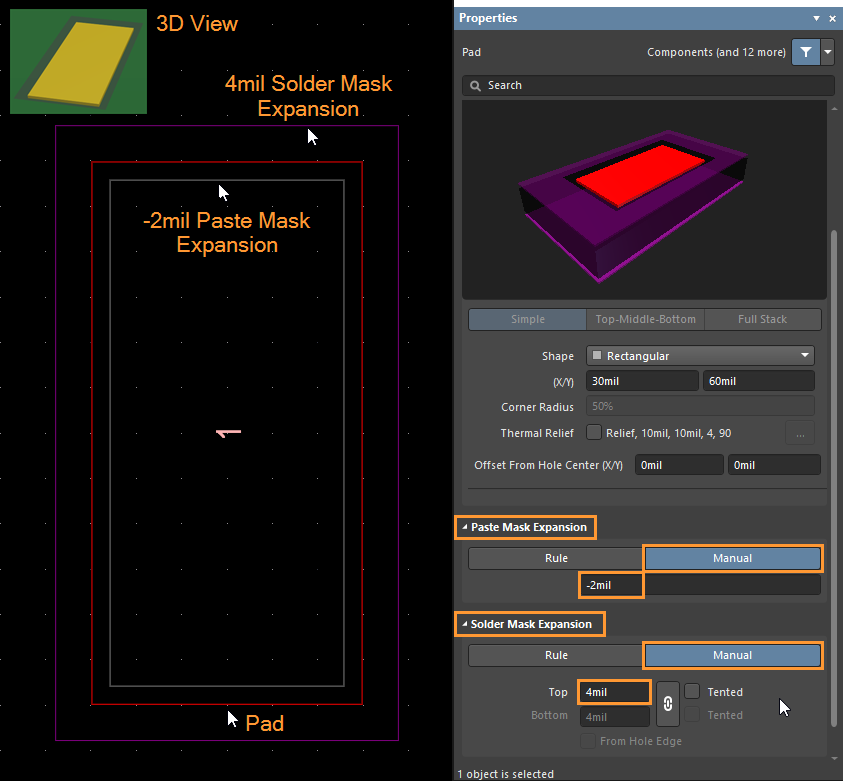
-1mil Solder Mask Expansion from Pad and -2mil Paste Mask Expansion from Pad
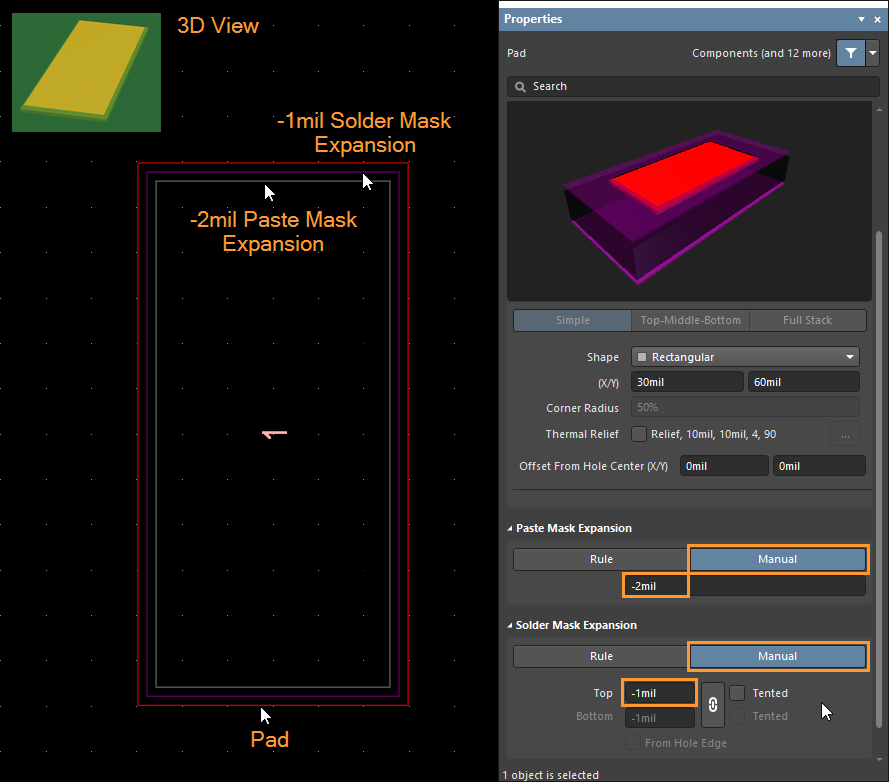
Tented - No Solder Mask opening and -2mil Paste Mask Expansion from Pad
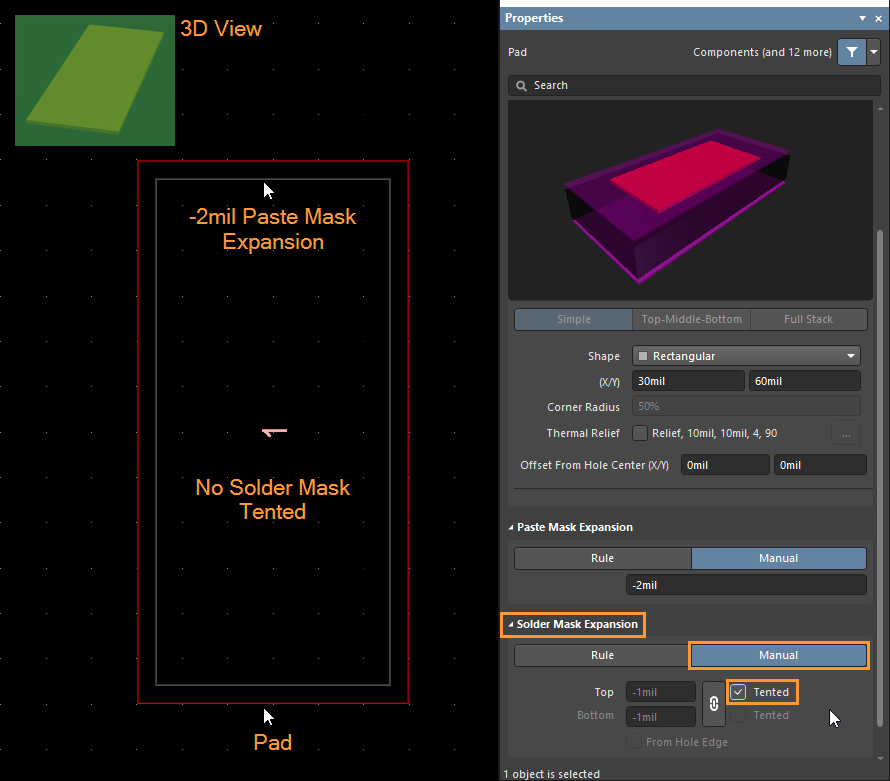
-15mil Solder Mask Expansion and -2mil Paste Mask Expansion from Pad
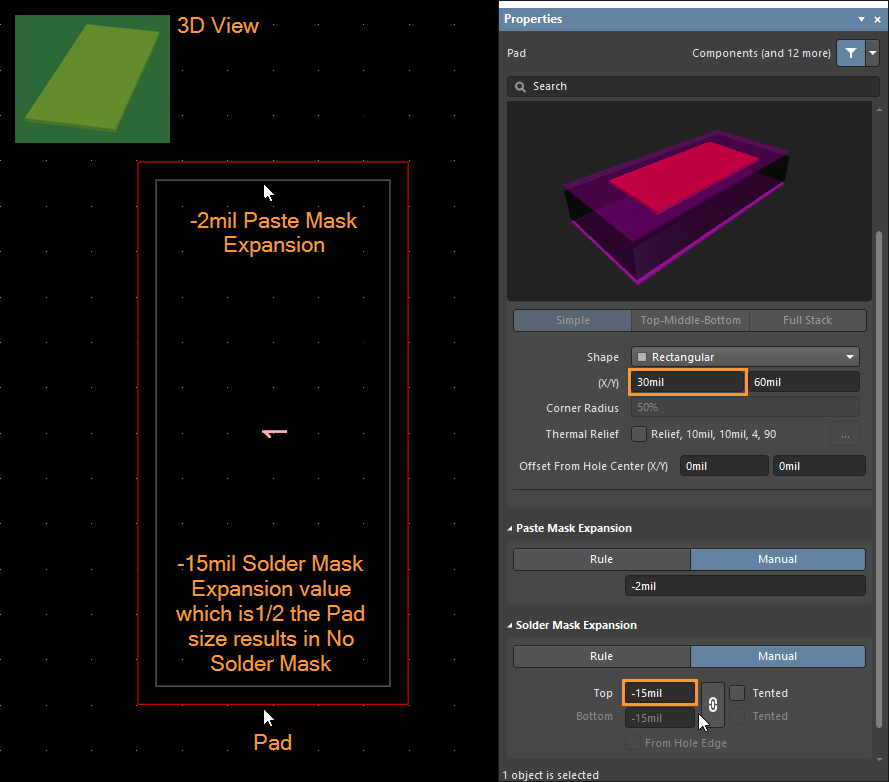
Note:
Sometimes users like to just put in a large negative value to ensure there is no Solder Mask. With negative expansion values that exceed half the pad size where the negative expansion extends beyond the pads extents, clearance violations can be created that are hard to detect due to the invisibility of negative expansion. Be sure to not exceed a value that is half of the pad size when using Negative Solder Mask Expansion values or just use the Tented option for pads you intend to have no Solder Mask openings.
See also:
Paste Mask Expansion
