KB: Resolve Duplicate Nets error in hierarchical design
Solution Details
If you have a net named the same across multiple sheets and they are not connected by Ports, Altium considers it to be a potential problem as two distinct nets inadvertent connected and will warn you about it.
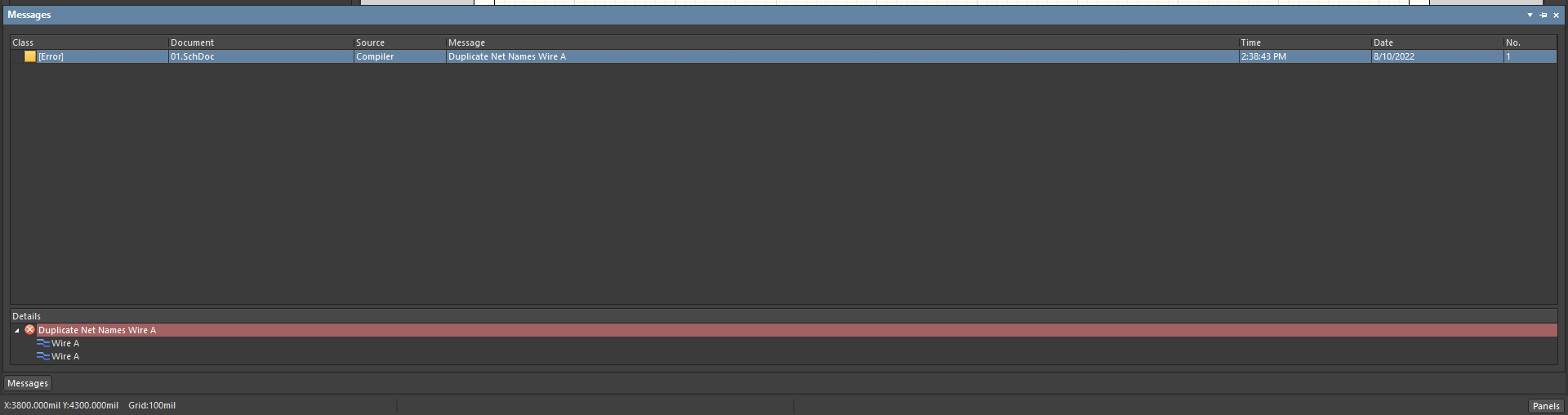
If the two local nets on the different sub sheets have same name and are not intended to connect, you can append sheet numbers to the Local Nets, done through: Project » Project Options » Options tab » Netlist Options » Enable Append Sheet Number to Local Nets.
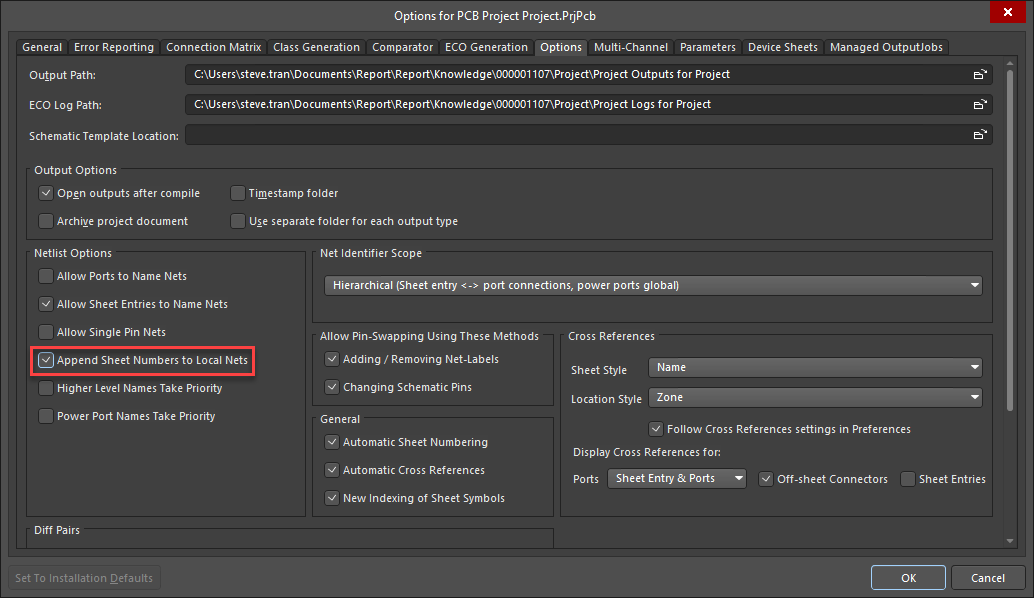
Or alternatively, you can rename one of the nets so they are unique.
If you do want these two nets to have the same name in your PCB, you can set the report mode to 'no report' in the Project » Project Options » Error reports » Violations Associated with Nets » Find: Duplicate Nets. Then set report mode to 'no report'
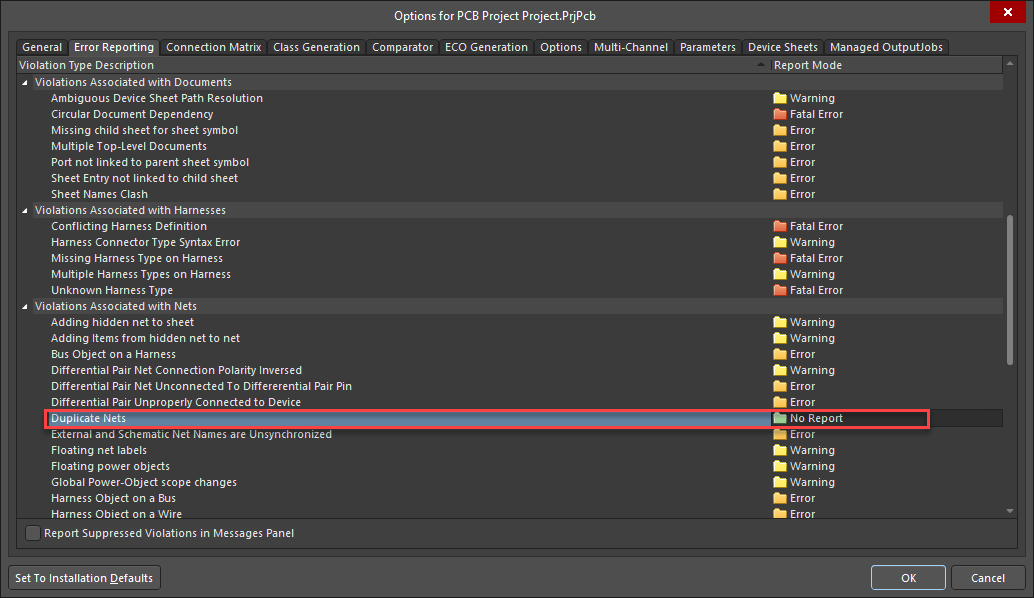
Here is documentation which goes into greater detail:
Creating Circuit Connectivity in Your Schematics
