TRANSLATE: KB: KiCAD 파일을 가져올 옵션을 찾을 수 없습니다
Created: May 07, 2024 | Updated: May 19, 2025
Starting in version: 20.1
Up to Current
[왜] KiCAD 파일을 가져올 옵션을 찾을 수 없습니다
[무엇] KiCAD 가져오기 기능은 AD20.1 버전 출시와 함께 Altium Designer에 확장 모듈로 추가되었습니다
[어떻게] 확장 및 업데이트 페이지의 구매 탭에서 확장 기능을 찾아 추가하세요. 추가한 후에는 파일 » 가져오기 마법사를 호출하고, KiCad 디자인 파일이 옵션 중 하나로 표시되어야 합니다.
Solution Details
A KiCAD importer was added to Altium Designer with the release of AD20.1: Added New KiCAD Importer
You will need to add the extension from the Purchased tab of the Extensions & Updates page. Here's documentation that will help you with that:
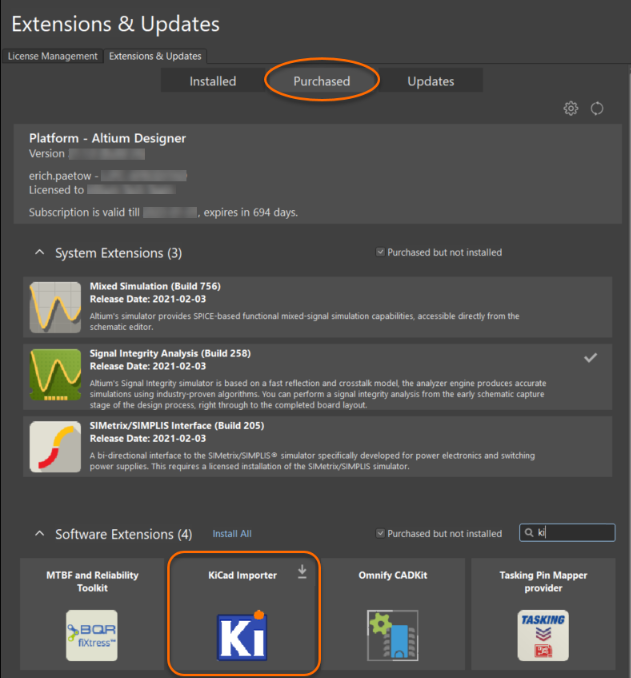
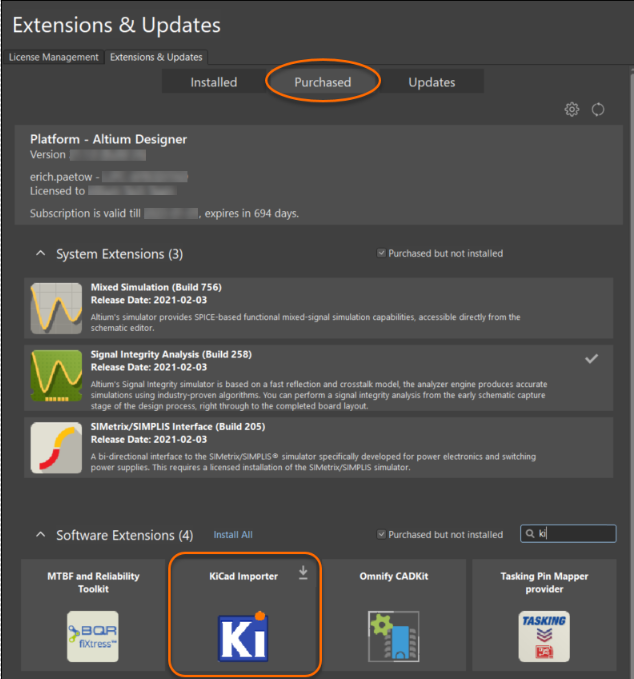
Once added so the extension is listed now under Installed tab, invoke File » Import Wizard, and KiCad Design Files should appear as one of options.
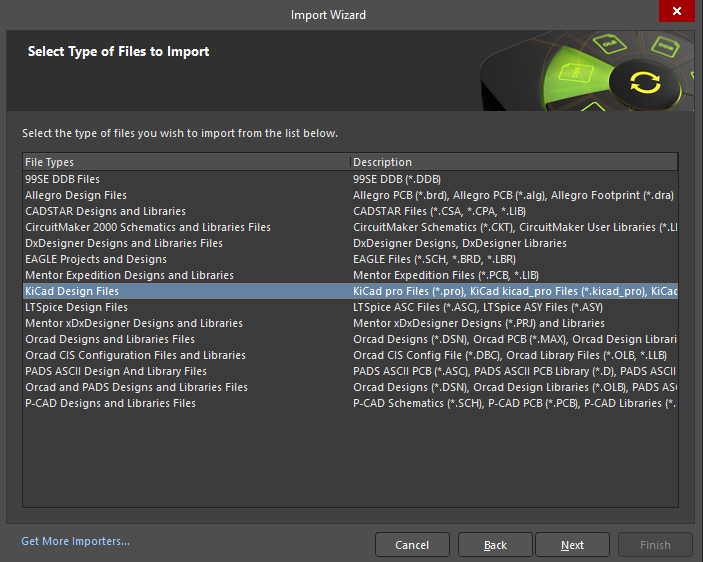
You can download/install our current (or an older) version from here:
ALTIUM DOWNLOADS
