
Altium Designer Essentials
Master PCB design basics with
step-by-step expert guidance
Trusted by Leading Tech & Electronics Companies To Develop Their Teams
Instructor-Led Altium Designer Essentials Training
Learn from interactive courses presented in a designated workspace
Altium Designer Essentials Instructor-led and Private training provides comprehensive coverage of the entire design capture process—from User Interface and Project Creation to PCB Layout and Fabrication Output—seamlessly integrating workspace features.
- Create high-quality PCB designs in less time.
- Learn powerful best practices to help you save time and reduce costly errors.
- Access, create, and update projects and documents in the workspace.
- Earn a certificate to showcase your skills to potential employers.
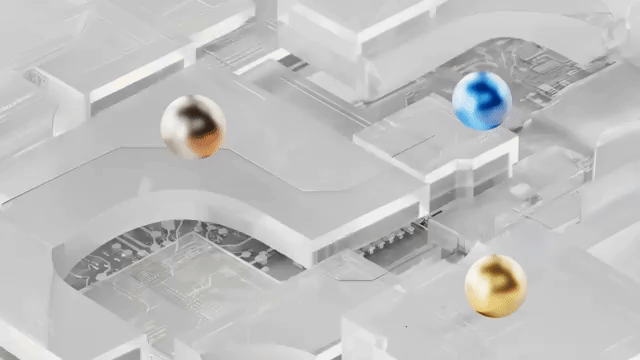
Advance your design skills by learning from Altium experts!
Training Starts at
Is the Essentials Course
Right for You?

This course, available as instructor-led or private training, is ideal for:
- Beginners who are new to PCB design and want to establish a solid foundation in the field.
- Experienced designers seeking to transition to or gain proficiency with Altium Designer and its advanced features.
Want More Training Options?
Browse All Courses
Choose Training to Match
Your Learning Style
USD 2,396
Hours of Training: 24 Hours
Downloadable Activities: > 200
Requirements:
A stable internet connection
Access to an Altium Account
- Latest Altium Designer installation
This interactive, project-based course ensures attendees gain both the knowledge and practical skills needed to efficiently use Altium Designer and leverage Altium Platform capabilities in their electronic design workflows.

Course Agenda
Course Introduction: Navigating Altium Platform and Customizing Altium Designer
2 HoursKey Topics Covered:
Accessing Altium Platform: Learn how to access the designated training workspace and connect to the Altium Platform environment
Workspace Folder Structure: Navigate the training workspace, understand the web interface, and utilize the Explorer panel
Project Management: Access existing design projects and create new ones within Altium Platform for seamless project management and collaboration
Design Environment Customization: Discover how to tailor the design environment to your needs, optimizing panels, toolbars, and menus for efficient project work
Schematic Preferences Setup: Configure schematic environment preferences to streamline design capture and ensure consistency across projects
Navigation Fundamentals: Master basic operations in the schematic editor, including preference settings, mouse actions, frequently used shortcut keys, and search actions
Schematic Design and Capture Essentials
9 HoursKey Topics Covered:
Project Creation and Storage: Create training folders in the workspace and establish new projects using project templates
Component Placement and Libraries: Access and place components efficiently using Altium Platform libraries, including reuse blocks, ensuring a streamlined design flow
Creating Connectivity: Establish connections between components using wires, net labels, and bus structures to create accurate electrical pathways
Hierarchical Design Implementation: Convert flat design structures to hierarchical designs using bottom-up methodology for better organization and manageability
Schematic Graphics and Annotation: Manage graphic objects, text strings, formatting, and component annotation for clear documentation
Advanced Editing Capabilities: Use alignment commands, net color highlighting, and global editing tools to make swift, consistent changes across multiple components
Design Rules Configuration: (New Module 12B) Learn how to define design rules by checking project settings and placing directives, including Constraint Manager navigation, net classes definition, and width rules configuration
Electrical Rules and Validation: Apply electrical rules, perform design verification, and conduct Electrical Rule Checks (ERC) to maintain design integrity
Multi-Sheet Design Management: Control multi-sheet designs and manage hierarchical structures for larger projects
Design Transfer Preparation: Transfer schematic rules and design data to PCB layout, ensuring continuity and consistency in the design process
PCB Layout Essentials and Advanced Techniques
10 HoursKey Topics Covered:
PCB Environment Setup: Comprehensive walkthrough of the PCB interface, preferences, navigation techniques, and viewing tools
PCB Configuration Fundamentals: Board shape definition, mechanical layer setup, layer stack management, and custom grid configuration
Layer Stack Management: Configure layer stacks using the Layer Stack Manager and load predefined layer stacks from the workspace
Grid Setup: Configuration of the Grid and its visibility / appearance for Component Placement and Routing
Design Rules and Constraints: Overview of design rule creation, rule priority management, and the significance of proper rule configuration
Advanced Constraint Manager: (New Module 20B) Hands-on experience with the Constraint Manager interface, including defining clearances and widths, using net classes, setting via sizes, establishing component clearances, and importing/exporting constraints and directives
Component and Net Class Management: Organize designs using component classes and net classes for rule-driven design
Component Placement Strategies: Effective strategies for placing components to balance performance and manufacturability, including precise positioning and mounting hole placement
Routing Techniques and Methods: Explore various routing commands and options to create reliable connections while adhering to design constraints
Polygon Pour and Plane Management: Configure power planes and polygons, manage polygon pour creation and modification, and understand connection styles for pads and vias
Global Editing and Analysis Tools: Apply global edits efficiently using the PCB List panel and PCB Filter panel for design optimization
Design Rule Checking (DRC): Configure and run design rule checks, identify and resolve violations using the PCB Rules and Violation Panel
Design Reuse with Altium Platform: Utilize Altium Platform for seamless design reuse, speeding up repetitive tasks and ensuring consistency
Component Creation for Altium Platform: Creating custom components within the Altium workspace, essential for ongoing design work and library management.
Documentation and Final Output Generation
3 HoursKey Topics Covered:
Professional Documentation with Draftsman: Create assembly drawings and fabrication drawings using predefined Draftsman documents and templates
Output Job File Configuration: Utilize Output Job files to streamline the generation of multiple outputs, including local fabrication files and documentation, ensuring consistency and accuracy
Fabrication & Assembly Outputs: Generate comprehensive fabrication and assembly files in various formats to meet manufacturer requirements
Bill of Materials (BOM): Create detailed BOMs that list all components and quantities for assembly
Project Release to Altium Platform: Release projects to the Altium Workspace, enabling seamless collaboration and version control through the complete release process
Choose an Upcoming Course Date
for Live Training Delivered by Altium Instructors
Language: English
Region: EMEA
Seats Available: 10
Price:
Language: English
Region: Americas
Seats Available: 11
Price:
Language: German
Region: EMEA
Seats Available: 12
Price:
Language: English
Region: India
Seats Available: 14
Price:
Language: English
Region: Americas
Seats Available: 11
Price:
Language: Japanese
Region: APAC
Seats Available: 12
Price:
Language: French
Region: EMEA
Seats Available: 7
Price:
Language: English
Region: EMEA
Seats Available: 12
Price:
Language: English
Region: Americas
Seats Available: 11
Price:
Language: German
Region: EMEA
Seats Available: 12
Price:
Language: English
Region: APAC
Seats Available: 12
Price:
Language: English
Region: India
Seats Available: 15
Price:
Language: English
Region: Americas
Seats Available: 11
Price:
Language: Italian
Region: EMEA
Seats Available: 12
Price:
Language: English
Region: Americas
Seats Available: 11
Price:
Language: English
Region: India
Seats Available: 15
Price:
Language: English
Region: EMEA
Seats Available: 12
Price:
Language: Japanese
Region: APAC
Seats Available: 12
Price:
Language: German
Region: EMEA
Seats Available: 12
Price:
Language: English
Region: Americas
Seats Available: 12
Price:
Language: English
Region: India
Seats Available: 15
Price:
Language: English
Region: Americas
Seats Available: 12
Price:
Language: English
Region: EMEA
Seats Available: 12
Price:
Language: German
Region: EMEA
Seats Available: 12
Price:
Language: English
Region: APAC
Seats Available: 12
Price:
Language: English
Region: Americas
Seats Available: 12
Price:
Language: Italian
Region: EMEA
Seats Available: 12
Price:
Language: English
Region: India
Seats Available: 15
Price:
Language: English
Region: Americas
Seats Available: 12
Price:
Language: English
Region: EMEA
Seats Available: 12
Price:
Language: German
Region: EMEA
Seats Available: 12
Price:
Language: English
Region: Americas
Seats Available: 12
Price:
Language: Japanese
Region: APAC
Seats Available: 12
Price:
Language: French
Region: EMEA
Seats Available: 9
Price:
Language: Spanish
Region: EMEA
Seats Available: 12
Price:

Looking for
On-Demand
Training?
The same expert-led course—
available anytime, at your pace.
Starting at USD 18,000*
Hours of Training: 24 Hours
Downloadable Activities: > 200
Requirements:
A stable internet connection
Access to an Altium Account
- Latest Altium Designer installation
This interactive, project-based course ensures attendees gain both the knowledge and practical skills needed to efficiently use Altium Designer and leverage Altium Platform capabilities in their electronic design workflows.
*for 10 seats—additional seats are available for purchase up to 15.
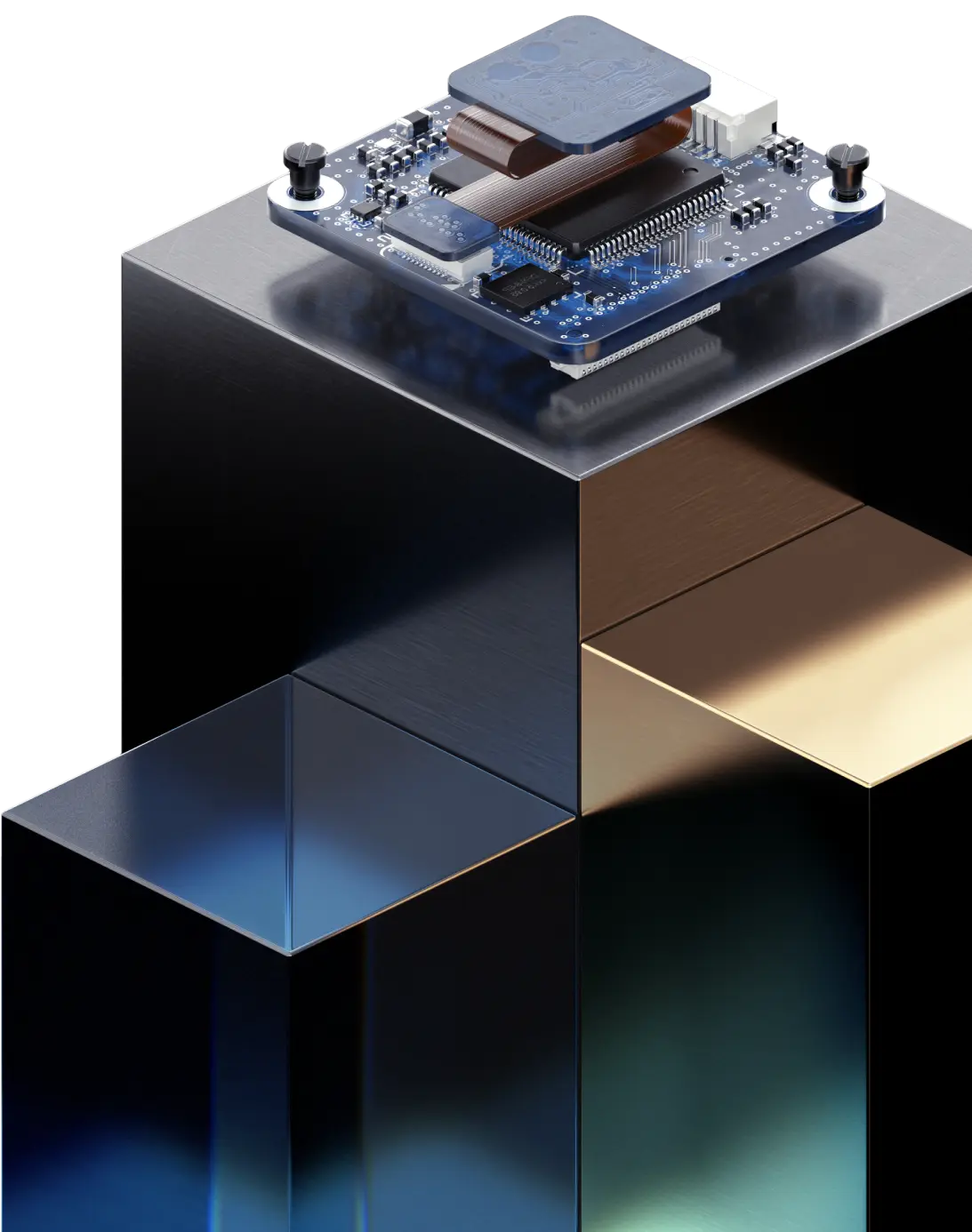
Course Agenda
Course Introduction: Navigating Altium Platform and Customizing Altium Designer
2 HoursKey Topics Covered:
Accessing Altium Platform: Learn how to access the designated training workspace and connect to the Altium Platform environment
Workspace Folder Structure: Navigate the training workspace, understand the web interface, and utilize the Explorer panel
Project Management: Access existing design projects and create new ones within Altium Platform for seamless project management and collaboration
Design Environment Customization: Discover how to tailor the design environment to your needs, optimizing panels, toolbars, and menus for efficient project work
Schematic Preferences Setup: Configure schematic environment preferences to streamline design capture and ensure consistency across projects
Navigation Fundamentals: Master basic operations in the schematic editor, including preference settings, mouse actions, frequently used shortcut keys, and search actions
Schematic Design and Capture Essentials
9 HoursKey Topics Covered:
Project Creation and Storage: Create training folders in the workspace and establish new projects using project templates
Component Placement and Libraries: Access and place components efficiently using Altium Platform libraries, including reuse blocks, ensuring a streamlined design flow
Creating Connectivity: Establish connections between components using wires, net labels, and bus structures to create accurate electrical pathways
Hierarchical Design Implementation: Convert flat design structures to hierarchical designs using bottom-up methodology for better organization and manageability
Schematic Graphics and Annotation: Manage graphic objects, text strings, formatting, and component annotation for clear documentation
Advanced Editing Capabilities: Use alignment commands, net color highlighting, and global editing tools to make swift, consistent changes across multiple components
Design Rules Configuration: (New Module 12B) Learn how to define design rules by checking project settings and placing directives, including Constraint Manager navigation, net classes definition, and width rules configuration
Electrical Rules and Validation: Apply electrical rules, perform design verification, and conduct Electrical Rule Checks (ERC) to maintain design integrity
Multi-Sheet Design Management: Control multi-sheet designs and manage hierarchical structures for larger projects
Design Transfer Preparation: Transfer schematic rules and design data to PCB layout, ensuring continuity and consistency in the design process
PCB Layout Essentials and Advanced Techniques
10 HoursKey Topics Covered:
PCB Environment Setup: Comprehensive walkthrough of the PCB interface, preferences, navigation techniques, and viewing tools
PCB Configuration Fundamentals: Board shape definition, mechanical layer setup, layer stack management, and custom grid configuration
Layer Stack Management: Configure layer stacks using the Layer Stack Manager and load predefined layer stacks from the workspace
Grid Setup: Configuration of the Grid and its visibility / appearance for Component Placement and Routing
Design Rules and Constraints: Overview of design rule creation, rule priority management, and the significance of proper rule configuration
Advanced Constraint Manager: (New Module 20B) Hands-on experience with the Constraint Manager interface, including defining clearances and widths, using net classes, setting via sizes, establishing component clearances, and importing/exporting constraints and directives
Component and Net Class Management: Organize designs using component classes and net classes for rule-driven design
Component Placement Strategies: Effective strategies for placing components to balance performance and manufacturability, including precise positioning and mounting hole placement
Routing Techniques and Methods: Explore various routing commands and options to create reliable connections while adhering to design constraints
Polygon Pour and Plane Management: Configure power planes and polygons, manage polygon pour creation and modification, and understand connection styles for pads and vias
Global Editing and Analysis Tools: Apply global edits efficiently using the PCB List panel and PCB Filter panel for design optimization
Design Rule Checking (DRC): Configure and run design rule checks, identify and resolve violations using the PCB Rules and Violation Panel
Design Reuse with Altium Platform: Utilize Altium Platform for seamless design reuse, speeding up repetitive tasks and ensuring consistency
Component Creation for Altium Platform: Creating custom components within the Altium workspace, essential for ongoing design work and library management.
Documentation and Final Output Generation
3 HoursKey Topics Covered:
Professional Documentation with Draftsman: Create assembly drawings and fabrication drawings using predefined Draftsman documents and templates
Output Job File Configuration: Utilize Output Job files to streamline the generation of multiple outputs, including local fabrication files and documentation, ensuring consistency and accuracy
Fabrication & Assembly Outputs: Generate comprehensive fabrication and assembly files in various formats to meet manufacturer requirements
Bill of Materials (BOM): Create detailed BOMs that list all components and quantities for assembly
Project Release to Altium Platform: Release projects to the Altium Workspace, enabling seamless collaboration and version control through the complete release process

Sign up for Private Training
Private training is perfect for design teams and offers you the comfort of confidentiality of any designs and discussions covered during sessions. Private training is available to be delivered onsite or via online instruction.

Looking for
On-Demand
Training?
The same expert-led course—
available anytime, at your pace.
Meet Your Instructors
Learn from industry-leading experts. Altium instructors are seasoned engineers with deep PCB experience and the latest Altium Designer knowledge. Their insights and real-time feedback during the course are invaluable.
Michael Heil
Instructor

Michael Heil is an expert PCB designer and Altium Certified Trainer with over a decade of experience in electronics design. His deep understanding of Altium Designer's advanced features and practical design techniques makes him a valuable resource for engineers looking to elevate their skills.
Kristen Aguiar
Instructor

Kristen Aguiar is a seasoned PCB designer and Altium Certified Trainer, with extensive experience in complex electronics systems. Known for her hands-on teaching style, Kristen excels at breaking down advanced Altium Designer features and delivering practical solutions that help engineers streamline their design process.
Tally Kainth
Instructor

Tally Kainth is an accomplished electronics engineer and Altium Certified Trainer with a strong background in PCB design and development. With a focus on real-world applications, Tally's training sessions offer practical insights into using Altium Designer's latest tools to create high-performance designs efficiently.
Tomas Chester
Instructor

Tomas Chester is an expert in PCB design with over 15 years of experience, specializing in high-speed and high-density designs. As an Altium Certified Trainer, Tomas brings a wealth of knowledge and industry experience to his sessions, providing engineers with actionable insights and advanced techniques in Altium Designer.
Showcase Your Skills with
Altium Course Certificates
Top Electronics Companies Worldwide Prefer
Working with Altium-Experienced Designers
Earn Your Course Certificate
Validate your skills with an official Altium Designer certificate, recognized as a markof expertise in PCB design.
Ready to level up your career? Book your course <br> today and take your skills to new heights.


Altium Training
Loved by Learners, Trusted by Pros
Join a growing community of successful PCB design students.
94% of customers report they are likely or extremely likely to recommend Altium’s Instructor-led training to a friend.

Careers in PCB Design are Growing! Nearly 78% of the electronic design workforce is projected to retire in the next 15 years.
Printed Circuit Design & Fab (PCD&F) magazine
Are you ready to take your career to the next level?
Ready for More?













