パラメータは、オブジェクト(部品)に対して使用されます。
 パラメータは、オブジェクト(上の画像ではコンポーネント)、ドキュメント、プロジェクトに使用され、設計に詳細情報を追加します。
パラメータは、オブジェクト(上の画像ではコンポーネント)、ドキュメント、プロジェクトに使用され、設計に詳細情報を追加します。
概要
パラメータは、親オブジェクトの子オブジェクトとなる汎用テキスト文字列です。回路図シートで選択すると、Propertiesパネルから直接アクセスできます。
例えば、回路図コンポーネントにはパラメータが広く使用されています。シート名とコメント、そしてコンポーネントを完全に定義するために追加できる汎用データ文字列を定義します。汎用(ユーザ)コンポーネントのパラメータは、コンポーネントの詳細や定格、サプライヤ情報、ライブラリ参照、データシートへのリンクなど、さまざまな機能に使用できます。
パラメータは、回路図シート(ドキュメント)レベルやプロジェクトレベルでも定義できます。ドキュメントレベルのパラメータはドキュメントのタイトルや番号のようなフィールドの定義に使用され、プロジェクトレベルのパラメータはデザイナーやプロジェクト名のようなフィールドの定義に最適です。
使い方
パラメータは、親オブジェクトのプロパティとして追加されるか、自動的に含まれるもので、テキスト文字列のように独立して配置されることはありません。利用可能なパラメータの種類は、システムパラメータとユーザーパラメータに大別され、後者は手動で追加します。
識別子とシステムパラメータ
回路図に配置されたオブジェクトは、自動的に主要なシステムパラメータが含まれます。これらは、親オブジェクトの名前、タイプ、データソースを区別するためにシステムによって使用される基本オブジェクト情報を提供します。
オブジェクトに固有のシステム・パラメータには、Comment、Description、Design Item ID(Library Reference)プロパティがありますが、これらに限定されません。
オブジェクトのシステムパラメータは、親オブジェクトが選択されている場合、Propertiesパネルの Generalセクション(Generalタブの下)からアクセスできます。デザインスペースで表示され、選択されている場合、個々のパラメータは、Propertiesパネルの関連するモードからアクセスできます。

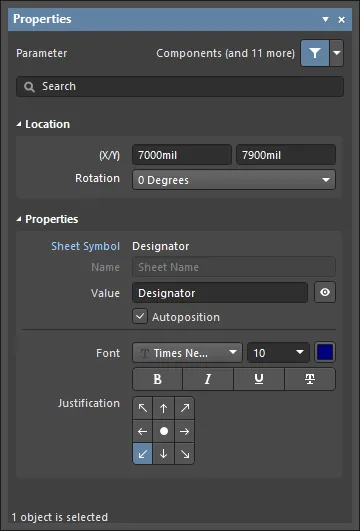 左:Propertiesパネルのコンポーネントシステムパラメータ。右:Propertiesパネルの個々のシステムパラメータ。
左:Propertiesパネルのコンポーネントシステムパラメータ。右:Propertiesパネルの個々のシステムパラメータ。
いくつかのシステムパラメータは、回路図シート上で表示(選択)することができないため、Propertiesパネルでは使用できません。コンポーネントオブジェクトの場合、Description、Design Item ID、Footprint、Model Referencesなどが該当します。その他、回路図で直接アクセスできないシステムパラメータには、ドキュメント(シート)パラメータとプロジェクトパラメータがあります。
ユーザーパラメータ
パラメータは親オブジェクトのプロパティとして追加され、Text String のように独立して配置されません。パラメータは以下のデザイン・オブジェクトのいずれにも追加できます:
-
Component- コンポーネント(パーツ)オブジェクトを選択した時、または回路図ライブラリエディタでコンポーネントを定義した時に、PropertiesパネルのParameters領域にユーザー定義のパラメータを追加します。Designator や Comment などのシステムパラメータは、上記のように常に Component オブジェクトに存在します。Propertiesパネルは、オブジェクトをダブルクリックするか、オブジェクトを右クリックしてコンテキストメニューからPropertiesを選択することで表示されます。すでに Properties パネルがアクティブになっている場合は、デザインスペースでオブジェクトを選択します。
-
Part -Partオブジェクトが選択されている場合、Properties パネルのParameters 領域に表示されます。
-
Pin - *.SchLib ファイル内でPinオブジェクトが選択されている場合、Properties パネルのParameters タブに表示されます。
-
Port-Portオブジェクトが選択されている場合、PropertiesパネルのParametersタブに表示されます。
-
Sheet Symbol-Sheet Symbolオブジェクトが選択されている場合、PropertiesパネルのParametersタブに表示されます。
-
Document-Document Optionsモード(すべての回路図オブジェクトの選択を解除するか、ドキュメントシートの空き領域をクリック)の時、PropertiesパネルのParametersタブに表示されます。新しい回路図シートには、適用されている/デフォルトのシートテンプレートによって決定された、多くのデフォルトパラメータが自動的に含まれます。
-
Project-Project Options ダイアログ(Project » Project Options)。プロジェクトレベルのパラメータは、ダイアログのParametersタブにリストされ、追加されます。
オブジェクト(コンポーネント、シートシンボルなど)の配置中にTabキーを押して配置を一時停止し、Properties パネルの親オブジェクトモードにアクセスします。配置を再開するには、デザインスペースの一時停止ボタンオーバーレイ( )をクリックします。
)をクリックします。
ユーザーパラメータは、親オブジェクトが選択されている場合、PropertiesパネルまたはモーダルダイアログのParametersタブで使用できます。ただし、プロジェクトパラメータ(Project Optionsダイアログから)とコンポーネントピンパラメータ(Pin PropertiesまたはPin ダイアログのモーダルビューから)は例外です。デザインスペースで表示され、選択されている場合、個々のパラメータはPropertiesパネルまたはモーダルダイアログの関連するモードからアクセスできます。

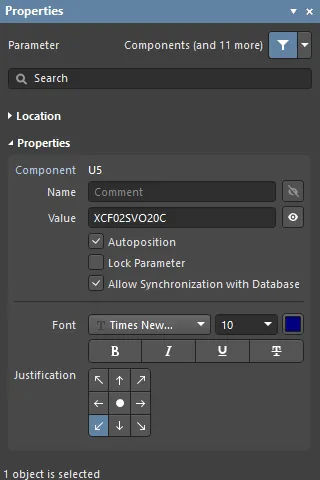 左:Propertiesパネル(パラメータタブ)のコンポーネントユーザパラメータ。右:Propertiesパネルの個々のシステムパラメータ。
左:Propertiesパネル(パラメータタブ)のコンポーネントユーザパラメータ。右:Propertiesパネルの個々のシステムパラメータ。
Preferencesダイアログの
Schematic - Default Primitivesページにある
Permanentオプションが有効になっていない限り、配置中に親オブジェクトに追加されたパラメータ(上記参照)は、その親オブジェクトをさらに配置する際のデフォルトパラメータになります。
このオプションが有効な場合、配置中のオブジェクトに追加されたパラメータは、同じ配置セッション中に配置された後続のオブジェクトにも追加されます。
グラフィカルな編集
可視パラメータ文字列は、デザイン・スペースで直接グラフィカルに編集できます。
パラメータをクリックしてドラッグし、位置を変更します。パラメータ文字列をその場で編集するには
-
マウスボタンを押しながら、パラメータオブジェクトの周りをマウスカーソルでドラッグする。
-
選択されると、オブジェクトは緑色の枠でハイライトされます。
-
Enterを 選択してテキストの編集を開始します。
-
編集が完了したら、もう一度Enterキーを押すか、文字列をクリックしてその場編集モードを終了します。
 パラメータ文字列を選択し、デザインスペースで直接編集することができます。(右) 文字列全体を選択して、その上に入力します。
パラメータ文字列を選択し、デザインスペースで直接編集することができます。(右) 文字列全体を選択して、その上に入力します。
デザインスペースに表示され、選択可能なパラメータは、作業中に新しい位置にドラッグして回転させることができます。パラメータ文字列をクリックしてドラッグし、Spacebarと Shift+Spacebarを使用して90°ステップで回転させ、クリックして新しい位置/向きを確認します。
コンポーネントパラメータの自動位置決めと、関連するPropertiesパネルのオプションについては、下記の「パラメータ文字列の位置決め」を参照してください。
ロックされたパラメータ
コンポーネントパーツの子パラメータは、NameとValueの文字列を編集できないようにロックすることができます。これは以下の方法で行うことができます:
-
親オブジェクトのPropertiesパネルまたはモーダルダイアログのParametersタブの項目にある Lock アイコン (
 ) をトグルする。
) をトグルする。
-
デザインスペースでパラメータが直接選択されている場合、PropertiesパネルでLock Parameterオプションをチェックする。
一度ロックされると、パラメータ文字列はPropertiesパネル、モーダルダイアログ(親オブジェクトのParametersタブ)、またはインプレイス編集を使用してデザインスペースで編集できなくなります。
コンポーネントパラメータ
コンポーネントパラメータは、Schematicのパラメータの中で最も分かりやすく、頻繁に使用されるものですが、コンポーネントオブジェクトを定義する機能を拡張する専用のパラメータと機能が追加されています。
回路図ライブラリでのパラメータの定義
親コンポーネントオブジェクトの子パラメータは、 回路図に配置する 前にコンポーネントライブラリソースで定義することができます 。回路図エディタでパラメータを操作する場合と同じように、Properties パネルを使用して、回路図ライブラリエディタのコンポーネントエントリにパラメータを編集、追加することが できます。
回路図コンポーネントライブラリドキュメントを開いた状態で、SCH Libraryパネル(View » Panels » SCH Library)でコンポーネントエントリを選択すると、Propertiesパネルでパラメータプロパティにアクセスできます。
 ライブラリコンポーネントのプロパティにアクセスするには、SCH Libraryパネルでエントリを選択します。
ライブラリコンポーネントのプロパティにアクセスするには、SCH Libraryパネルでエントリを選択します。
ライブラリコンポーネントのDesignatorとCommentは、デフォルトでは回路図ライブラリエディタのデザインスペースに表示されませんが、Propertiesパネル(Tools » Document Options )のLibrary Optionsモードで Show Comment/Designatorオプションをチェックすることで有効にすることができます(デザインスペースでオブジェクトが選択されていない場合に使用可能)。
ライブラリコンポーネントが所有するパラメータは、配置された回路図コンポーネントと同じプロセスで定義、編集されます。オブジェクトをエディタ・デザイン・スペースに配置する際、Tabキーを使用してパラメータをその場で作成、編集することができます。パラメータはPropertiesパネルまたはモーダルダイアログからアクセスでき、コアシステムのパラメータはパネルのGeneralタブで、ユーザーパラメータはパネルのParametersドロップダウンで追加/編集できます。
例えば、コンポーネントピンにパラメータを追加するには、デザインスペースでPin オブジェクトを選択し、PropertiesパネルまたはモーダルダイアログでParametersドロップダウンを選択します。Addボタンをクリックして、新しいパラメータ Name/Value のペアをリストに挿入します。コンポーネント全体に関連付けられているパラメータは、上記のように追加されます。
Designator パラメータ
ライブラリエディタでは、コンポーネントのDesignatorパラメータに適切なプレフィックスを付け、その後にクエスチョンマークを付けます。コンポーネントがライブラリから回路図に配置されると、回路図エディタのアノテーションツールでクエスチョンマークが検出され、プロジェクトのアノテーション中に適切な数値のサフィックスに置き換えられます。
回路図エディタには、同じパーツを複数配置する際に使用できる、デジグネータの簡単な自動インクリメント機能もあります。これを使用するには、最初のコンポーネントをカーソルで浮かせている間にTabキーを押して配置を一時停止し、Propertiesパネルに適切なデジグネータを入力します(例:R1)。その後のコンポーネントは、R2、R3 などと指定されます。
マルチパートのコンポーネントを配置する際、この方法で初期デジグネータが割り当てられると、U3A、U3B などのパートサフィックスが自動的に追加されます。初期デジグネータが割り当てられていない場合、すべてのパーツに同じサフィックスが付きます。これは、回路図エディタのアノテーション機能で解決できます。パーツサフィックスは、PreferencesダイアログのSchematic - GeneralページにあるAlpha Numeric Suffixオプションで指定したアルファまたは数字にすることができます。
パラメータ文字列のポジショニング
コンポーネントパラメータ文字列のデフォルトの動作は、配置中または配置後にコンポーネントが回転した場合に、自動配置(向きを維持)することです。この動作が不要な場合は、PropertiesパネルのParametersタブで、そのコンポーネントパラメータエントリのAutopositionオプションをオフにします。 その他リンクをクリックします。コンポーネントの配置中、 Spacebarと Shift+Spacebarは回転に使用されます。配置されたコンポーネントオブジェクトは、 Propertiesパネルの Location セクションに ある Rotation メニュー 、またはコンポーネントを選択して Spacebar または Shift+Spacebarを押すことで 回転させることができます 。
表示されているパラメータをクリックしてドラッグすると、回路図上の位置を手動で変更できます。標準的な方向のショートカットキー(Spacebar、Shift+Spacebar)が適用されます。パラメータのAutopositionオプションが無効で、 PreferencesダイアログのSchematic - Graphical EditingページでMark Manual Parametersオプションが有効になっている場合、手動で移動したパラメータは、選択ボックスの左下に点が表示されます。
特殊用途コンポーネントパラメータ
特別な目的のコンポーネント パラメータは、関連する URL ターゲットまたはファイル ベースのドキュメントにリンクするために使用できます。選択されたコンポーネントの場合、これらはPropertiesパネルの リンクセクションに追加され、F1キーでアクティブになる専用ヘルプリンクの場合はパラメータタブの下に追加されます。
リンクパラメータ
リンク機能は、任意の数の参照URLまたはドキュメントへの名前付きリンクを定義し、表示することができます。
コンポーネントに参照リンクを追加するには、デザインスペースでコンポーネントを選択し、Propertiesパネルの Linksセクションで ドロップダウンをクリックし、リンク名とその値(ターゲットURLまたはファイルパス)を入力します。その後、デザインスペースでコンポーネントを右クリックし、Referencesサブメニューからリンク名を選択すると、リンクにアクセスできます。
ドロップダウンをクリックし、リンク名とその値(ターゲットURLまたはファイルパス)を入力します。その後、デザインスペースでコンポーネントを右クリックし、Referencesサブメニューからリンク名を選択すると、リンクにアクセスできます。


パネルとデザイン・スペースに表示されるコンポーネント・リンクは、内部的にComponentLinknDescription/ComponentLinknURLの形式の Name/Value ペアに基づきます(ここでnは、作成順序に基づく、リスト内のリンクの番号です)。詳細については、そのコンポーネントのParameter Table Editorエントリを参照してください。
HelpURLパラメータ
Link パラメータとは異なり、HelpURL パラメータでは、コンポーネントから PDF や Web ページの URL などの外部ドキュメントへのリンクを定義することができます。コンポーネントパラメータとして追加すると、回路図シート上でF1キーが押された時、またはライブラリパネルでコンポーネントが選択された時に、このリンクが有効になります。この動作は、Altium オンラインドキュメントの関連ページにリンクする通常のF1キーの機能をオーバーライドすることに注意してください。
Help リンクは、デザインスペースでコンポーネントが選択されると、PropertiesパネルのParametersタブにユーザーパラメータとして追加されます。 ドロップダウンボタンをクリックしてリストに新しいパラメータを作成し、パラメータ名として
ドロップダウンボタンをクリックしてリストに新しいパラメータを作成し、パラメータ名としてHelpURL、パラメータ値としてターゲットパス/URLを入力します。


パラメータの値を指定する場合、URL、ドキュメントへの絶対パス、またはドキュメント名だけを指定することができます。配置されたコンポーネントオブジェクトの上にカーソルを置いた状態でF1 を押すか、右クリックメニューのReferences » Helpオプションを使用すると、以下のようにヘルプリファレンスの検索が行われます:
-
パスが指定されている場合は、この場所が最初に検索される。
-
この場所にドキュメントが見つからない場合、またはパスが指定されていない場合は、インストールされているソフトウエアの\Helpフォルダが検索されます。
-
ターゲットが URL の場合、PreferencesダイアログのSystem - View ページのOpen internet links in external Web browserオプションの状態に応じて、ソフトウェアの内部ブラウザまたは外部ブラウザで Web ページが開かれます。
方向性 - 文字列値としてのパラメータ
ほとんどのコンポーネントパラメータは、Propertiesパネル ( ) の Visible オプションをチェックすることで、回路図シートに表示することができます。識別子とシステムパラメータはパネルのGeneralタブから、ユーザーパラメータはパネルのParametersタブからアクセスできます。
) の Visible オプションをチェックすることで、回路図シートに表示することができます。識別子とシステムパラメータはパネルのGeneralタブから、ユーザーパラメータはパネルのParametersタブからアクセスできます。
しかし、ドキュメントパラメータやプロジェクトパラメータのような他のパラメータは、回路図シートに直接表示することはできませんが、String Indirectionと呼ばれるテクニックを使用して標準のTextオブジェクトに挿入することができます。インダイレクトとは、文字列オブジェクトの値の項目に、使用可能なパラメータ(ドキュメントやプロジェクトパラメータなど)の名前に等号を付けたものです。
ソフトウェアは自動的にこのような文字列を検出し、配置されたTextオブジェクトのValueエントリと一致する利用可能なパラメータNameをチェックします。Titleの例が文書パ ラ メ ー タ と し て見つかれば、 テ キ ス ト 文字列は Title パ ラ メ ー タ 値 (たとえばMyDocument) を解釈 し て表示 し ます。パラメータ名は、選択されたテキスト文字列の値に、インプレース編集(=Titleと入力する)で指示することもできますし、より有益な方法として、Propertiesパネルの Textドロップダウンメニューを使って、利用可能なパラメータ文字列から選択することもできます。
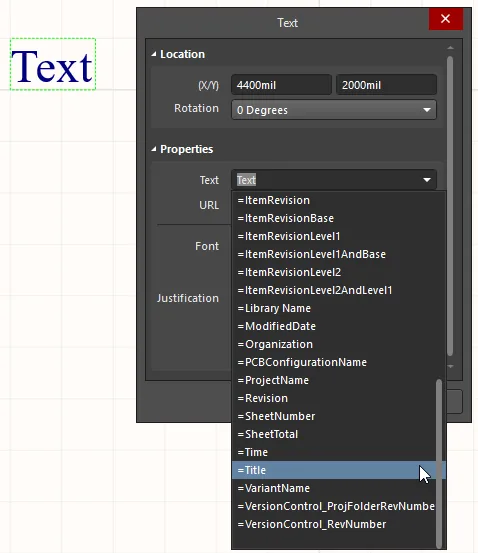
特殊文字列
間接文字列(上記参照)として利用可能なパラメータ文字列は、特殊文字列として知られています。これらの文字列が示す値は、テンプレートやシステム、ソースデータから能動的に推測されます。例えば、特殊文字列=Timeは現在のシステム時刻を検出し、表示します。また、=DocumentNameは現在の回路図ドキュメントファイル名(例えば、MySchematic.SchDoc)を表示します。
定義済みの特殊文字列は多数あります(これらの特殊文字列の詳細については、Working with Text Objects on a Schematicのページを参照してください)。ユーザー定義のドキュメントやプロジェクトパラメータも、特殊文字列と考えることができ、回路図シート上のテキスト文字列に間接的に割り当てることができます。
インダイレクトされた文字列は常に解釈され、回路図シートの印刷などの出力生成時に表示されます。また、多くは解釈され、画面上に直接表示されます。
特殊な文字列は、タイトルブロックのフィールドを定義するために使用されます。文字列のインダイレクト機能により、アクティブな回路図の正しい情報がドキュメントパラメータから抽出され、それに応じて表示されます。
パラメータには階層があり、プロジェクトの異なるレベルで同じ名前のパラメータを作成することができます。コンポーネントパラメータの場合、Altium Designer は次のように解決します:
-
コンポーネント・パラメータ(最優先)
-
バリアント
-
概略図
-
シートシンボル(上記のシートシンボルのパラメータの値を見るには、デザインスペースの一番下にあるコンパイルされたタブを選択してください)
-
プロジェクト