Altium Designerは、接続されたWorkspaceと連携することで、既存のボード設計内のコンポーネントを、そのWorkspaceに存在するコンポーネントへ更新する機能を提供します。データベースやファイルベースのライブラリから供給されたコンポーネントは、個別にWorkspaceコンポーネントへ更新することも、自動パラメータマッチングを利用して一括で更新することも可能です(Altium DesignerのItem Managerを使用)。
Workspace内の適切なコンポーネントをターゲットにできる高度に設定可能なルールシステムを利用し、Item Managerダイアログは、現在のPCBプロジェクトをWorkspaceコンポーネントを使用するものへ迅速かつ効果的に変換する方法を提供します。
Item Managerは、ボード設計プロジェクト内のコンポーネントおよび再利用可能な回路図シートに関して、2つの主要な機能を提供します。
-
Migration– まず、従来のアプローチに基づくコンポーネントや回路図シートを使用している設計プロジェクトを、Workspaceエンティティ(コンポーネントおよび管理シート)を使用するものへ変換できます。この点で、「Workspaceデータを使用するように変換」する機能と考えることができます。
-
Synchronization– 次に、設計がWorkspaceコンテンツを使用するように変換された後、Item Managerは、設計で使用されているコンテンツを、Workspace内で更新された対応するソースコンテンツと同期する簡単な方法を提供します。この点で、「Workspaceデータから更新」する機能と考えることができます。
補足として、設計内の個々のコンポーネントは、回路図エディタのPropertiesパネルから直接Workspaceコンポーネントへ更新できます。これを行うには、回路図シート上でコンポーネントを選択し、パネルのSourceドロップダウンメニューからWorkspaceをコンポーネントデータソースとして選択します(アクセスにはWorkspaceへの接続が必要です)。続くComponent sourceダイアログでは、Workspaceからターゲットコンポーネントを選択するか、コンポーネント識別子(Design Item ID)を保持または置換しつつWorkspaceにリンクするかを選択できます。
Workspaceコンポーネントが選択された場合、取得したコンポーネントデータが既存のコンポーネントおよびモデルを置き換え、コンポーネントパラメータを更新します。また、パネルにはコンポーネントの現在のライフサイクル状態とリビジョン状況が表示されます(下図参照)。
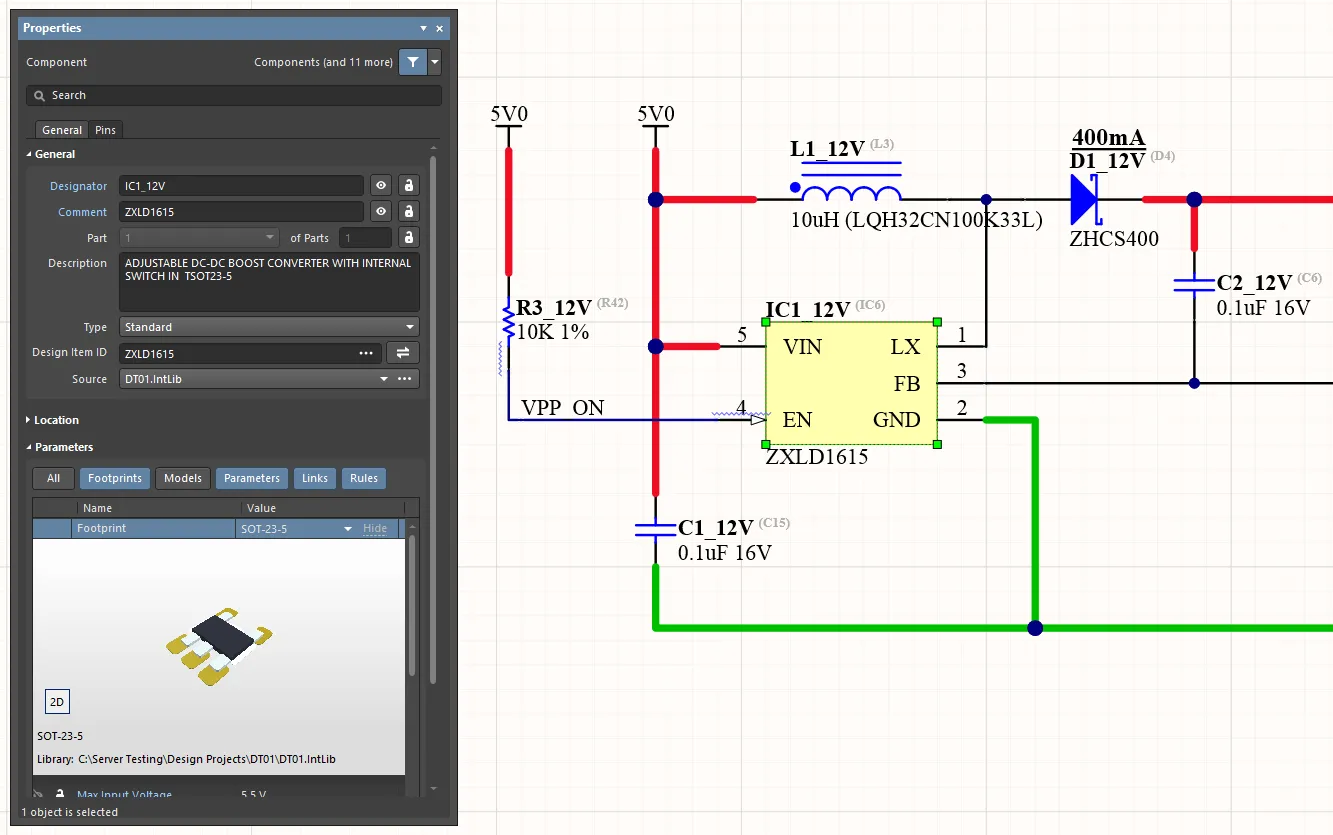
ローカルコンポーネントは個別に、またはItem Managerを使って一括でWorkspaceコンポーネントへ変換できます。ここでは元のコンポーネントが表示されています。画像にカーソルを合わせると、Workspace版のコンポーネントに切り替わる様子が確認できます。
また、コンポーネントはプロジェクトのActiveBOMドキュメント(BomDoc)を通じて置換することも可能です。
この方法は、設計内のすべてのローカルコンポーネントをWorkspaceコンポーネントへ更新するには手間がかかりますが、小規模なボード設計であっても、Item Managerを使えば、高度なパラメータマッチング(Automatching)と一括更新によるシンプルかつ自動化された変換方法が利用できます。Item Managerの典型的な用途は、既存のボード設計を、会社のライブラリからWorkspaceへ移行されたWorkspaceコンポーネントや管理回路図シートを使用するものへ更新することです。
Item Managerへのアクセス
Item Managerダイアログは、アクティブな回路図ドキュメントのメインTools メニュー(Tools » Item Manager)からアクセスでき、アクティブなボード設計プロジェクト内で見つかったすべてのコンポーネントとシートシンボルが表示されます。
設計コンポーネントをWorkspaceコンポーネントとマッチングするには、Workspaceに接続している必要があります。接続していない場合、Automatch機能は利用できず、手動マッチングではキャッシュされたWorkspaceコンポーネントデータが使用されます。
ダイアログ下部のUnmanagedまたはComponentsタブを選択すると、現在の設計内のコンポーネント一覧が表示されます。基本的に、ダイアログの左側にはアクティブプロジェクトのコンポーネント設定(Current Settings)が、右側にはWorkspaceから割り当てられた適切なWorkspaceコンポーネントによってどのように変更されるか(New Settings)が表示されます。New Settings領域は、Current Settings領域と同じフィールドを持っています。シートシンボルを表示・操作するには、Sheet Symbolsタブを選択してください。
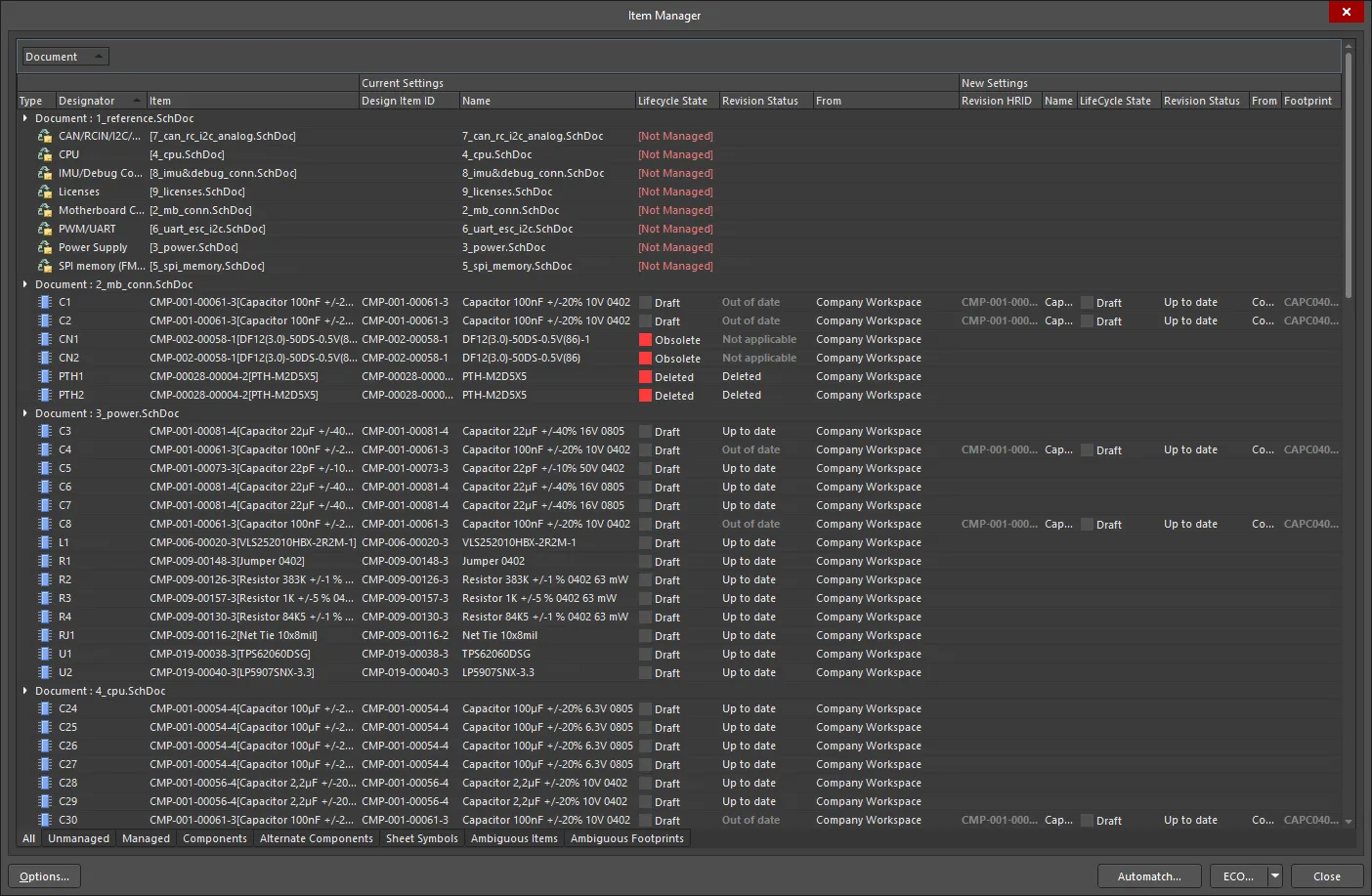
回路図エディタのメインItem ManagerメニューからTools にアクセスできます。ダイアログは現在の設計コンポーネント(および回路図シート)で自動的に埋められます。
Item Managerダイアログでのコンポーネントデータの表示方法は、表示・グループ化されているデータ列に基づき高度に設定可能です。これにより、設計内容と関連するシステム/ユーザーパラメータを、特定のコンポーネント識別方法に合わせて表示できます。例えば、会社独自の部品番号など、必要に応じてすべてのアイテムパラメータを表示できます。
設計ドキュメント内でリストされたコンポーネントを見つけるには、Item Manager内の該当エントリを右クリックし、関連するコンテキストメニューからCross Probeを選択します。
列
Item Managerで表示する列を設定するには、ダイアログの列見出し部分を右クリックし、コンテキストメニューからColumns » Select Columnsを選択します。Select columnsダイアログでは、ローカル設計([Current Settings])やWorkspace内のコンテンツ([New Settings])など、すべての利用可能なパラメータが表示されます。エントリ左側の「目」アイコンで列を表示( )または非表示(
)または非表示( )に切り替えられます。
)に切り替えられます。
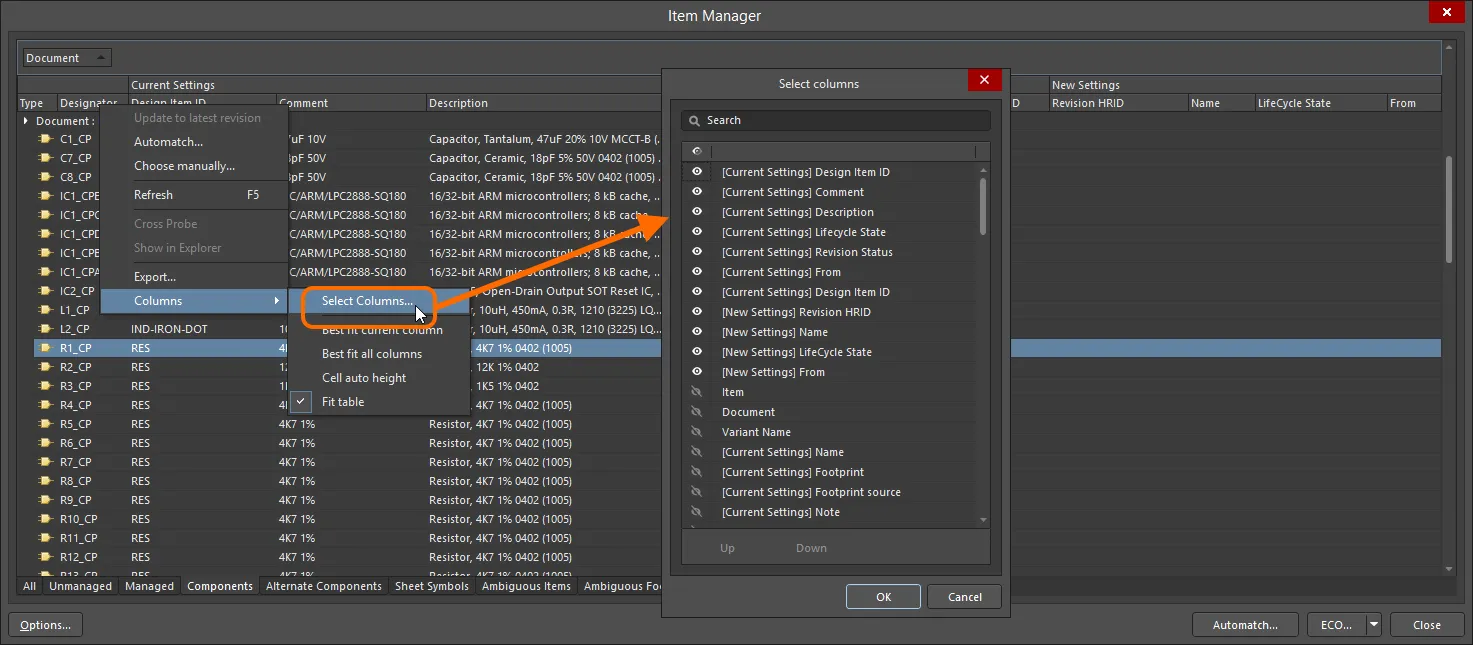
表示する列やその順序は、Workspace/ライブラリシステムや好みに合わせて設定できます。
列見出しにカーソルを合わせるとフィルターアイコンが表示され、選択するとItem Manager内のリストを特定のエントリタイプやカスタムフィルターで絞り込めます。
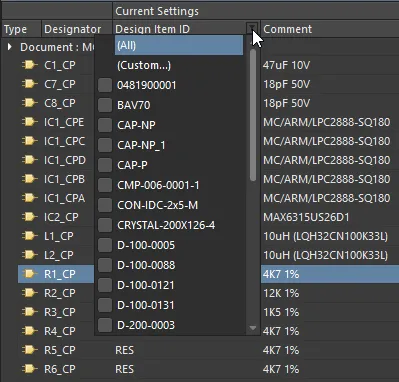
グループ化
リストされたコンテンツデータを、コンポーネントタイプカテゴリや回路図ドキュメントなど、特定のパラメータ列でグループ化するには、希望する列見出しをダイアログ上部のタイトル行(ヒントテキストで示されます)にドラッグします。コンテンツリストは、割り当てたパラメータ列でグループ化されて再構成されます。
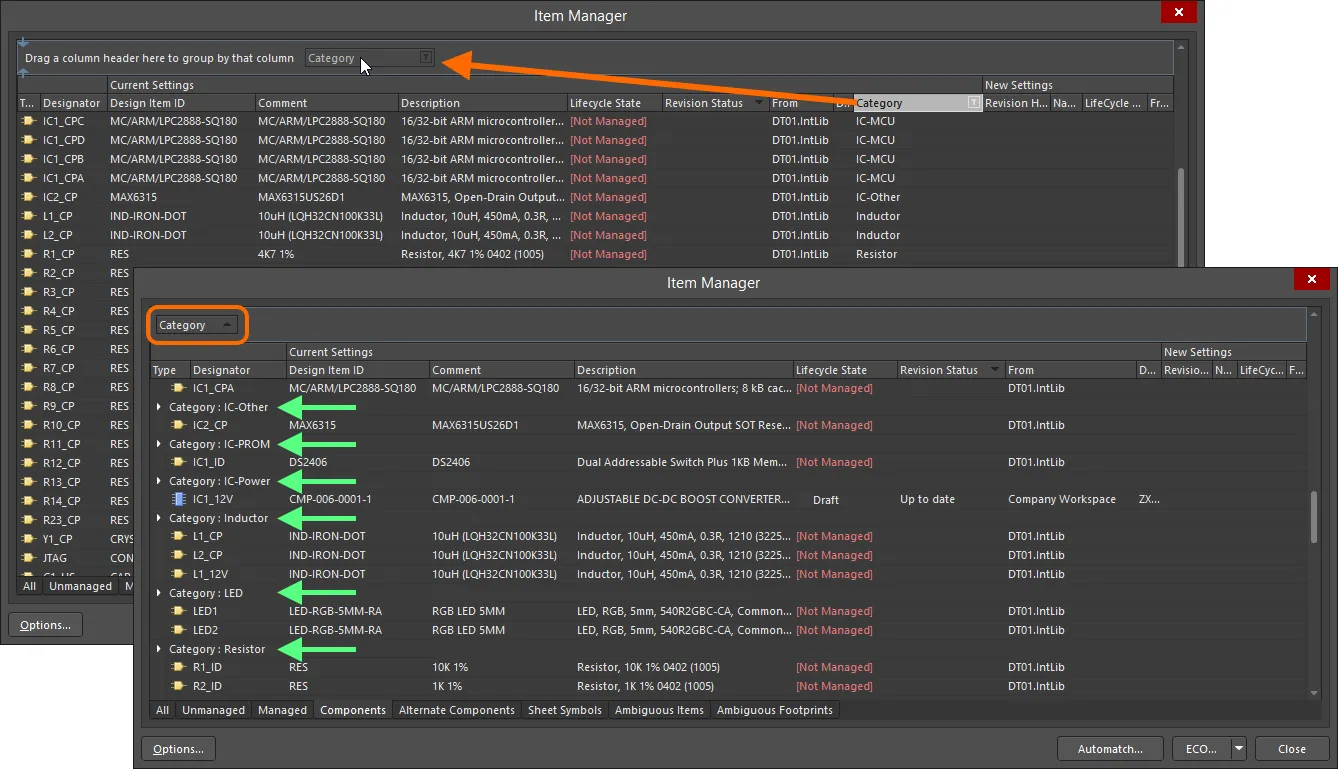
どのデータ列見出しもダイアログ上部の行にドラッグして、そのパラメータでリストエントリをグループ化できます。
Item Managerダイアログのオプションとコントロール
-
Type– エンティティのアイコンを表示します。
-
Designator– アイテムのデジグネータを表示します。
-
Item– アイテムリビジョンIDとアイテム名(Workspaceエンティティの場合)、Design Item ID(非Workspaceコンポーネントの場合)、またはファイル名(非Workspaceシートシンボルの場合)を表示します。
-
Document– アイテムが存在するドキュメントを表示します。
ダイアログ中央部には、アクティブプロジェクトのコンポーネント設定(Current Settings)が表示され、右側には適切なWorkspaceコンポーネントや管理シートが割り当てられた場合にどのように変更されるか(New Settings)がリストされます。各領域の詳細は以下の通りです。
現在の設定
各設計エンティティについて、デジグネータ単位で以下の情報がこのグリッド領域に表示されます。
-
Design Item ID– アイテムリビジョンID(Workspaceエンティティの場合)またはDesign Item ID(非Workspaceコンポーネントの場合)を表示します。非Workspaceシートシンボルの場合、このフィールドは空白です。
-
Name– コメント(コンポーネントの場合)またはファイル名(シートシンボルの場合)を表示します。
-
Lifecycle State– リビジョン済みコンポーネントまたは管理回路図シートリビジョンの現在のライフサイクル状態を表示します。ソフト削除されたアイテムは
Deletedの状態となり、非Workspaceエントリは[Not Managed]の状態となります。
-
Revision Status– リビジョンが適用可能な状態(設計での使用が許可されている)である場合、このフィールドはそのリビジョンが最新であるか(
Up to date)、そうでないか(Out to date)を示します。ソフト削除されたアイテムは、ステータスがDeletedとなります。ワークスペース以外のエントリの場合、このフィールドは空白です。
-
From – 設計内のエンティティが配置された元のワークスペースまたはライブラリ。ワークスペース以外のシートシンボルの場合、このフィールドは空白です。
新しい設定
この領域では、提案された変更に関する情報が表示されます。Current Settings領域と同じフィールドを持ちますが、ワークスペースコンテンツを扱う場合はこれらのフィールドの意味が若干異なります。
-
Revision HRID – アイテムリビジョンIDを表示します。
-
Name – アイテムの名称。
-
Lifecycle State – 選択したコンポーネントまたは管理された回路図シートリビジョンの現在のライフサイクル状態。
-
Revision Status – 選択したコンポーネントまたは管理された回路図シートリビジョンの現在のリビジョンステータス。
-
From – 選択したコンポーネントまたは管理された回路図シートが存在する元のワークスペース名。
-
Footprint – 関連付けられたフットプリント名。シートシンボルの場合、このフィールドは空白です。
設計内で同じコンポーネントを複数使用している場合、コンポーネントのグループを選択し、必要なワークスペースを手動で選択できます。選択したすべてのコンポーネントにその選択が適用されます。標準の複数選択機能(Ctrl+ClickおよびShift+Click)を使用してグループ化が可能です。
グリッド領域の追加コマンド
右クリックメニュー
-
Update to latest revision – 選択中のアイテムを最新リビジョンに更新します。
-
このコマンドをマルチパートコンポーネントに対して選択し、そのすべてのパートが選択されていない場合、すべてのパートを更新するかどうかの確認が表示されます。続行するには、表示されるYesダイアログのConfirmをクリックしてください。
-
このコマンドを管理された回路図シートに対して選択し、同じManaged Schematic Sheet Itemリビジョンを参照する複数のインスタンスが回路図上に配置されている場合、すべてのインスタンスが選択されていない場合は、すべてのインスタンスを更新するかどうかの確認が表示されます。続行するには、表示されるYesダイアログのConfirmationをクリックしてください。
-
Automatch – Automatching Itemsダイアログを開きます。
-
Choose manually – Replace ComponentダイアログまたはChoose Managed Sheetダイアログを開き、利用可能なワークスペースコンテンツに直接アクセスできます。
また、グリッド内のアイテムをダブルクリックして手動でアイテムを選択することもできます。
-
このコマンドをマルチパートコンポーネントに対して選択し、そのすべてのパートが選択されていない場合、すべてのパートを更新するかどうかの確認が表示されます。続行するには、表示されるYesダイアログのConfirmをクリックしてください。
-
このコマンドを管理された回路図シートに対して選択し、同じManaged Schematic Sheet Itemリビジョンを参照する複数のインスタンスが回路図上に配置されている場合、すべてのインスタンスが選択されていない場合は、すべてのインスタンスを更新するかどうかの確認が表示されます。続行するには、表示されるYesダイアログのConfirmationをクリックしてください。
-
Refresh – グリッド領域の情報を更新します。
-
Cross Probe – クロスプローブして該当する回路図内のアイテムを特定します。
-
Show in Explorer – Explorerパネルでアイテムを表示します。
-
Export – Export forダイアログを使用してアイテムレポートをエクスポートします。
タブ
グリッド領域下部のタブを使用して、現在の設計内の以下の特定コンテンツで領域を絞り込み(フィルタ)できます。
追加コントロール
-
Options – Item Manager Optionsダイアログを開き、自動マッチングされたワークスペースコンポーネントの現在の基板設計への適用方法をさらに細かく設定できます。
-
Automatch – Automatching Itemsダイアログを開きます。マッチングプロセスは、Item Manager Optionsダイアログで定義されたマッチングルールに従ってローカルアイテムとワークスペースアイテムのプロパティを比較します。一致が見つかると、そのワークスペースアイテム(コンポーネントまたは管理された回路図シート)が更新候補として提案されます。このコマンドはグリッド領域の右クリックメニューからも利用できます。
ソフトウェアは、現在接続されている(かつ有効な)ワークスペース内で一致するワークスペースアイテムの検索を試みます。
-
ECO – ドロップダウンから希望するオプションを選択します。
-
Generate ECO – 必要な変更を設定した後、このオプションをクリックするとEngineering Change Orderが生成され、実施されるアクションを確認できます。どのアクションを無効にするかは自由に選択でき、変更内容を完全にコントロールできます。
-
Apply ECO – ECOを実行します。ECOの確認プロセスをスキップします。
ワークスペース設計コンテンツへの移行
接続されているワークスペースにコンポーネントや管理された回路図シートのコレクションが登録されている場合、現在の基板設計プロジェクトは、適切な一致がある場合にこれらのコンテンツを使用するよう変換できます。ローカルからワークスペースへのマッチングは手動でも、Item Managerを利用したパラメータマッチングによる自動化でも可能です。完了すると、ローカルコンポーネント定義はワークスペースの対応物に更新されます。
ワークスペースコンテンツのソースとなるワークスペースは、Item Manager Optionsダイアログ(Item Managerの左下にある ボタンからアクセス)で指定します。ダイアログのSource Serverドロップダウンメニューから利用可能なワークスペースを選択してください。ワークスペースがソースとして利用可能であるには、接続されている必要があります。
ボタンからアクセス)で指定します。ダイアログのSource Serverドロップダウンメニューから利用可能なワークスペースを選択してください。ワークスペースがソースとして利用可能であるには、接続されている必要があります。
詳細は下記の更新オプションセクションおよびItem Manager Optionsダイアログをご参照ください。
ワークスペースコンテンツの手動選択
ローカルコンポーネント(または回路図)をワークスペース版に手動で置き換えるには、Item Managerリストで該当エントリを選択し、右クリックコンテキストメニューからChoose manuallyを選択します。また、グリッド内のアイテムをダブルクリックして手動で選択することもできます。続くReplace Componentダイアログで、ワークスペース内の適切な一致アイテムを参照・選択してください(そのアイテムの最新リビジョンが使用されます)。
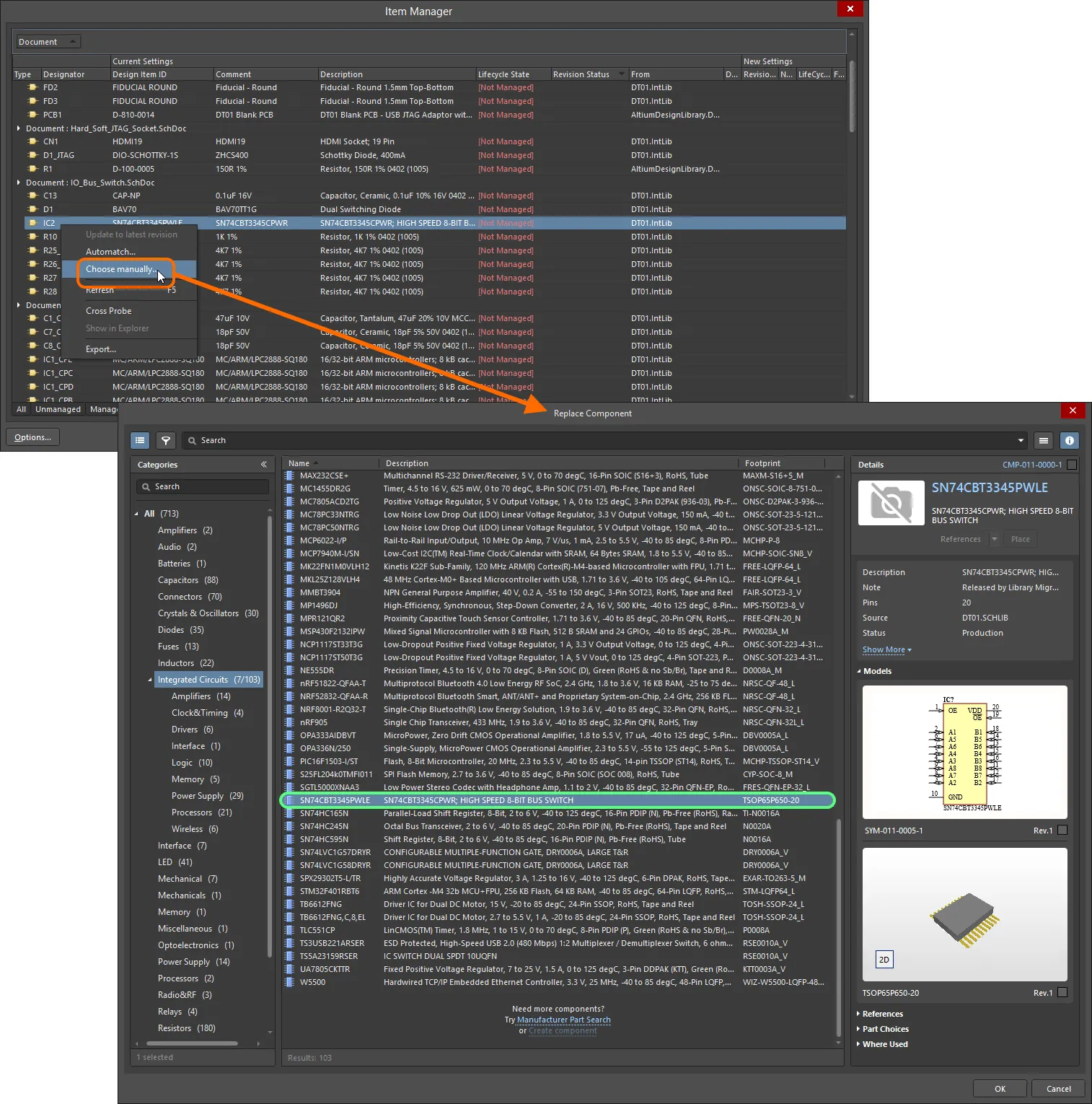
既存の設計コンポーネントのソースとしてワークスペースコンポーネントを手動で選択する例。
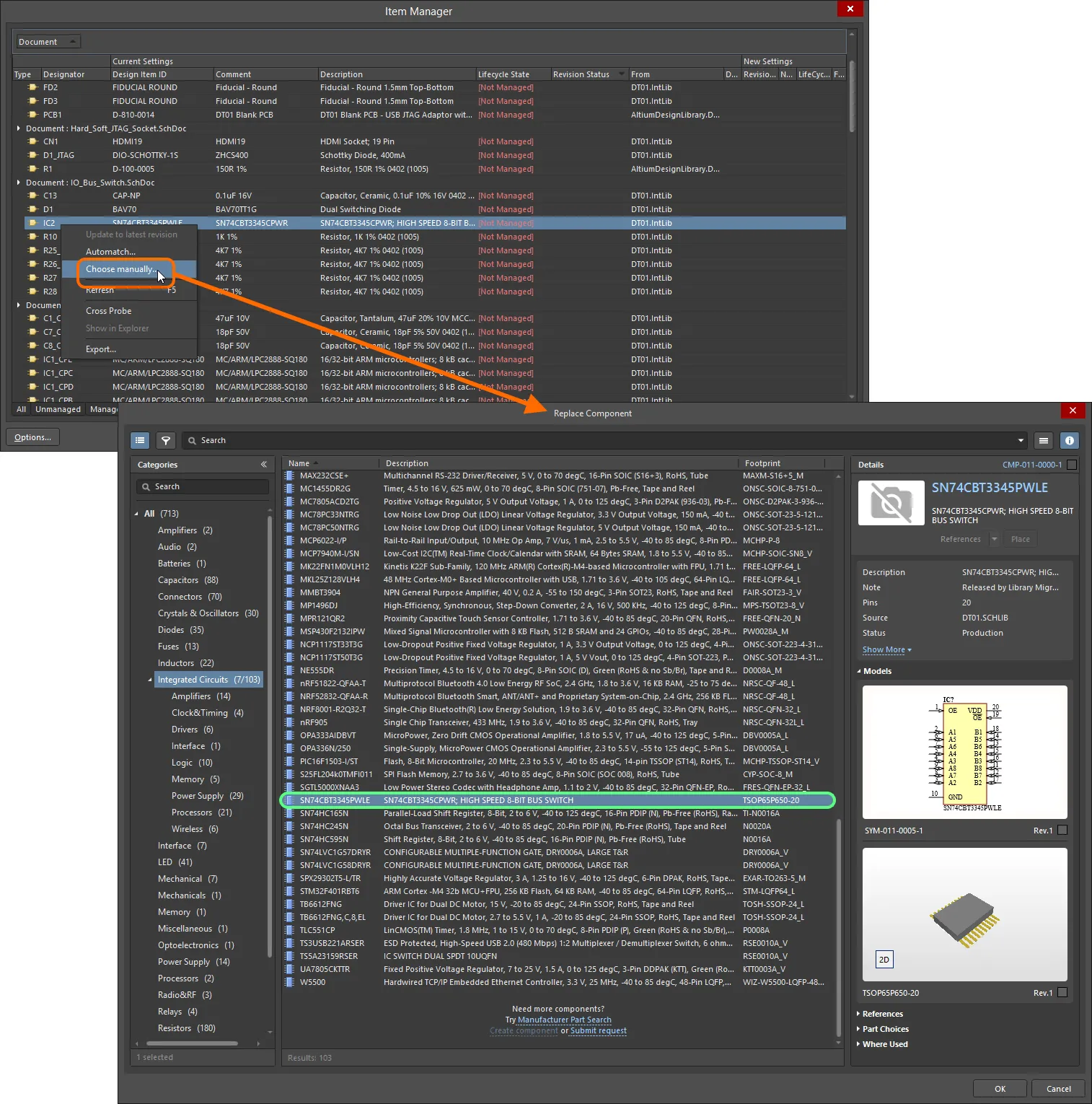
既存の設計コンポーネントのソースとしてワークスペースコンポーネントを手動で選択する例。
ダイアログを閉じると(OK)、選択したワークスペースコンポーネントの情報がリスト内の該当エントリのNew Settings領域に反映されます。エントリが保留中のワークスペースエンティティとなったため、更新されたエントリはUnmanagedタブのリストからManagedタブのリストへ移動します。
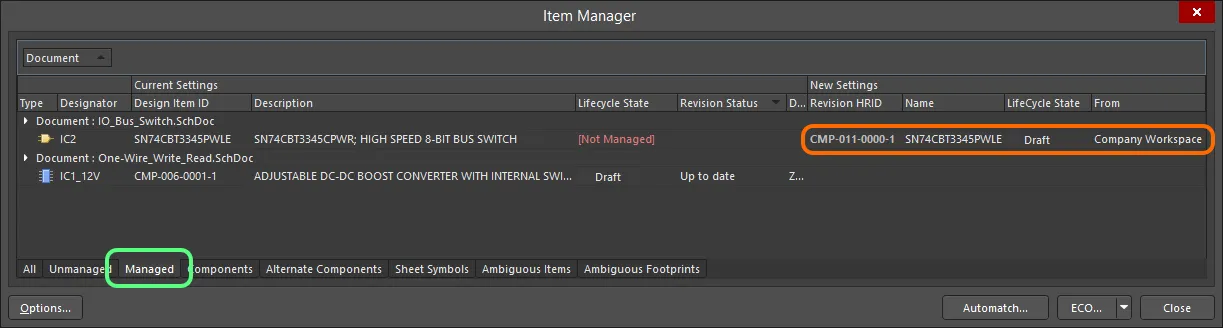
選択したワークスペースアイテムの詳細は、グリッドのNew Settings領域に表示され、Managedタブの下にリストされます。
New Settings領域には、
proposed変更に関する情報のみが表示されます。プロセスはエンジニアリングチェンジオーダー(ECO)の実行によって完了します。詳細は
アップデートの適用をご覧ください。
設計内で同じコンポーネントを複数使用している場合、コンポーネントのグループを選択し、必要なワークスペースアイテムを手動で選択できます。選択したすべてのコンポーネントにその選択が適用されます。標準の複数選択機能(Ctrl+Click、Shift+Click)を使ってグループ化が可能です。
-
マルチパートコンポーネントに対してChoose manuallyコマンドを選択し、そのコンポーネントのすべてのパートが選択されていない場合、すべてのパートを更新するよう促されます。続行するには、表示されるYesダイアログのConfirmでクリックしてください。
-
管理された回路図シートに対してChoose manuallyコマンドを選択し、同じManaged Schematic Sheet Itemリビジョンを参照する複数のインスタンスが回路図上に配置されている場合、すべてのインスタンスが選択されていないと、すべてのインスタンスを更新するよう促されます。続行するには、表示されるYesダイアログのConfirmationでクリックしてください。
コンポーネントの自動マッチング
一致するワークスペースコンテンツの選択プロセスを自動化するために、Item Managerは、接続されたワークスペース内の各ローカル設計コンポーネントと一致するコンポーネントを自動的にマッチングする設定可能な自動マッチング機能を提供します。一致が見つかった場合、そのワークスペースコンポーネントがアップデート候補として提案されます。
Item Managerの自動パラメータマッチング機能の鍵となるのは、Item Manager Optionsダイアログで利用可能な更新ルールとオプションです。これはItem Managerダイアログの ボタンからアクセスできます。設定可能なルールにより、アクティブ(ローカル)設計のどのコンポーネントパラメータを、選択したSource server内のすべてのワークスペースコンポーネントのパラメータとマッチさせるかを決定します。
ボタンからアクセスできます。設定可能なルールにより、アクティブ(ローカル)設計のどのコンポーネントパラメータを、選択したSource server内のすべてのワークスペースコンポーネントのパラメータとマッチさせるかを決定します。
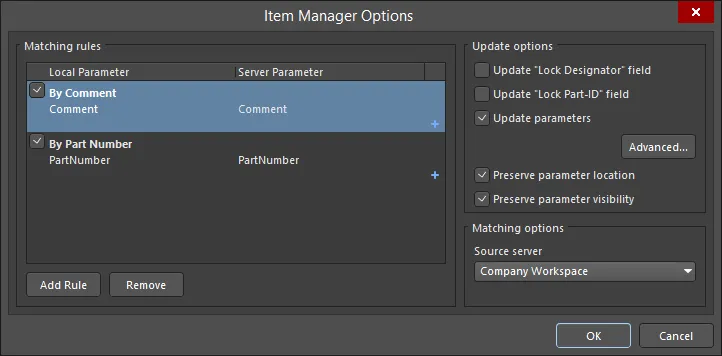
シンプルなルールから複雑なルールまで作成し、ローカルコンポーネントをワークスペース内の適切なコンポーネントと正確にマッチさせることができます。
これらのルールがローカルからワークスペースコンポーネントへのマッチングをどれだけ効果的に行えるかは、利用可能なコンポーネントパラメータによって異なり、これは会社のシステムや個人の好みに依存します。最も単純な(ただし現実的ではないかもしれませんが)ケースでは、CommentやComponent Nameパラメータエントリがローカルとワークスペースの同等コンポーネント間で一致する場合があります。しかし理想的には、ローカルとワークスペースの両方のコンポーネントが会社のリファレンスやメーカー部品番号パラメータを共有していることが望ましいです。
例えばこのような部品番号ルールを作成するには、既存のルールを選択して修正(名前の変更も可能)するか、 ボタンを使って新しいルールを作成します。ルールは編集するために選択(チェック)されている必要があります。Local ParameterとServer Parameterの選択ドロップダウンリストは独立しているため、異なる名前のパラメータを指定できます。下記の例では、ローカルの
ボタンを使って新しいルールを作成します。ルールは編集するために選択(チェック)されている必要があります。Local ParameterとServer Parameterの選択ドロップダウンリストは独立しているため、異なる名前のパラメータを指定できます。下記の例では、ローカルのLibray ReferenceパラメータとワークスペースのPart Numberパラメータが会社の部品リファレンス番号を表しています。
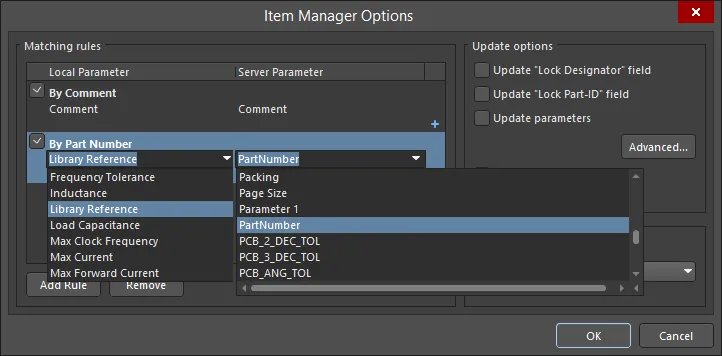
複雑な複数パラメータルールでは、指定したすべてのコンポーネントパラメータがワークスペースコンポーネントのものと一致する必要があります。
上記のような部品/リファレンス番号マッチングルールを実行すると、ローカルとワークスペースコンポーネント間でほぼ完全な一致が得られる可能性が高いです。ルールを設定したら、 ボタンをItem Managerダイアログで押してマッチングプロセスを開始します。
ボタンをItem Managerダイアログで押してマッチングプロセスを開始します。
個別のコンポーネントに対して自動マッチングプロセスを開始するには、Item Managerダイアログ内のコンポーネントエントリを右クリックし、コンテキストメニューからAutomatchを選択します。あるいは、Choose Manuallyオプションを使ってワークスペース内の特定のコンポーネントを選択し、マッチさせることもできます。
続いて表示されるAutomatching itemsダイアログでは、一致した場合 ステータスアイコンが表示され、成功したルール名が参照として記載されます。
ステータスアイコンが表示され、成功したルール名が参照として記載されます。
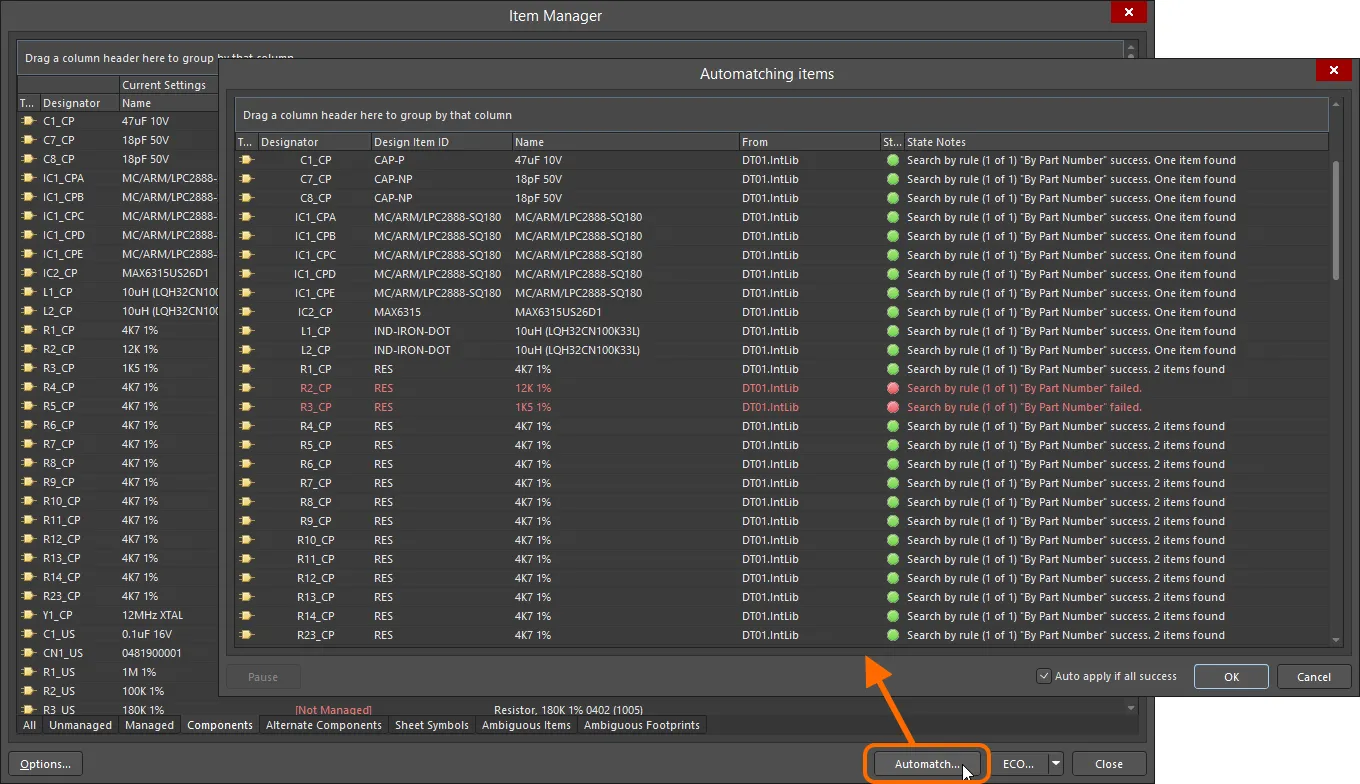
共通の部品番号に基づく単一ルールで、多数のコンポーネントのローカルからワークスペースへのマッチングに成功した例。
一致が見つからない場合、そのエントリは ステータスアイコンとともに赤字で表示され、エラーやマッチング失敗の理由が記載されます。これらのコンポーネントに対しては別のルールや追加のルールを作成する必要があります。また、ルールによって複数のワークスペースコンポーネントが一致として検出される場合もあり、これは成功と見なされますが、手動で解決する必要があります。この競合は「曖昧な」結果と見なされ、Item Managerダイアログで解決できます(下記参照)。
ステータスアイコンとともに赤字で表示され、エラーやマッチング失敗の理由が記載されます。これらのコンポーネントに対しては別のルールや追加のルールを作成する必要があります。また、ルールによって複数のワークスペースコンポーネントが一致として検出される場合もあり、これは成功と見なされますが、手動で解決する必要があります。この競合は「曖昧な」結果と見なされ、Item Managerダイアログで解決できます(下記参照)。
自動マッチングプロセスが完了したら、Automatching itemsダイアログ(OK)を閉じて、Items Managerダイアログに提案された新しいコンポーネント設定を反映させます。マッチしたエントリに適用される保留中のワークスペースコンテンツは、ダイアログのManagedタブ下のNew Settings領域、またはマッチしなかったコンテンツとともにComponentsタブ下にリストされます。
Automatching itemsダイアログでAuto apply if all successオプションが有効になっている場合、すべてのコンポーネントで一致が見つかるとダイアログは自動的に閉じられ、Items Managerダイアログに直接新しいコンポーネント設定が反映されます。
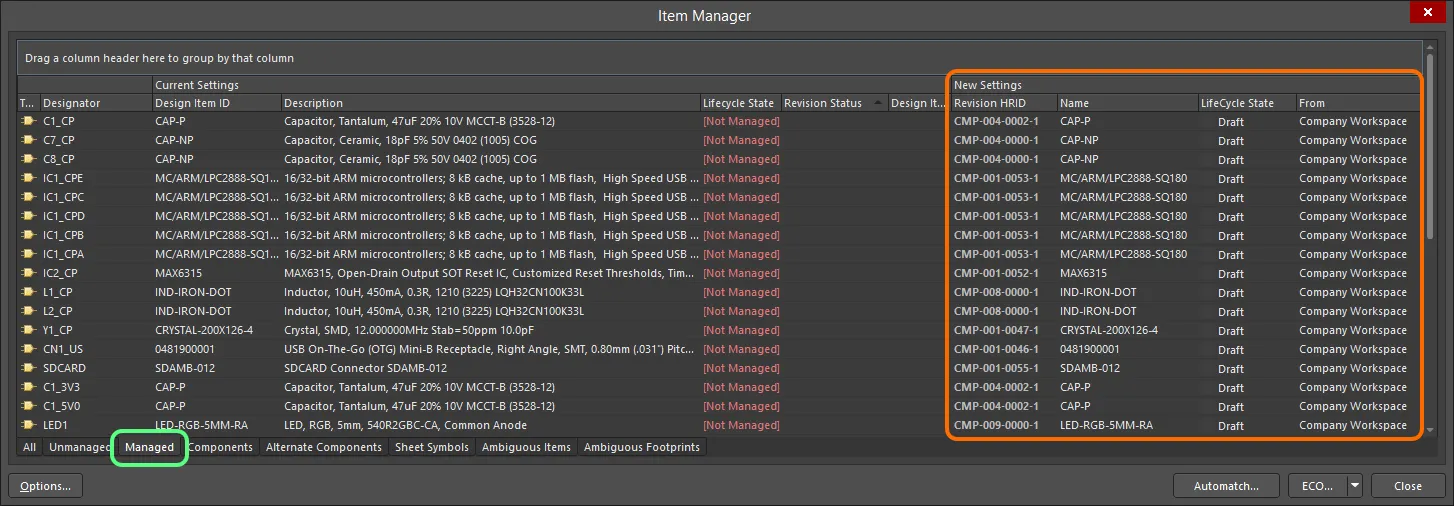
ワークスペースコンテンツへの保留中の変更は、ダイアログのNew Settings領域で詳細に確認できます。
曖昧なコンテンツ(通常は複数一致による)を解決するには、Ambiguous Items(またはAmbiguous Footprints)タブを選択し、ダイアログのNew Settingsセクション内のRevision HRIDセル(デフォルトでは<Not selected>と表示)からドロップダウンメニューで適切な選択を行います。複数の一致、つまり選択肢がある場合、同じコンポーネントの異なるリビジョンを参照していることもあります。問題が解決され(曖昧でなくなった場合)、コンポーネントエントリはManaged/Componentsタブリストに移動します。
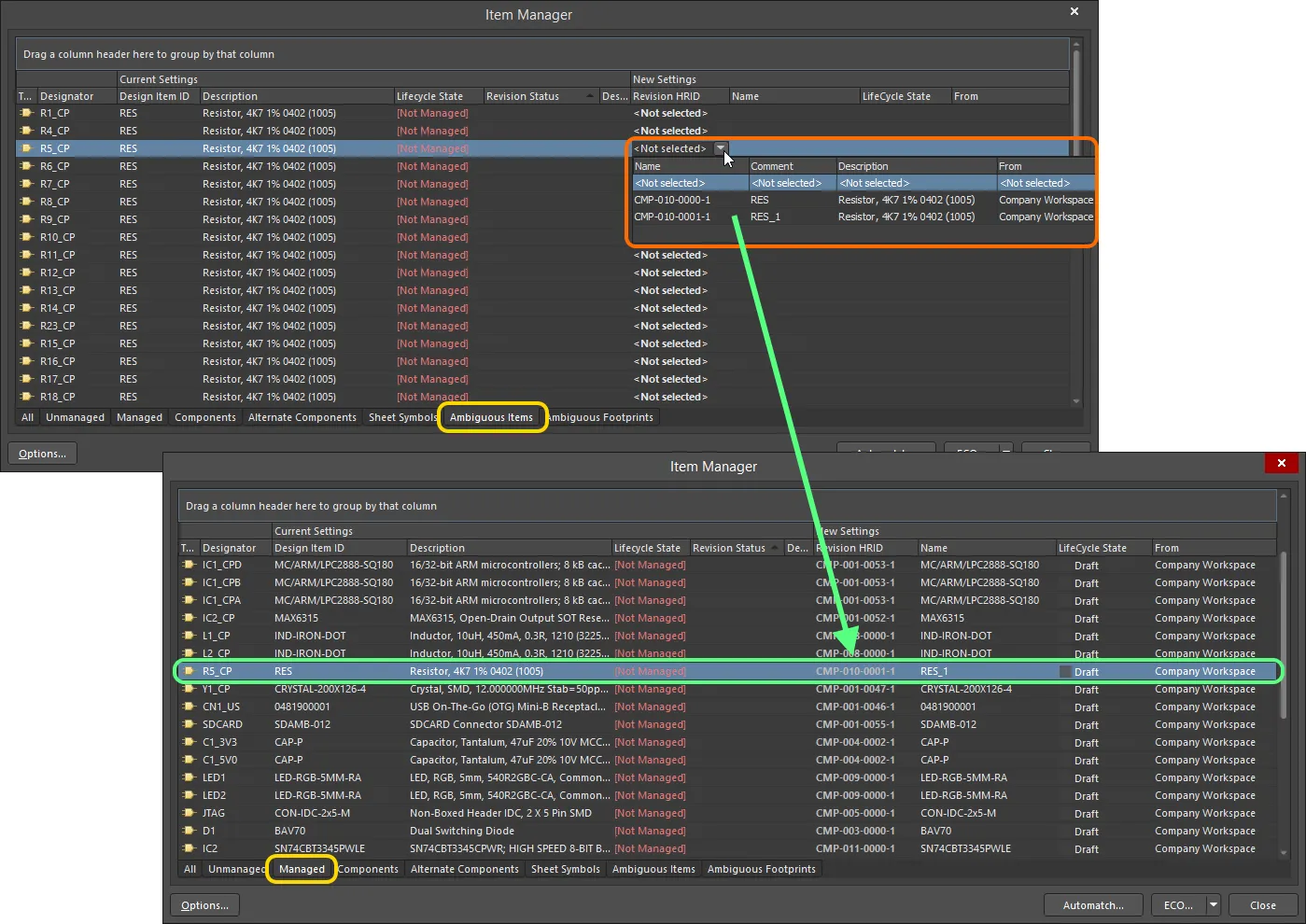
ルールで複数の一致が検出された場合、Ambiguous Itemsタブで選択を指定できます。6つを超える一致があるとルールエラーとなります。
-
自動マッチングは、特定のリストエントリやエントリグループにも適用できます。複数のエントリを選択(標準のShift+Click/Ctrl+Click操作を使用)し、右クリックのコンテキストメニューからAutomatchを選択してそのエントリだけをマッチさせたり、リストがGroupsで整理されている場合は、グループ見出しエントリを右クリックしてAutomatchコマンドを選択し、そのグループだけにプロセスを適用できます。
-
コンポーネント自動マッチング機能を使用する際、Component Itemに複数のリビジョンがある場合は、最初に検出されたリビジョンが使用されます。つまり、提案されたItem Revisionは最初から最新ではありません。この状況はItem Manager内のLifecycle Stateフィールド(New Settings領域)で反映されます。提案されたItem Revisionが適切でなく、Automatching items ダイアログで処理されない場合でも、Item Managerに戻って手動で選択し直すことが可能です。
高度なマッチングルール
上記の説明の通り、Item Manager ルールはローカルプロジェクトのコンポーネントとWorkspaceコンポーネント間でパラメータの一致を確立します。ルールはいくつでも作成でき、優先順位の高い順(上から下)で適用されます。最初(最上位)のルールで一致しなかった場合、次のルールが適用されます。これは実質的にシーケンシャルなブール型OR関係です。ルールは、対応するチェックボックスが有効な場合のみアクティブになります。
オートマッチ処理を実行すると、State Notes 列が Automatching items ダイアログ内で、どのルールが一致に失敗したかを示します。この場合、利用可能なパラメータに満足に一致するためには、別のルールや新しいルールが必要です。
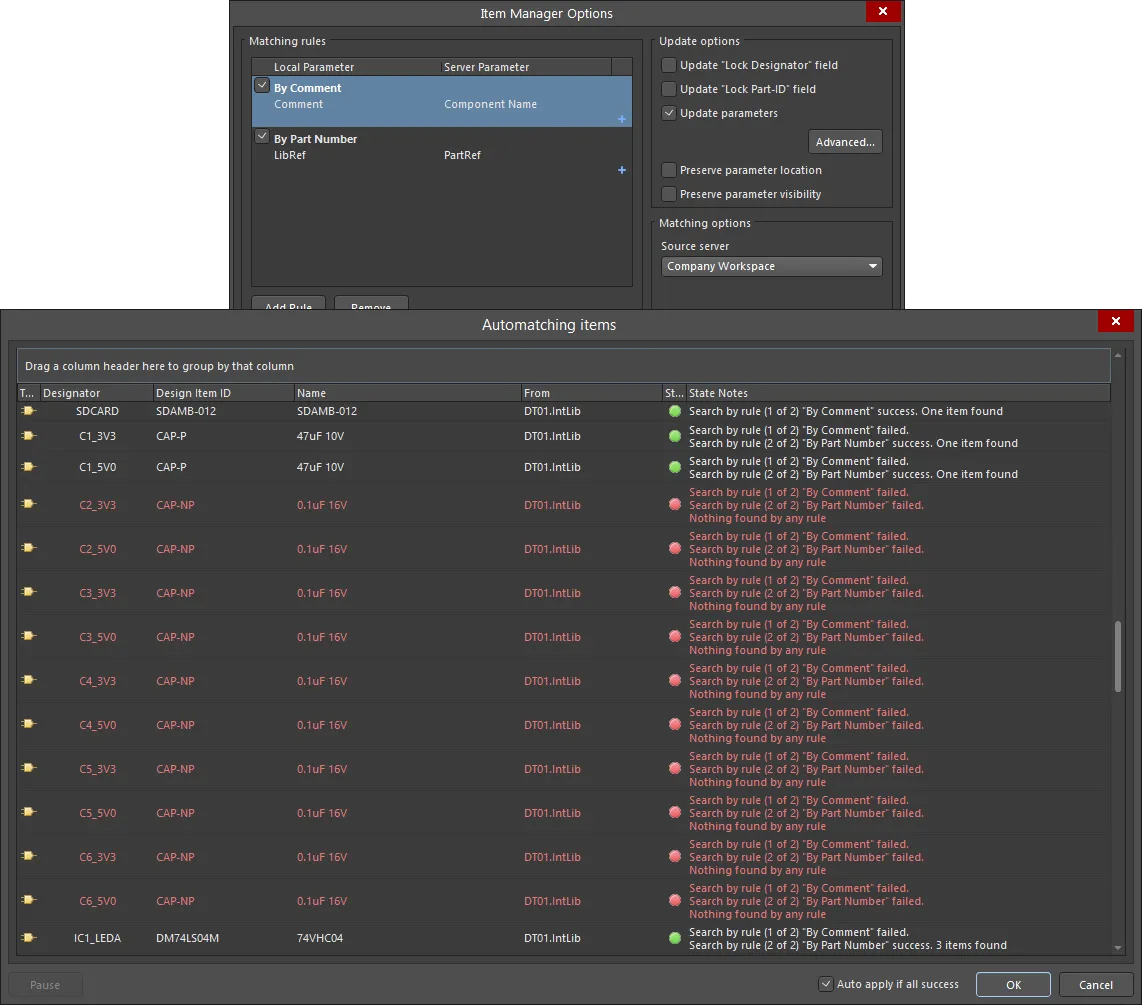
基本的なルールではすべてのコンポーネントに一致しない場合でも、より具体的なパラメトリックルールを作成することで完全な一致結果を得ることができます。
Item Manager Options ダイアログの Add Rule ボタンを使って新しいルールを作成し、関連する  で複数のパラメータ一致条件を適用します。
で複数のパラメータ一致条件を適用します。 をクリックすると選択した値を削除できます。各パラメータ条件を追加するごとにルールはより具体的になり、すべての条件が満たされて初めてルール一致が成立します(実質的にブール型AND条件)。Remove ボタンをクリックすると、選択した一致ルールを削除できます。
をクリックすると選択した値を削除できます。各パラメータ条件を追加するごとにルールはより具体的になり、すべての条件が満たされて初めてルール一致が成立します(実質的にブール型AND条件)。Remove ボタンをクリックすると、選択した一致ルールを削除できます。
ここで示した例のように、部品番号やリファレンス番号のパラメータで一致できない場合、上記の未一致コンデンサに対して適切な仕様で一致させる新しいルールを作成できます。

ルールは上から下の順に動作し、一致が見つかるまで続きます。複数パラメータのルールは、すべての条件を満たす必要があります。
ルールが一致を見つけると、オートマッチ処理は直ちにリスト内の次のコンポーネントに進みます。前のルールが失敗した場合のみ、次の利用可能なルールを試みます。
更新オプション
Item Manager Options ダイアログには、オートマッチされたWorkspaceコンポーネントを現在の基板設計にどのように適用するかをさらに細かく調整できる、さまざまなコンテンツ更新オプションが用意されています。
Matching rules 領域には、一致のために定義された現在のルールが表示されます。詳細は Automatching Components セクションを参照してください。
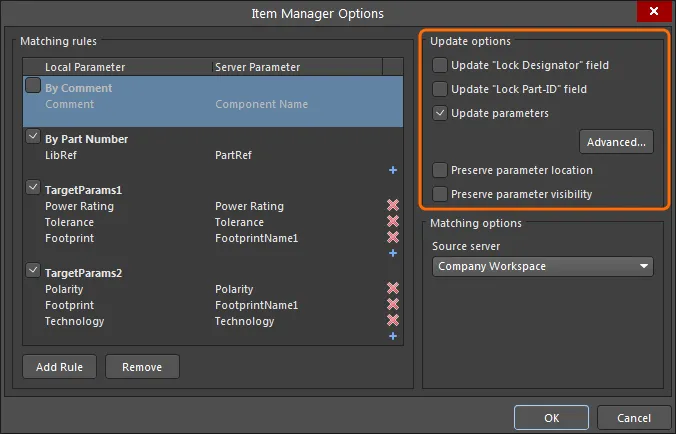
Item Managerの Update options は、どのパラメータをどの条件で更新するかを柔軟に決定できます。
これらのオプションはECOプロセスを通じて現在の設計に適用され、以下のように動作します。
-
Update ‘Lock Designator’ field – チェックされている場合、ローカルコンポーネントの Locked 状態(Designator フィールド)は、リンクされたWorkspaceコンポーネントの状態で上書きされます。
-
Update ‘Lock Part-ID’ field – チェックされている場合、ローカルコンポーネントのマルチパートデバイスIDセレクタの Locked 状態は、リンクされたWorkspaceコンポーネントのものを採用します。
-
Update Parameters – チェックすると、コンポーネントのパラメータをリンクされたWorkspaceコンポーネントのものに更新できるようになります。以下のオプションが有効になります。
-
 ボタン – Library Update Settings ダイアログを開きます(下記参照)。
ボタン – Library Update Settings ダイアログを開きます(下記参照)。
-
Preserve parameter location – チェックされている場合、回路図シート上の可視パラメータの位置は変更されず、リンクされたWorkspaceコンポーネントのデフォルト位置にリセットされません。
-
Preserve parameter visibility – チェックされている場合、パラメータの Visible ステータスは変更されず、リンクされたWorkspaceコンポーネントのものを採用しません。
Library Update Settings ダイアログには、現在の基板プロジェクト内のすべてのコンポーネントに対して利用可能なすべてのパラメータのリストが含まれています(右クリックで一括オン/オフ機能にアクセス可能)。リストでチェックされたパラメータは、ローカルコンポーネントがWorkspaceコンポーネントに置き換えられた/更新された際に更新されます。その更新の動作は、下記のオプションで決まります。
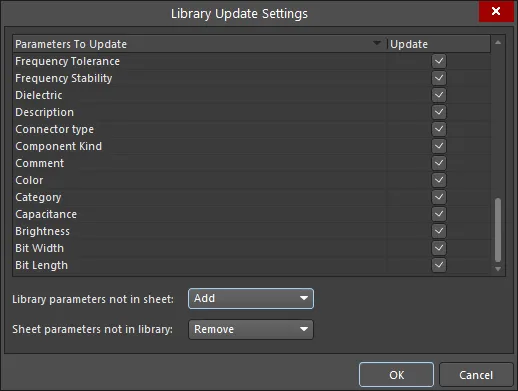
どのコンポーネントパラメータを更新するかを正確に指定できます。右クリックでチェックオプションにアクセスできます。
パラメータの置換(または追加)の動作は、ダイアログ下部の2つのオプションで決まります。
-
Library parameters not in sheet – Workspaceコンポーネント(ライブラリ)パラメータがローカル(シート)コンポーネントに存在しない場合の更新動作を設定します。
-
Add – 更新時にパラメータがコンポーネントに追加されます。
-
Do not add – 更新時にパラメータはコンポーネントに追加されません。
-
Add if not blank – パラメータに有効なデータ(値エントリが空でない)がある場合のみ、更新時にコンポーネントに追加されます。
-
Sheet parameters not in library – ローカル(シート)コンポーネントパラメータがリンクされたWorkspaceコンポーネント(ライブラリ)に存在しない場合の更新動作を設定します。
-
Remove – 更新時に既存(ローカル)パラメータがコンポーネントから削除されます。
-
Do not remove – 更新時に既存パラメータはコンポーネントから削除されません。
-
Remove if blank – 既存パラメータに有効なデータ(値エントリが空)がない場合のみ、更新時にコンポーネントから削除されます。
更新の適用
Item Manager で設定した提案された変更は、Engineering Change Order(ECO)を生成・実行することで現在の基板設計に適用されます。更新したいリスト内のコンポーネント範囲を選択し、 ボタンメニューから希望する ECO オプションを選択します。オプションは以下の通りです。
ボタンメニューから希望する ECO オプションを選択します。オプションは以下の通りです。
-
Generate ECO – このコマンドを使用して Engineering Change Order ダイアログを通じてECOを生成・実行します。ダイアログ内で、これらの変更を実装するために行われるアクションを確認し、必要に応じてアクションを無効にできます。内容に満足したらECOを実行し、変更が適用されます。
-
Apply ECO – このコマンドを使用して、Engineering Change Order ダイアログを表示せずにECOを直接かつ「静かに」作成・実行します。
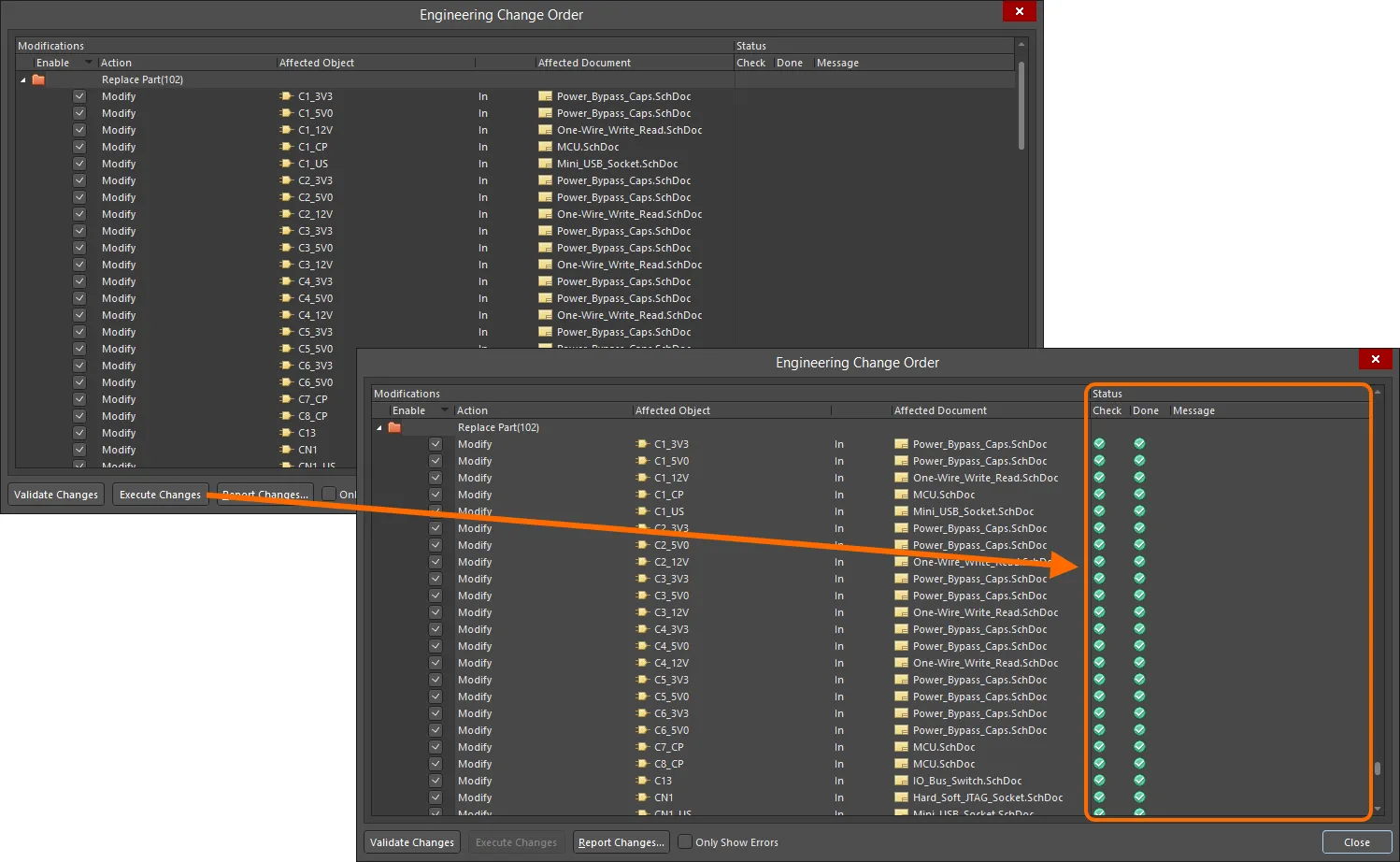
変更はEngineering Change Order(ECO)を使用して実施され、静かに、またはダイアログを通じて(図示)実行できます。
実行されたECOプロセスにより、プロジェクトのコンポーネントが適切に更新され、Item Manager ダイアログに現在最新のWorkspaceコンポーネントとしてリストされます。各エントリの以前のアイコン( )は、Workspaceコンポーネントへの参照を示すもの(
)は、Workspaceコンポーネントへの参照を示すもの( )に変わっていることに注意してください。
)に変わっていることに注意してください。
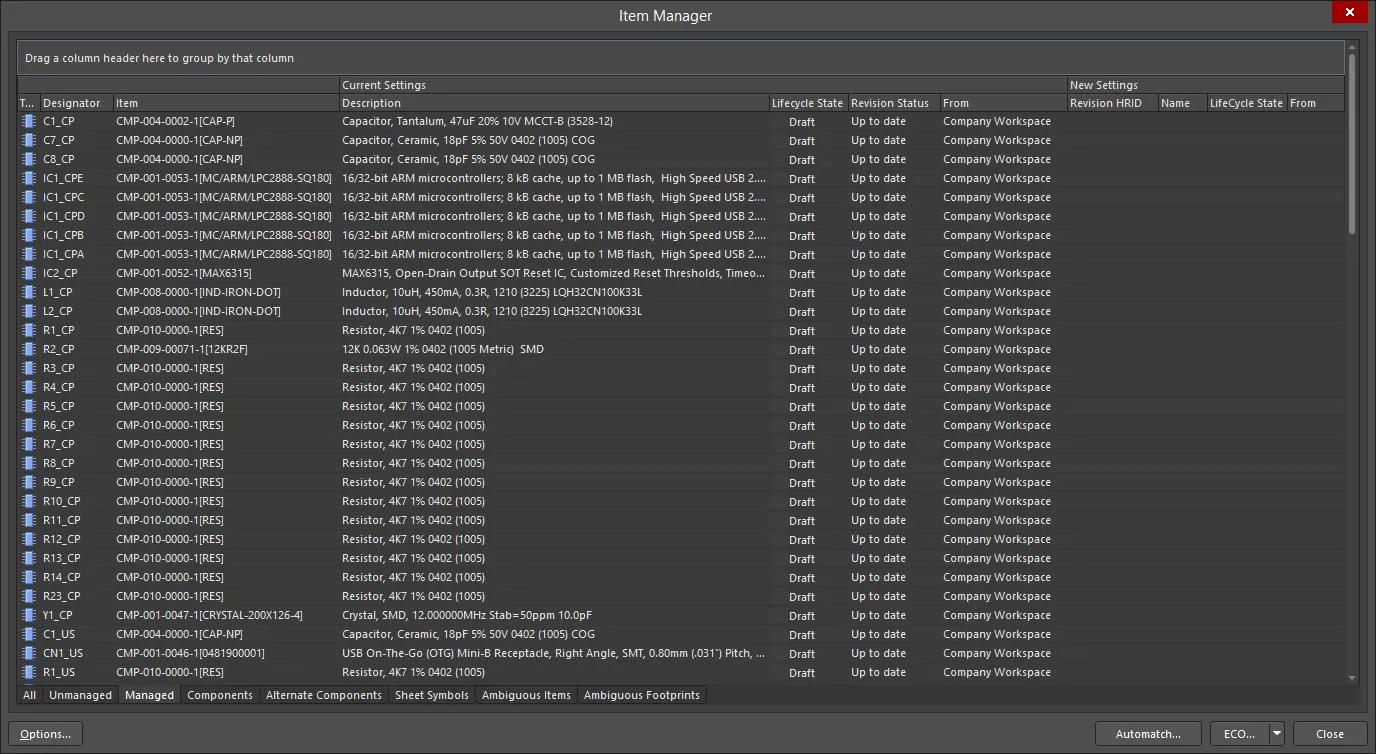
Item Manager には、PCBプロジェクト内の設計コンテンツに対する新しい現在の設定が表示されます。以前のローカル設計コンポーネントは完全にWorkspaceコンポーネントに置き換えられています。
回路図エディタでは、更新されたコンポーネントがWorkspace内の一致するコンポーネントにリンクされており、アクティブなリンク情報はWorkspaceコンポーネントのリビジョン状態が変更された場合にそれを検出します。設計空間内でコンポーネントを選択し、その Source および Propertiesパネル に表示される関連情報を確認してください。
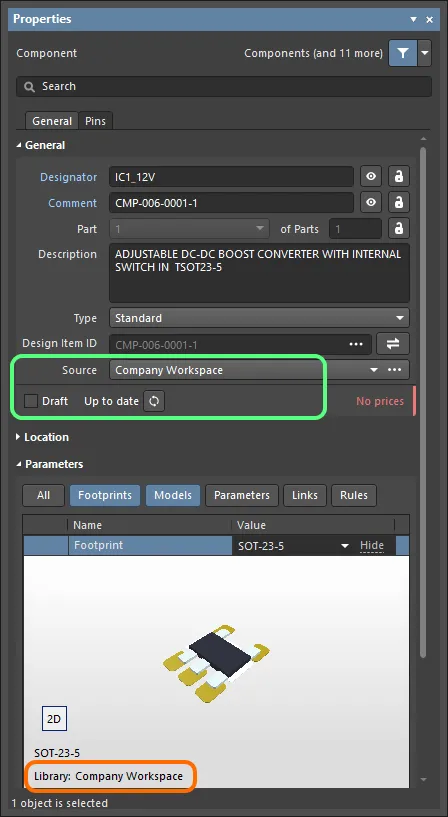
ローカルコンポーネントの置換が成功した例。Properties パネルには、置換コンポーネントのWorkspaceソースとリビジョン状態が表示されています。
Workspaceコンテンツの変更との同期
製品開発の過程で、設計のソースコンポーネントや管理された回路図シートに変更が発生する可能性が高いです。たとえば、コンポーネントモデルが新しい図面標準に更新されたり、コンポーネント定義が新しいパラメータを追加するために更新されたりする場合があります。設計で使用されているWorkspaceコンポーネントや管理シートに加えられたこれらの変更は検出され、影響を受ける回路図シートに反映される必要があります。
更新が必要な場合の検出
個別に選択したコンポーネントやシートシンボルについては、該当する Component または Sheet Symbol モードの Properties パネルが、そのオブジェクトがWorkspaceソースデータに対して最新でないことを即座に示します。関連する  または
または  ボタンを使用して、そのオブジェクトのデータをソースWorkspaceから更新してください。
ボタンを使用して、そのオブジェクトのデータをソースWorkspaceから更新してください。
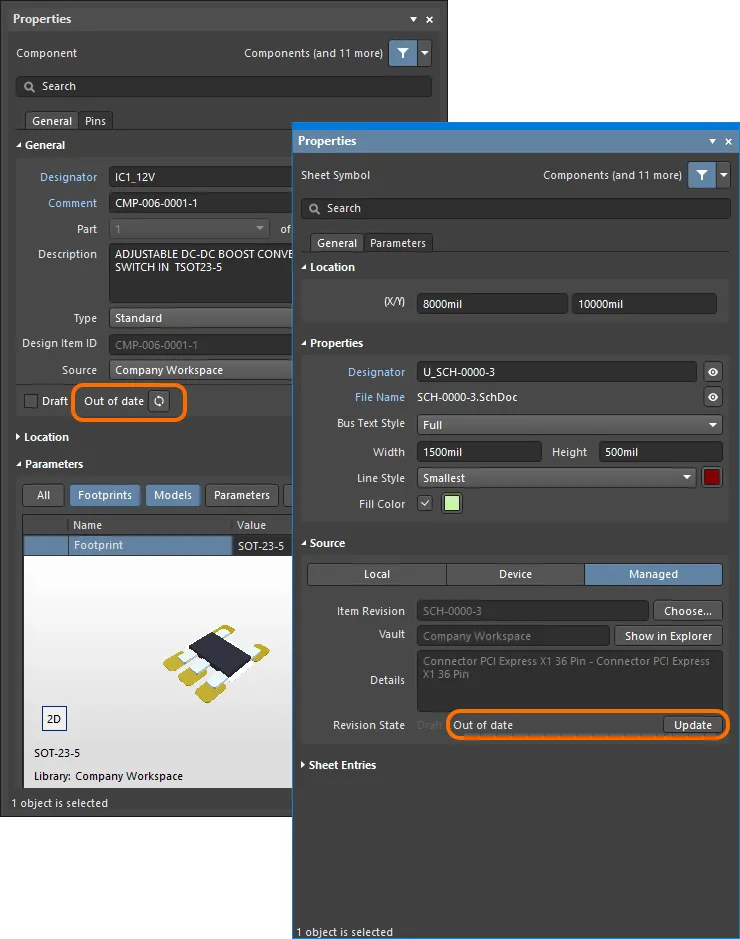
コンポーネントや管理された回路図シートが選択されている場合、そのオブジェクトが最新でない状態であることがPropertiesパネルに表示されます。選択したオブジェクトを最新リビジョンに更新するためのボタンも用意されています。
また、Item Managerは、現在ワークスペースのエンティティでないコンポーネントや回路図シート([Not Managed]と表示され、ワークスペースから供給されていないもの)を検出・管理するためだけでなく、すべての古くなったコンテンツを検出・管理するためにも使用されます。
Item Managerを開くと、自動的にすべてのコンポーネントと管理された回路図シート(ワークスペースから供給されているかどうかも表示)を検出・一覧表示し、回路図上の各ワークスペースコンテンツのアイテムリビジョンと、ワークスペース内で利用可能なリビジョンを比較します。ワークスペースに新しいリビジョンが存在する場合、そのコンテンツはItem ManagerのRevision Status列でOut of dateとしてフラグが立てられます。
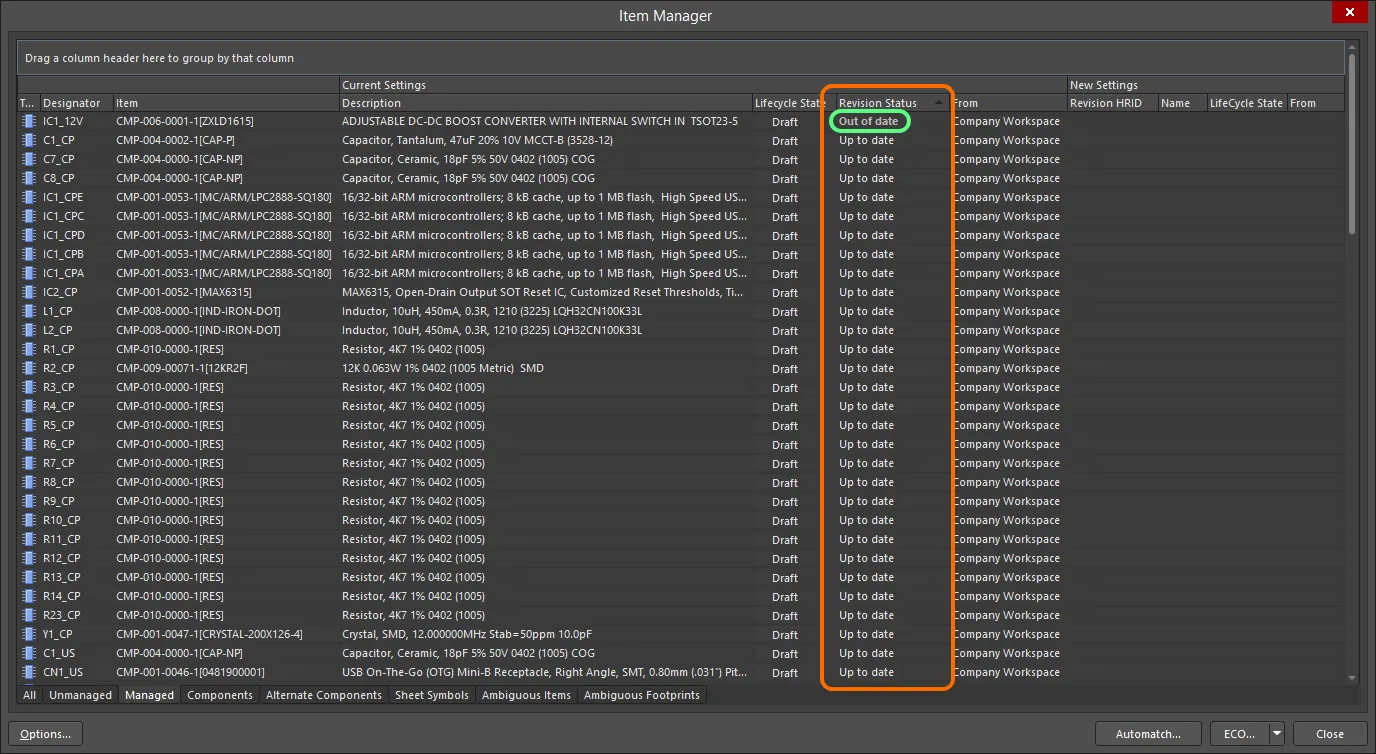
Out of Dateと検出されたコンポーネントや管理された回路図シートに注意し、それらを選択して右クリックし、アップデートを実行してください。
Item Manager内のコンテンツを整理・ソートするためのコントロールがいくつか用意されています。ワークスペースコンポーネントの場合、ダイアログのManagedまたはComponentsタブを選択し、適用されているカラムグループ化を無効にすることで、すべての古いコンポーネントを1つのリストで表示できます。また、Revision Statusカラムヘッダーをクリックしてそのカラムでソートすると、Out of Dateなコンテンツがまとめて表示され、アップデートの準備が整います。
コンテンツの更新
古くなったコンテンツを最新にするには、それを選択し、右クリックのコンテキストメニューからUpdate to latest revisionコマンドを適用します。ダイアログのNew Settings領域に各新しいアイテムリビジョンの詳細が表示されます。
必要な変更を設定したら、それらの変更を実行する必要があります。これはエンジニアリング・チェンジ・オーダー(ECO)を通じて行います。Item Managerの下部にあるECO ボタンに関連付けられたドロップダウンメニューから、アップデートを実行する2つの方法が提供されています:
-
Generate ECO - このコマンドを使用してEngineering Change Orderダイアログを通じてECOを生成・実行します。ダイアログを使って、これらの変更を実装するために行われるアクションを確認できます。必要に応じてアクションを無効にすることもでき、何が変更されるかを常に完全にコントロールできます。準備ができたらECOを実行し、変更が反映されます。
-
Apply ECO - このコマンドを使用して、Engineering Change Orderダイアログを表示せずに、ECOを直接静かに作成・実行します。
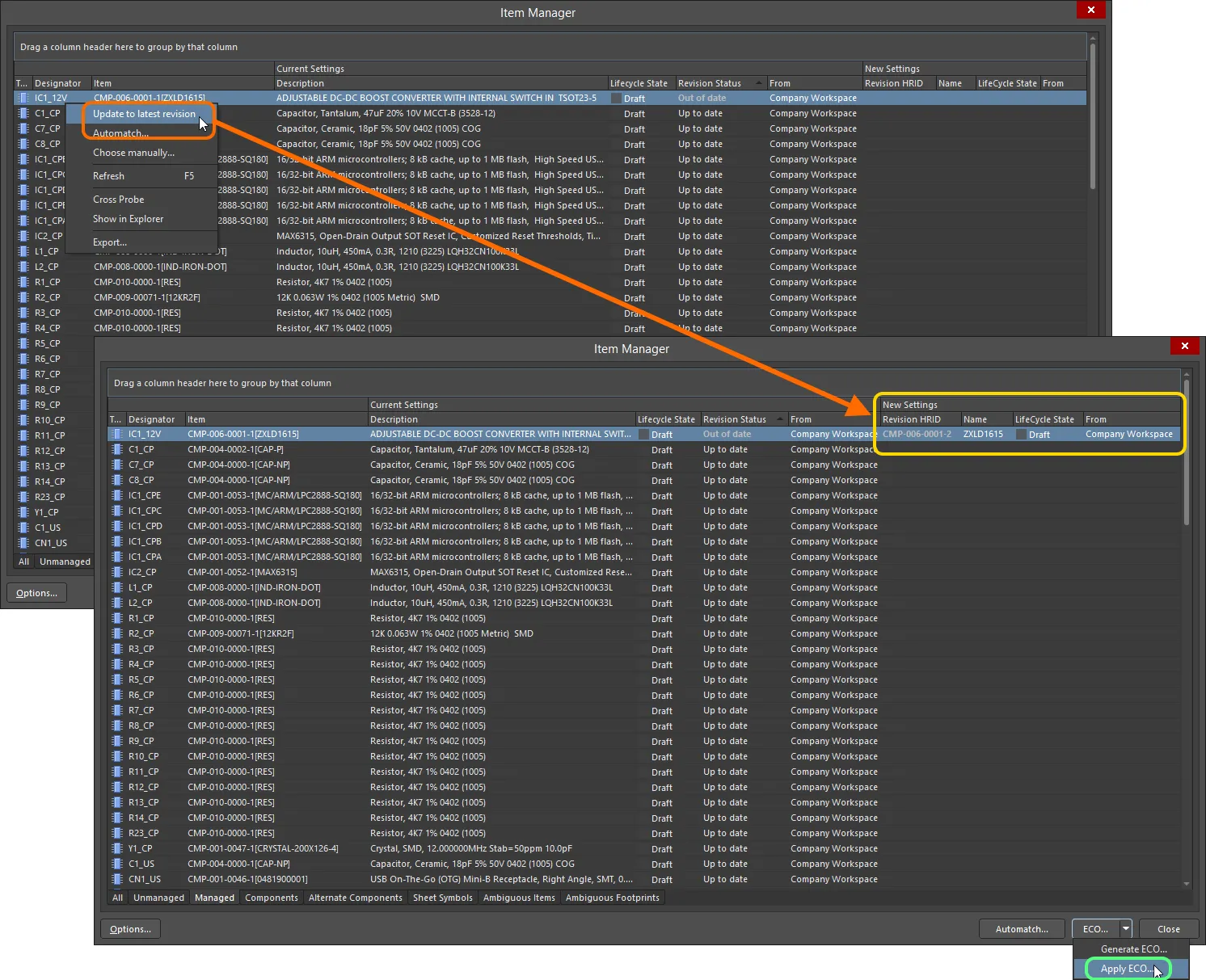
古いコンテンツを選択し、Update to latest revision右クリックコマンドを使用して、New Settings領域に更新されたリビジョンの詳細を読み込みます。その後、ECOを通じてアップデートを適用し、設計内のコンポーネントや管理された回路図シートを更新します。
リビジョンのアップデート(同期)中は、
Item Manager Optionsダイアログ(Item Managerの

ボタンからアクセス)内の現在の
Update Options設定で定義された通りに、アイテムパラメータが更新されます。詳細は上記
Update Optionsを参照してください。
-
マルチパートコンポーネントを更新する際、すべてのパートが選択されていない場合は、すべてのパートを更新するかどうかの確認が表示されます。続行するには、表示されたConfirmダイアログでYesをクリックしてください。
-
管理された回路図シートを更新する際、同じManaged Schematic Sheet Itemリビジョンを参照する複数のインスタンスが回路図上に配置されている場合、すべてのインスタンスが選択されていないと、すべてのインスタンスを更新するかどうかの確認が表示されます。続行するには、表示されたConfirmationダイアログでYesをクリックしてください。
置換が正常に行われたかどうかは、基板設計プロジェクトの回路図シート内で個々のコンポーネント/シートシンボルレベルで確認できます。選択したアイテムのPropertiesパネルにアクセスすると、対応するソース管理アイテムへのリンクが表示されます。あるいは、Item Managerに戻って素早く検証することもでき、基板設計プロジェクト内のアイテムの新しい設定がCurrent Settingsグリッド領域に反映されます。
Item Managerレポート
Item Managerでコンポーネントの更新や変更プロセスを実行する前に、ダイアログのExport機能を使って現在のリスト情報のスナップショットを生成しておくとよいでしょう。これを行うには、Item Manager 内の任意の場所を右クリックし、コンテキストメニューからExportを選択し、適切な場所を指定してレポート名を入力します。レポートはHTMLファイルとして生成され、現在のItem Manager表示と同じレイアウトで提示されます。
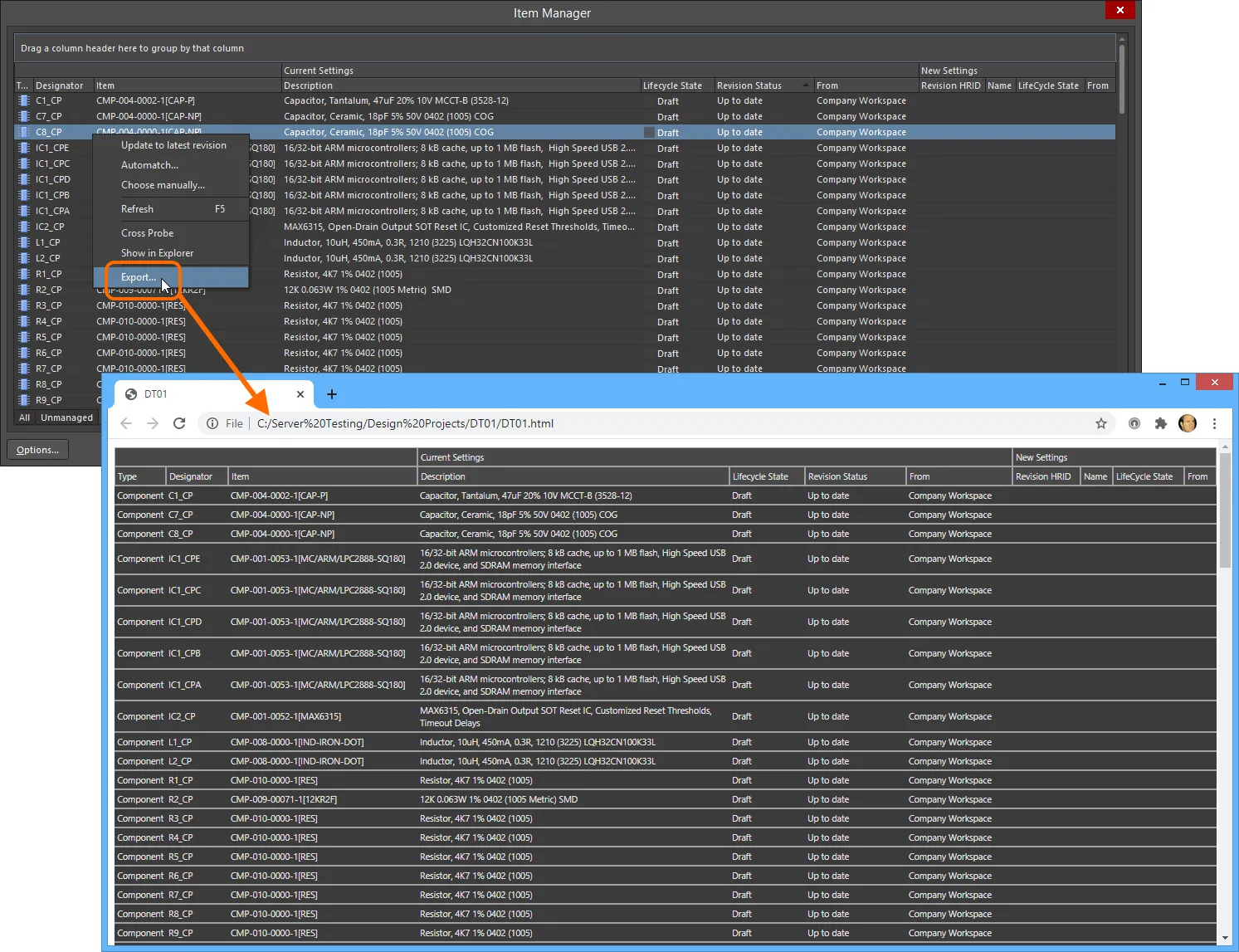
右クリックメニューからExport を選択すると、Item Managerからレポートを生成できます。レポートはHTML形式で作成され、Item Managerリスト全体のスナップショットとなります。