KB: Edit Net Name on wire
Created: September 14, 2022 | Updated: June 27, 2025
This article describes how to assign a net to a wire
Solution Details
In Altium, wire object alone does not possess the net name attribute. It must be connected to a component pin, net label, power port, port, sheet entry, or off-sheet connector. This can be confirmed by hovering over the wire once it is connected.
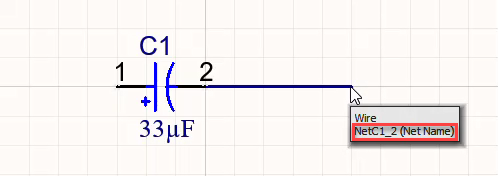
The behavior is also determined by the configuration set in Project Options » Option tab » Netlist Options section.
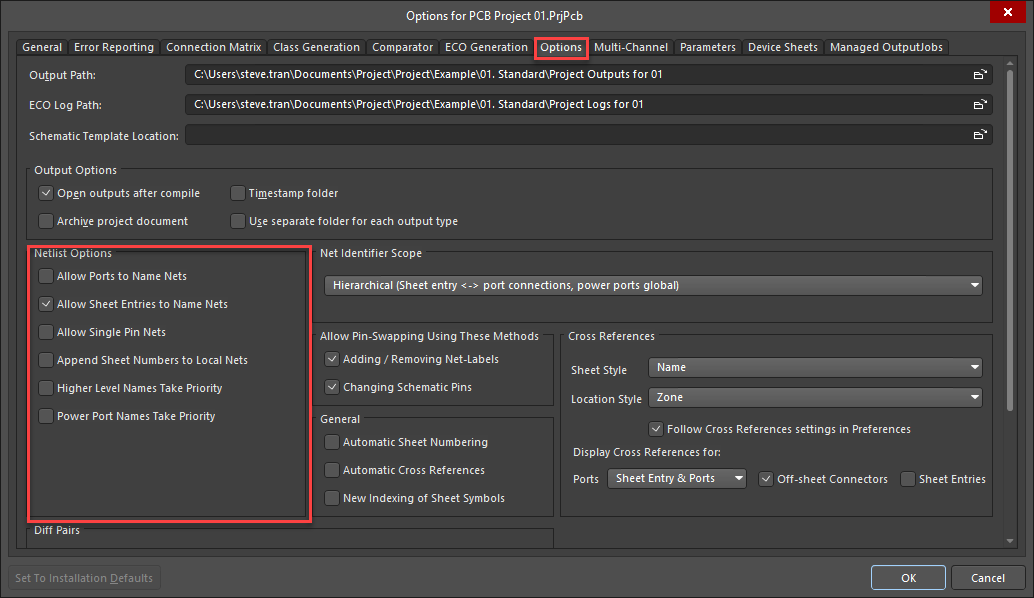
As such, to assign a net to a wire, you would need to explicitly connect one of these net identifier objects. After which the net name can be changed in Properties panel with the object responsible selected. For more details, please refer our online manual:
How Nets are Named
