KB: Activate Power Analyzer licensing
Solution Details
The Power Analyzer examines the flow of energy through the copper pathways in the power delivery network.
There are two stages involved to set up the tool:
- Install the 'Power Analyzer by Keysight' extension
- Activate a valid 'Power Analyzer by Keysight' license
Install extension:
1 Click on your avatar at the top-right, and click Extensions and Updates...
2 On Purchased tab, look for the extension 'Power Analyzer by Keysight' and click on down arrow icon to install.
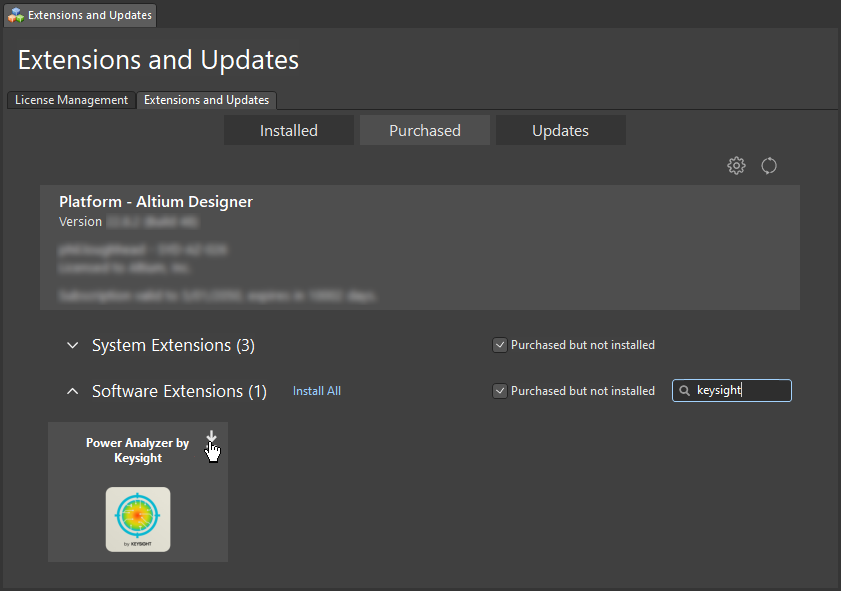
Once the extension installed, you can confirm under Installed tab.
Further details can be found in our manual:
KB: Setup mixed sim in Altium Designer
Activate license:
Use of the Power Analyzer requires another license, in addition to Altium Designer's. If you haven't purchased a license already, use this link to get a free trial: Start Your Free Trial
1 Click on your avatar at the top-right, and click Licenses...
2 Find the "Power Analyzer by Keysight" license line, and click the Use control below, to activate that license.
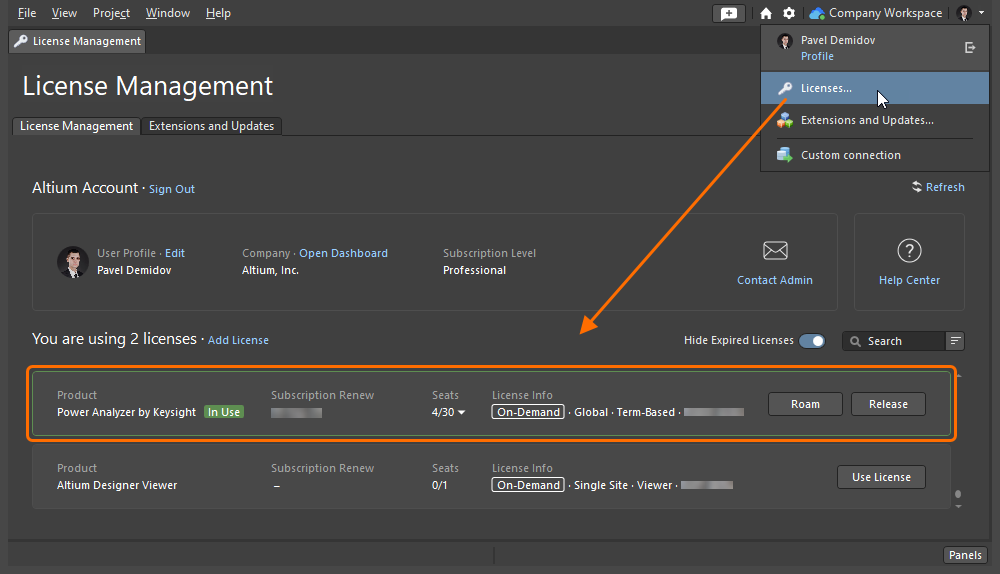
You will need to be using both a Designer license AND the Power Analyzer license at the same time.
Further details can be found in our manual:
Licensing the Power Analyzer by Keysight
General References to Power Analyzer:
Empower Your Designs with Advanced Power Analysis (product page with a link to purchase a license)
Power Analyzer by Keysight (general overview -- see also the subpages in the left pane)
