

Navigate
Altium Designer®
Like an Expert
Explore free training modules to master the
latest features in Altium Designer and take
your PCB design skills to the next level.
Test Drive Altium Designer
Advanced Features for Free

Multi-board Design
9:38
Length of Video
10
Exercises
25
Document Pages
Many products include multiple, interconnected printed circuit boards. Bringing these boards together inside the enclosure and ensuring they correctly connect to each other is a challenging phase of the product development process. The multi-board feature leverages this task in Multi-board Design.

Collaborative Work With PCB CoDesign
9:59
Length of Video
12
Exercises
37
Document Pages
This module explains the Collaborative PCB development implemented in Altium Designer and the A365 Workspace. Learn the usage of GIT version control.

Set Constraints for Differential Pair Routing
17:40
Length of Video
6
Exercises
26
Document Pages
This module explains the process of a differential pair, starting with the schematic definition up to the final PCB routing.
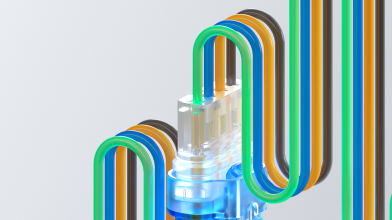
Harness Design: Wiring Diagram
19:46
Length of Video
The Harness Design functionality allows you to create a full wiring harness design, from the individual pin-to-pin connections right through to manufacturing documentation. Learn to create precise and efficient wiring diagrams using Altium Designer Harness Design in our step-by-step eLearning module. Full one-day course available now.

Optimize Workflow Through PCB Layout Replication
7:05
Length of Video
6
Exercises
16
Document Pages
Learn how to replicate the layout for repetitive blocks of circuitry in a flat PCB design and quickly replicate placement of a group of components to another group of the same, not-yet-placed components with the same connections.

Define Classes With Constraint Manager
18:43
Length of Video
12
Exercises
20
Document Pages
This module explains how to create net classes and component classes in the schematic in order to prepare them for use on a PCB.

Specify Limitations for Length Tuning
12:57
Length of Video
4
Exercises
10
Document Pages
Length matching in Altium Designer provides an easy method for matching lengths for critical high-speed signals. Length matching can be performed between signal nets, between differential pairs, and between signals of a differential pair.
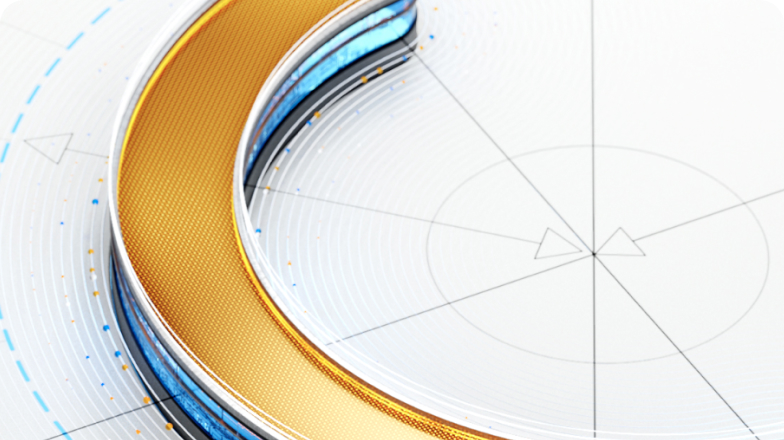
Establish Regulations for xSignals Management
20:41
Length of Video
14
Exercises
31
Document Pages
This module explains the nature of xSignals and the implementation and usage in Altium Designer. Learn how to define xNets in the new Constraint Manager.
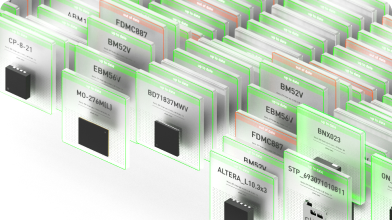
Active BOM
13:19
Length of Video
9
Exercises
17
Document Pages
In this module, learn how to master the Active BOM: explore Flat, Base, and Consolidated views, show/hide columns, set BOM sets, sort by revision, and update. Use BOM filters, manage components, add solutions, find parts, rank suppliers, and replace obsolete parts.
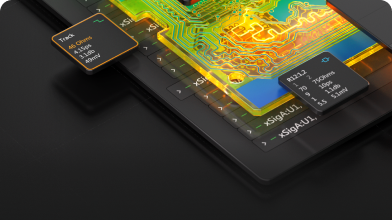
Advanced Signal Integrity With SI Analyzer by Keysight
30:09
Length of Video
2
Exercises
34
Document Pages
Learn how to analyze high-speed signals, spot and fix signal integrity issues, and optimize your PCB designs using Keysight’s SI Analyzer. This advanced training covers practical techniques for ensuring reliable performance in your designs, with a focus on real-world applications and problem-solving. Perfect for engineers looking to sharpen their expertise in high-speed PCB design.
Master Altium Designer with the Advance Instructor-Led 3 Day Training or On Demand Videos.
Need the basics, sign up for Essentials Instructor-Led or On Demand Videos and build your skills.
